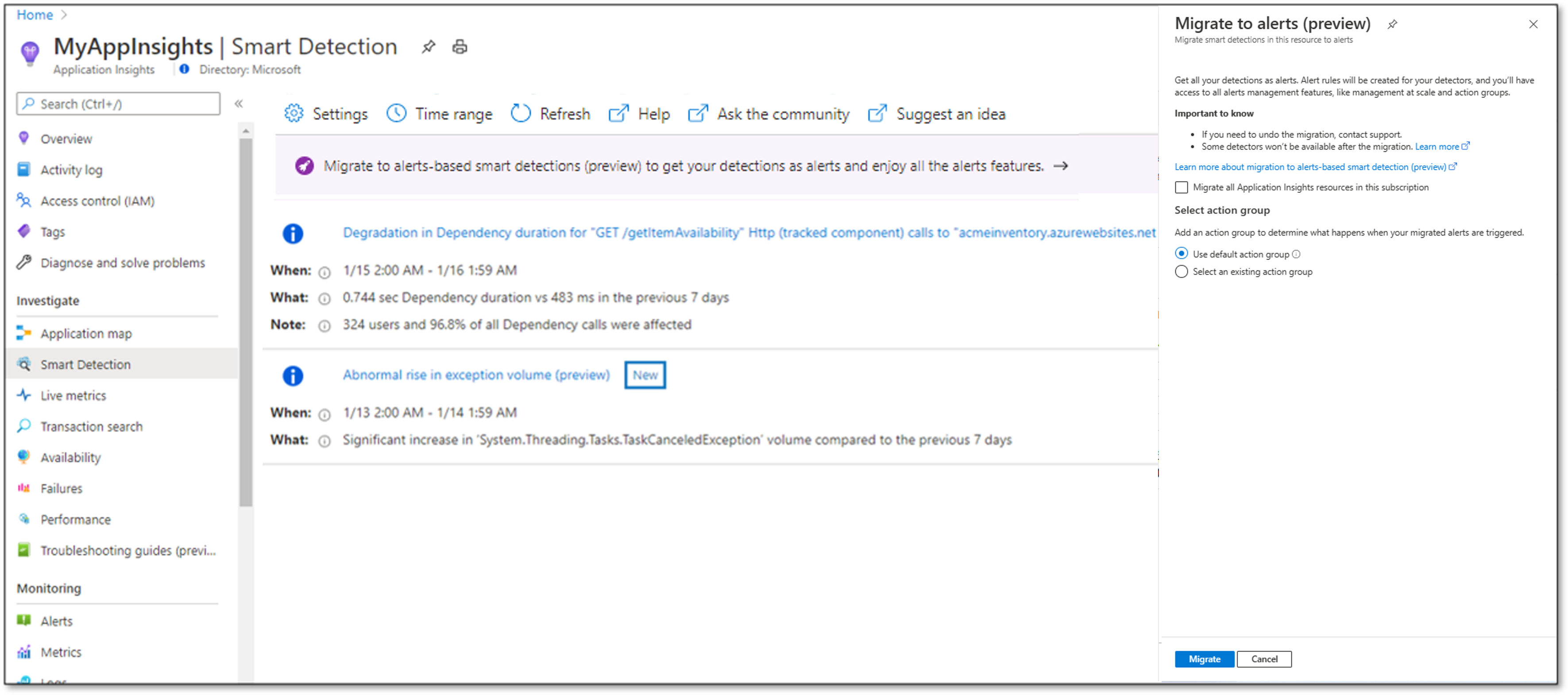이 문서에서는 Application Insights 스마트 검색을 경고로 마이그레이션하는 프로세스를 설명합니다. 마이그레이션은 여러 스마트 검색 모듈에 대한 경고 규칙을 만듭니다. 다른 Azure Monitor 경고 규칙과 마찬가지로 이러한 규칙을 관리하고 구성할 수 있습니다. 새로운 탐지에 대해 다양한 방법의 작업 또는 알림을 받을 수 있도록 이러한 규칙에 대한 작업 그룹을 구성할 수도 있습니다.
경고로 마이그레이션의 이점
마이그레이션을 통해 스마트 탐지를 사용하면 Azure 모니터 경고의 전체 기능을 활용할 수 있습니다.
- 모든 검색기에 대한 풍부한 알림 옵션작업 그룹을 사용하여 경고가 실행될 때 트리거되는 여러 유형의 알림 및 작업을 구성합니다. 메일, SMS, 음성 통화 또는 푸시 알림으로 알림을 구성할 수 있습니다. 보안 웹후크, 논리 앱 및 자동화 Runbook 호출과 같은 작업을 구성할 수 있습니다. 작업 그룹을 통해 대규모 관리가 가능해지며, 작업을 한 번만 구성하면 여러 경고 규칙에서 이를 사용할 수 있습니다.
- 대규모 관리: 스마트 검색 경고는 Azure Monitor 경고 환경 및 API를 사용합니다.
- 규칙 기반 알림 억제: 경고 처리 규칙을 사용하여 Azure 구독, 리소스 그룹 또는 대상 리소스와 같은 Azure Resource Manager 범위에서 작업을 정의하거나 억제합니다. 필터는 조치를 취하려는 경고 인스턴스의 특정 하위 집합의 범위를 좁히는 데 도움이 됩니다.
마이그레이션된 스마트 검색 기능
Application Insights 리소스를 마이그레이션할 때 새 경고 규칙 집합이 만들어집니다. 마이그레이션된 각 스마트 검색 기능에 대해 하나의 규칙이 만들어집니다. 다음 표는 마이그레이션 전 스마트 탐지 기능을 마이그레이션 후 경고 규칙에 매핑합니다.
| 스마트 검색 규칙 이름(1) | 경고 규칙 이름(2) |
|---|---|
| 서버 응답 시간 저하 | 응답 대기 시간 저하 - <Application Insights 리소스 이름> |
| 종속성 기간 저하 | 종속성 대기 시간 저하 - <Application Insights 리소스 이름> |
| 추적 심각도 비율의 저하(미리 보기) | 심각도 저하 추적- <Application Insights 리소스 이름> |
| 예외 볼륨의 비정상적인 증가(미리 보기) | 예외 변칙 - <Application Insights 리소스 이름> |
| 잠재적인 메모리 누수 검색됨(미리 보기) | 잠재적인 메모리 누수 - <Application Insights 리소스 이름> |
| 느린 페이지 로드 시간 | 더 이상 지원되지 않음 (3) |
| 느린 서버 응답 시간 | 더 이상 지원되지 않음 (3) |
| 긴 종속성 기간 | 더 이상 지원되지 않음 (3) |
| 잠재적인 보안 문제 검색됨(미리 보기) | 더 이상 지원되지 않음 (3) |
| 일일 데이터 볼륨의 비정상적인 증가(미리 보기) | 더 이상 지원되지 않음 (3) |
(1) 스마트 검색 설정 창에 표시되는 규칙의 이름
(2) 마이그레이션 후의 새 경고 규칙 이름
(3) 이러한 스마트 검색 기능은 사용량이 적고 검색 효율성을 재평가하기 때문에 경고로 변환되지 않습니다. 이러한 탐지기는 마이그레이션이 완료된 후 이 리소스에 대해 더 이상 지원되지 않습니다.
참고
오류 변칙 스마트 탐지기는 이미 경고 규칙으로 만들어졌으므로 마이그레이션이 필요하지 않습니다. 이 문서에서는 설명하지 않습니다.
마이그레이션은 스마트 검색의 알고리즘 디자인 및 동작을 변경하지 않습니다. 변경 전후에도 동일한 검색 성능이 예상됩니다.
각 Application Insights 리소스에 별도로 마이그레이션을 적용해야 합니다. 명시적으로 마이그레이션되지 않은 리소스의 경우 스마트 검색이 이전과 같이 계속 작동합니다.
새 스마트 검색 경고 규칙에 대한 작업 그룹 구성
마이그레이션의 일부로 각각의 새 경고 규칙은 작업 그룹으로 자동으로 구성됩니다. 마이그레이션은 각 규칙에 대한 기본 작업 그룹을 할당할 수 있습니다. 기본 작업 그룹은 마이그레이션 전에 규칙 알림에 따라 구성됩니다.
스마트 검색 규칙에 기본 이메일이 있거나 알림이 구성되지 않은 경우 새 경고 규칙은 "Application Insights Smart Detection"이라는 작업 그룹으로 구성됩니다.
- 마이그레이션 도구가 해당 이름의 기존 작업 그룹을 찾은 경우 새 경고 규칙을 해당 작업 그룹에 연결합니다.
- 찾지 못한 경우 해당 이름을 가진 새 작업 그룹을 만듭니다. 새 그룹이 "Azure Resource Manager 역할에 메일 보내기" 작업에 대해 구성되고 Azure Resource Manager 모니터링 기여자 및 모니터링 읽기 권한자에게 알림을 보냅니다.
마이그레이션 전에 기본 전자 메일 알림이 변경된 경우 이전에 구성된 전자 메일 주소로 알림을 보내는 전자 메일 작업과 함께 Application Insights 스마트 검색이라는 작업 그룹이 만들어집니다.
기본 작업 그룹을 사용하는 대신 모든 새 경고 규칙에 대해 구성할 기존 작업 그룹을 선택합니다.
스마트 감지 마이그레이션 과정 실행
Azure Portal, Azure CLI 또는 ARM 템플릿(Azure Resource Manager 템플릿)을 사용하여 마이그레이션을 수행합니다.
Azure 포털을 사용하여 스마트 탐지를 마이그레이션하십시오.
리소스에서 스마트 감지를 마이그레이션하려면, 다음 단계를 따르세요.
Application Insights 리소스의 조사 제목 아래에서 스마트 검색을 선택합니다.
스마트 감지 이동(알림으로 전환) 배너를 선택하세요 (미리 보기). 마이그레이션 대화 상자가 나타납니다.
이 구독에서 모든 Application Insights 리소스 마이그레이션 옵션을 선택합니다. 또는 현재 사용 중인 리소스만 마이그레이션하려는 경우 옵션을 비활성화된 상태로 둘 수 있습니다.
참고
이 옵션을 선택하면 아직 마이그레이션되지 않은 모든 기존 Application Insights 리소스에 영향을 줍니다. 경고로의 마이그레이션이 미리 보기 상태인 한, 새 Application Insights 리소스는 여전히 비경고 스마트 감지를 사용하여 만들어집니다.
새 경고 규칙에 대해 구성할 작업 그룹을 선택합니다. 설명된 대로 기본 작업 그룹을 사용하거나 기존 작업 그룹 중 하나를 사용할 수 있습니다.
마이그레이션 프로세스를 시작하려면 마이그레이션을 선택합니다.
마이그레이션 후 설명한 대로 Application Insight 리소스에 대한 새 경고 규칙이 만들어집니다.
Azure CLI를 사용하여 스마트 감지를 마이그레이션합니다.
다음 Azure CLI 명령을 사용하여 스마트 검색 마이그레이션을 시작합니다. 이 명령은 앞서 설명한 대로 미리 구성된 마이그레이션 프로세스를 트리거합니다.
az rest --method POST --uri /subscriptions/{subscriptionId}/providers/Microsoft.AlertsManagement/migrateFromSmartDetection?api-version=2021-01-01-preview --body @body.txt
단일 Application Insights 리소스를 마이그레이션하려면 body.txt가 다음을 포함해야 합니다.
{
"scope": [
"/subscriptions/{subscriptionId}/resourceGroups/{resourceGroupName}/providers/microsoft.insights/components/{resourceName}"
],
"actionGroupCreationPolicy" : "{Auto/Custom}",
"customActionGroupName" : "{actionGroupName}"
}
구독의 모든 Application Insights 리소스를 마이그레이션하려면 body.txt가 다음을 포함해야 합니다.
{
"scope": [
"/subscriptions/{subscriptionId} "
],
"actionGroupCreationPolicy" : "{Auto/Custom}",
"customActionGroupName" : "{actionGroupName}"
}
ActionGroupCreationPolicy 매개 변수는 스마트 검색 규칙의 메일 설정을 작업 그룹으로 마이그레이션하기 위한 정책을 선택합니다. 허용된 값은 다음과 같습니다.
- 자동: 이 문서에 설명된 대로 기본 작업 그룹을 사용합니다.
- 사용자 지정:
customActionGroupName에 지정된 작업 그룹을 사용하여 모든 경고 규칙을 만듭니다. - <공백>:
ActionGroupCreationPolicy를 지정하지 않으면Auto정책이 사용됩니다.
ARM 템플릿을 사용하여 스마트 감지를 마이그레이션하십시오.
ARM 템플릿을 사용하여 특정 Application Insights 리소스에 대한 경고로 스마트 검색 마이그레이션을 트리거할 수 있습니다. 이 방법을 사용하려면 다음을 수행해야 합니다.
- 지원되는 각각의 검색기에 대해 스마트 검색 경고 규칙을 만듭니다.
- 마이그레이션이 완료되었음을 나타내도록 Application Insight 속성을 수정합니다.
이 방법을 사용하면 만들 경고 규칙을 제어하고, 고유한 경고 규칙 이름 및 설명을 정의하고, 각 규칙에 대해 원하는 작업 그룹을 선택할 수 있습니다.
이 목적을 위해 다음 템플릿을 사용합니다. 필요에 따라 템플릿을 편집하여 구독 ID 및 Application Insights 리소스 이름을 제공합니다.
{
"$schema": "https://schema.management.azure.com/schemas/2015-01-01/deploymentTemplate.json#",
"contentVersion": "1.0.0.0",
"parameters": {
"applicationInsightsResourceName": {
"type": "string"
},
"actionGroupName": {
"type": "string",
"defaultValue": "Application Insights Smart Detection"
},
"actionGroupResourceGroup": {
"type": "string",
"defaultValue": "[resourceGroup().Name]"
}
},
"variables": {
"applicationInsightsResourceId": "[concat('/subscriptions/',subscription().subscriptionId,'/resourceGroups/',resourceGroup().Name,'/providers/microsoft.insights/components/',parameters('applicationInsightsResourceName'))]",
"actionGroupId": "[concat('/subscriptions/',subscription().subscriptionId,'/resourceGroups/',parameters('actionGroupResourceGroup'),'/providers/microsoft.insights/ActionGroups/',parameters('actionGroupName'))]",
"requestPerformanceDegradationDetectorRuleName": "[concat('Response Latency Degradation - ', parameters('applicationInsightsResourceName'))]",
"dependencyPerformanceDegradationDetectorRuleName": "[concat('Dependency Latency Degradation - ', parameters('applicationInsightsResourceName'))]",
"traceSeverityDetectorRuleName": "[concat('Trace Severity Degradation - ', parameters('applicationInsightsResourceName'))]",
"exceptionVolumeChangedDetectorRuleName": "[concat('Exception Anomalies - ', parameters('applicationInsightsResourceName'))]",
"memoryLeakRuleName": "[concat('Potential Memory Leak - ', parameters('applicationInsightsResourceName'))]"
},
"resources": [
{
"name": "[variables('requestPerformanceDegradationDetectorRuleName')]",
"type": "Microsoft.AlertsManagement/smartdetectoralertrules",
"___location": "global",
"apiVersion": "2019-03-01",
"properties": {
"description": "Response Latency Degradation notifies you of an unusual increase in latency in your app response to requests.",
"state": "Enabled",
"severity": "Sev3",
"frequency": "PT24H",
"detector": {
"id": "RequestPerformanceDegradationDetector"
},
"scope": [
"[variables('applicationInsightsResourceId')]"
],
"actionGroups": {
"groupIds": [
"[variables('actionGroupId')]"
]
}
}
},
{
"name": "[variables('dependencyPerformanceDegradationDetectorRuleName')]",
"type": "Microsoft.AlertsManagement/smartdetectoralertrules",
"___location": "global",
"apiVersion": "2019-03-01",
"properties": {
"description": "Dependency Latency Degradation notifies you of an unusual increase in response by a dependency your app is calling (e.g. REST API or database)",
"state": "Enabled",
"severity": "Sev3",
"frequency": "PT24H",
"detector": {
"id": "DependencyPerformanceDegradationDetector"
},
"scope": [
"[variables('applicationInsightsResourceId')]"
],
"actionGroups": {
"groupIds": [
"[variables('actionGroupId')]"
]
}
}
},
{
"name": "[variables('traceSeverityDetectorRuleName')]",
"type": "Microsoft.AlertsManagement/smartdetectoralertrules",
"___location": "global",
"apiVersion": "2019-03-01",
"properties": {
"description": "Trace Severity Degradation notifies you of an unusual increase in the severity of the traces generated by your app.",
"state": "Enabled",
"severity": "Sev3",
"frequency": "PT24H",
"detector": {
"id": "TraceSeverityDetector"
},
"scope": [
"[variables('applicationInsightsResourceId')]"
],
"actionGroups": {
"groupIds": [
"[variables('actionGroupId')]"
]
}
}
},
{
"name": "[variables('exceptionVolumeChangedDetectorRuleName')]",
"type": "Microsoft.AlertsManagement/smartdetectoralert",
"___location": "global",
"apiVersion": "2019-03-01",
"properties": {
"description": "Exception Anomalies notifies you of an unusual rise in the rate of exceptions thrown by your app.",
"state": "Enabled",
"severity": "Sev3",
"frequency": "PT24H",
"detector": {
"id": "ExceptionVolumeChangedDetector"
},
"scope": [
"[variables('applicationInsightsResourceId')]"
],
"actionGroups": {
"groupIds": [
"[variables('actionGroupId')]"
]
}
}
},
{
"name": "[variables('memoryLeakRuleName')]",
"type": "Microsoft.AlertsManagement/smartdetectoralert",
"___location": "global",
"apiVersion": "2019-03-01",
"properties": {
"description": "Potential Memory Leak notifies you of increased memory consumption pattern by your app which may indicate a potential memory leak.",
"state": "Enabled",
"severity": "Sev3",
"frequency": "PT24H",
"detector": {
"id": "MemoryLeakDetector"
},
"scope": [
"[variables('applicationInsightsResourceId')]"
],
"actionGroups": {
"groupIds": [
"[variables('actionGroupId')]"
]
}
}
},
{
"name": "[concat(parameters('applicationInsightsResourceName'),'/migrationToAlertCompleted')]",
"type": "Microsoft.Insights/components/ProactiveDetectionConfigs",
"___location": "[resourceGroup().___location]",
"apiVersion": "2018-05-01-preview",
"properties": {
"name": "migrationToAlertCompleted",
"sendEmailsToSubscriptionOwners": false,
"customEmails": [],
"enabled": true
},
"dependsOn": [
"[resourceId('Microsoft.AlertsManagement/smartdetectoralert', variables('requestPerformanceDegradationDetectorRuleName'))]",
"[resourceId('Microsoft.AlertsManagement/smartdetectoralert', variables('dependencyPerformanceDegradationDetectorRuleName'))]",
"[resourceId('Microsoft.AlertsManagement/smartdetectoralert', variables('traceSeverityDetectorRuleName'))]",
"[resourceId('Microsoft.AlertsManagement/smartdetectoralert', variables('exceptionVolumeChangedDetectorRuleName'))]",
"[resourceId('Microsoft.AlertsManagement/smartdetectoralert', variables('memoryLeakRuleName'))]"
]
}
]
}
마이그레이션 후 경고 보기
마이그레이션 후에는 Application Insights 리소스에서 경고 항목을 선택하여 스마트 검색 경고를 볼 수 있습니다. 신호 유형으로 스마트 검색기를 선택하여 스마트 검색 경고만 필터링하여 표시합니다. 경고를 선택하여 해당 검색 세부 정보를 볼 수 있습니다.
Application Insights 리소스의 스마트 검색 피드에서도 사용 가능한 검색을 볼 수도 있습니다.
마이그레이션 후 스마트 검색 경고 설정 관리
마이그레이션 후 Azure Portal 또는 ARM 템플릿을 사용하여 스마트 검색 경고 규칙 설정을 관리합니다.
Azure Portal을 사용하여 경고 규칙 설정 관리
마이그레이션이 완료되면 리소스에 대해 정의된 다른 경고 규칙과 비슷한 방식으로 새 스마트 검색 경고 규칙에 액세스합니다.
Application Insights 리소스의 모니터링 제목 아래에서 경고를 선택합니다.
경고 규칙을 선택합니다.
신호 유형으로 스마트 검색기를 선택하여 스마트 검색 경고 규칙을 필터링하여 표시합니다.
스마트 검색 경고 규칙 사용 또는 사용 안 함
다른 경고 규칙과 마찬가지로 포털 UI를 통해 또는 프로그래밍 방식으로 스마트 검색 경고 규칙을 사용하거나 사용하지 않도록 설정할 수 있습니다.
마이그레이션 전에 특정 스마트 검색 규칙을 사용하지 않도록 설정한 경우 새 경고 규칙도 사용하지 않도록 설정됩니다.
경고 규칙에 대한 작업 그룹 구성
다른 Azure Monitor 경고 규칙과 마찬가지로 새 스마트 검색 경고 규칙에 대한 작업 그룹을 만들고 관리할 수 있습니다.
ARM 템플릿을 사용하여 경고 규칙 설정 관리
마이그레이션이 완료되면 ARM 템플릿을 사용하여 스마트 검색 경고 규칙에 대한 설정을 구성할 수 있습니다.
참고
마이그레이션이 완료되면 스마트 검색 경고 규칙 템플릿을 사용하여 스마트 검색 설정을 구성해야 합니다. Application Insights Resource Manager 템플릿을 사용하여 더 이상 구성할 수 없습니다.
이 ARM 템플릿 예제에서는 심각도가 Response Latency Degradation인 Enabled 상태에서 2 경고 규칙을 구성하는 방법을 보여 줍니다.
스마트 검색은 글로벌 서비스이므로 규칙 위치가
global위치에 생성됩니다.id속성은 구성된 특정 검색기에 따라 변경되어야 합니다. 값은 다음 중 하나여야 합니다.FailureAnomaliesDetectorRequestPerformanceDegradationDetectorDependencyPerformanceDegradationDetectorExceptionVolumeChangedDetectorTraceSeverityDetectorMemoryLeakDetector
{
"$schema": "https://schema.management.azure.com/schemas/2015-01-01/deploymentTemplate.json#",
"contentVersion": "1.0.0.0",
"resources": [
{
"type": "microsoft.alertsmanagement/smartdetectoralertrules",
"apiVersion": "2019-03-01",
"name": "Response Latency Degradation - my-app",
"___location": "global",
"properties": {
"description": "Response Latency Degradation notifies you of an unusual increase in latency in your app response to requests.",
"state": "Enabled",
"severity": "2",
"frequency": "PT24H",
"detector": {
"id": "RequestPerformanceDegradationDetector"
},
"scope": ["/subscriptions/aaaa0a0a-bb1b-cc2c-dd3d-eeeeee4e4e4e/resourceGroups/MyResourceGroup/providers/microsoft.insights/components/my-app"],
"actionGroups": {
"groupIds": ["/subscriptions/aaaa0a0a-bb1b-cc2c-dd3d-eeeeee4e4e4e/resourcegroups/MyResourceGroup/providers/microsoft.insights/actiongroups/MyActionGroup"]
}
}
}
]
}