Note
Access to this page requires authorization. You can try signing in or changing directories.
Access to this page requires authorization. You can try changing directories.
You can troubleshoot JavaScript in Teams using the web based version of teams via: https://teams.microsoft.com
If you're building a configuration tab and get the following message:
[caption id="attachment_2415" align="alignnone" width="300"] We couldn't save your tab settings.[/caption]
We couldn't save your tab settings.[/caption]
You can bring up F12 Developer Tools to see what's going on and even debug your JavaScript eg:
Clicking on the configuration.htm you can see I've forgotten to use the SSL ngrok endpoints - which was the cause of this error. This is a prerequisite referenced here: /en-us/microsoftteams/platform/concepts/tabs/tabs-configuration 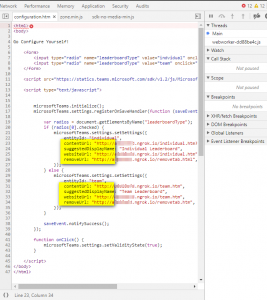
In case this doesn't solve your issue, here's some other links that may also help with this error:
