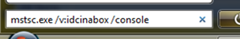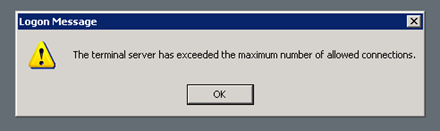Note
Access to this page requires authorization. You can try signing in or changing directories.
Access to this page requires authorization. You can try changing directories.
(ok, that's pseudo code above and is never intended to run - just illustrate concept :) )
If you're a like me and prefer typing your commands into the run box or start bar, in Windows 2003 to connect to the console of a server using remote administration with Remote Desktop Connection (RDC) you would have typed mstsc.exe /v:servername /console like so:
rather than searching for Remote Desktop Connection from the programs list. (or you could add /console to the end of your server address in the RDC dialog box i.e. idcinabox.microsoft.com /console)
But doing this from Windows 2008 or Vista SP1 this just does nothing and connects to you a normal RDC session. Of course I didn't know this at first but then noticed something was amiss when I ran out of administration session connections... hmmmm.
Luckily Fitzy is the man and pointed out that this behaviour has changed and now you have to use /admin .
Thus mstsc.exe /v:servername /admin hooks you up to the console when using RDC 6.1
More information on this change can be found directly from the source of the change - the Terminal Services Team Blog!
-jorke
P.S. Fitzy - I just parked you in :)
Technorati Tags: Windows server 2008,Vista SP1,Remote Desktop,RDC,Infrastructure Managment