Note
Access to this page requires authorization. You can try signing in or changing directories.
Access to this page requires authorization. You can try changing directories.
If you follow the blog, you probably saw a little PowerShell script I published a while back to measure the popularity of the cmdlets in a certain module using a Bing search. As an example, that blog showed the popularity of the cmdlets in the SmbShare module.
Now I got curious about how the cmdlets in other modules would rank, so I spun up some Azure virtual machines to try some other modules. I decided to try the Storage module in Windows Server 2012 R2 (named simply Storage).
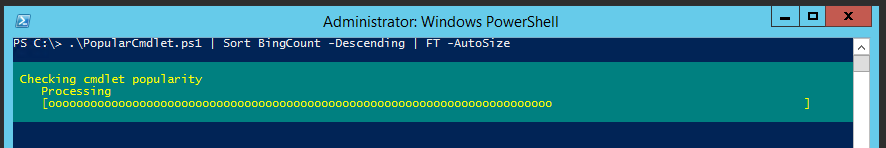
The results are listed below:
PS C:\> .\PopularCmdlet.ps1 | Sort BingCount -Descending | FT -AutoSize
CmdletName BingCount
---------- ---------
New-Volume 688000
New-Partition 403000
Set-Volume 268000
Get-Volume 156000
Format-Volume 111000
Set-Partition 82300
Set-Disk 73700
Get-Disk 72500
Flush-Volume 71300
Resize-Partition 66000
Clear-Disk 65900
Repair-Volume 63400
Get-Partition 62100
Initialize-Disk 56000
Update-Disk 52000
Remove-Partition 49000
Optimize-Volume 38700
New-VirtualDisk 29500
Mount-DiskImage 25700
Get-VirtualDisk 17900
Get-PhysicalDisk 17400
Repair-VirtualDisk 14600
Remove-PhysicalDisk 11200
Set-VirtualDisk 10600
Remove-VirtualDisk 9340
Set-PhysicalDisk 8250
Get-DiskImage 7220
New-StoragePool 7130
Dismount-DiskImage 7080
Initialize-Volume 7040
Get-StoragePool 5860
Set-FileStorageTier 4810
Resize-VirtualDisk 4620
Get-StorageEnclosure 4380
Get-StorageReliabilityCounter 4340
Connect-VirtualDisk 4340
Add-PartitionAccessPath 4330
Set-StoragePool 4250
Get-StorageSubSystem 4170
Get-StorageTier 4080
Get-InitiatorPort 4060
Set-FileIntegrity 4030
Get-FileStorageTier 3930
Add-PhysicalDisk 3930
Reset-PhysicalDisk 3790
Get-FileIntegrity 3780
Clear-FileStorageTier 3620
Get-StorageProvider 3500
Set-ResiliencySetting 3490
Get-PartitionSupportedSize 3440
Get-MaskingSet 3360
Unregister-StorageSubsystem 3270
Repair-FileIntegrity 3250
Add-InitiatorIdToMaskingSet 3200
Set-StorageSubSystem 3180
Remove-StoragePool 3160
Get-StorageJob 2910
Get-InitiatorId 48
Get-ResiliencySetting 47
Remove-PartitionAccessPath 47
Get-TargetPort 46
Add-TargetPortToMaskingSet 45
Get-StorageTierSupportedSize 44
Get-StorageSetting 39
Resize-StorageTier 39
Disconnect-VirtualDisk 36
Get-StorageNode 36
Set-StorageSetting 35
Get-TargetPortal 35
Get-OffloadDataTransferSetting 35
Set-StorageProvider 32
Enable-PhysicalDiskIndication 30
Add-VirtualDiskToMaskingSet 29
Set-InitiatorPort 29
Set-StorageTier 27
Remove-StorageTier 26
Remove-MaskingSet 26
Remove-InitiatorIdFromMaskingSet 25
Get-VirtualDiskSupportedSize 25
Remove-InitiatorId 25
Remove-VirtualDiskFromMaskingSet 25
Get-SupportedFileSystems 24
Hide-VirtualDisk 24
Get-VolumeCorruptionCount 23
Rename-MaskingSet 23
Get-VolumeScrubPolicy 22
Write-VolumeCache 22
Get-SupportedClusterSizes 21
Enable-StorageEnclosureIdentification 21
Remove-TargetPortFromMaskingSet 20
Get-StorageEnclosureVendorData 17
Set-VolumeScrubPolicy 16
Disable-PhysicalDiskIndication 9
Disable-StorageEnclosureIdentification 9
Register-StorageSubsystem 8
Reset-StorageReliabilityCounter 7
Write-FileSystemCache 7
Update-StoragePool 4
New-VirtualDiskSnapshot 3
New-VirtualDiskClone 3
Update-StorageProviderCache 3
Update-HostStorageCache 3
New-MaskingSet 3
New-StorageSubsystemVirtualDisk 3
Show-VirtualDisk 3
New-StorageTier 3
Get-PhysicalDiskStorageNodeView 2
Get-PhysicalDiskSNV 1
PS C:\>