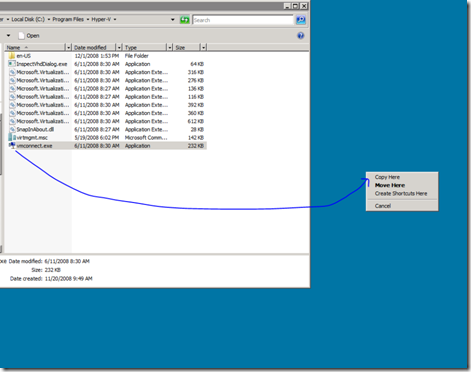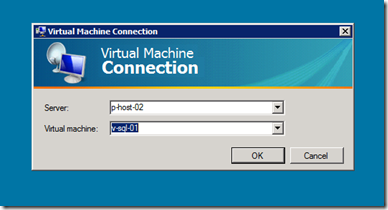Note
Access to this page requires authorization. You can try signing in or changing directories.
Access to this page requires authorization. You can try changing directories.
Access directly to the console of a virtual machine in three easy steps.
1. Create shortcut to VM Connect
Open %programfiles%\Hyper-V and do a right-click drag and drop to your desktop from vmconnect.exe to “Create Shortcut Here”.
2. (optional) rename the shortcut to something you like and put it somewhere convenient to use often.
3. Open the shortcut, type the name of your host, select your VM. Connect.
Comments
- Anonymous
April 23, 2012
change your shortcut to "c:program fileshyper-vvmconnect.exe" VMSERVER VMNAME and you wont have to enter it each time