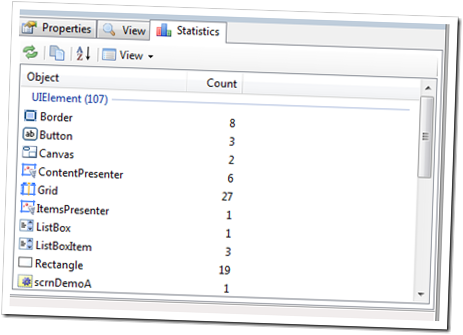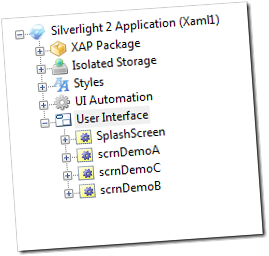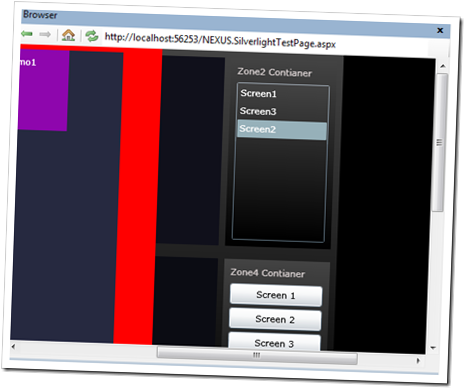Note
Access to this page requires authorization. You can try signing in or changing directories.
Access to this page requires authorization. You can try changing directories.
When I’m working in Silverlight I typically like most developers heavily rely on the breakpoint/debug workflow.
Although this is extremely powerful, I at times need to inspect what’s been loaded in a more hierarchical manner to ensure my various UIElements are loaded as per my instructions via code.
To do this in Visual Studio is doable, but I find it provides a little too much information than I require.
Enter Silverlight Spy.
A brilliant WPF application made by KoeKoen Zwikstra from the Netherlands (Silverlight Consultant).
Silverlight Spy is a neat little application, as it not only allows you to snoop over the entire XAML DOM, but it provides a great insight into what’s loaded in your user interface via the “statistics” tool.
It’s a must have for all serious Silverlight developers in my feeble opinion ;)
I used to use Lutz’s before this one, but found this one to be a more options available for me to inspect (i.e. stats is brilliant idea). Lutz’s can be found her:
https://www.red-gate.com/products/reflector/
Download Silverlight Spy out here:
https://silverlightspy.com/silverlightspy/download-silverlight-spy/