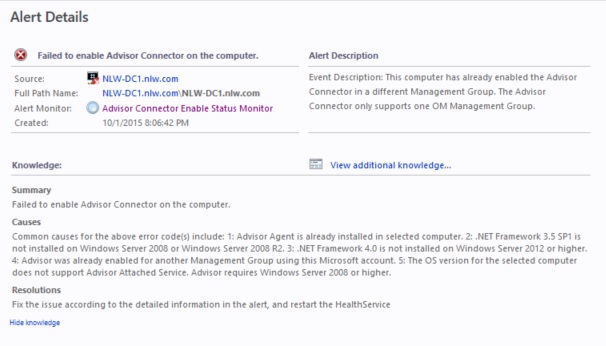Note
Access to this page requires authorization. You can try signing in or changing directories.
Access to this page requires authorization. You can try changing directories.
Problem
After rebuilding SCOM and reconfiguring OMS (Operations Manager Suite, formerly System Center Advisor and Operational Insights) I started getting these errors on my client servers:
Log Name: Operations Manager
Source: Advisor
Date: 10/28/2015 6:20:43 AM
Event ID: 54014
Task Category: None
Level: Error
Keywords: Classic
User: N/A
Computer: xxxx
Description: This computer has already enabled the Advisor Connector in a different Management Group. The Advisor Connector only supports one OM Management Group.
At the same time I see this alert in the SCOM console:
However when I checked the control panel applet, I only saw only one Advisor management group listed!
Solution
After some research, I finally found the answer buried in a MSDN forum. Basically OMS gets its management group information from various regkeys, not what you see in the applet.
Delete the following regkeys and restart healthservice/MMA.
- SYSTEM\CurrentControlSet\services\HealthService\Parameters\Management Groups\AdvisorMonitorV2 (node and subtree)
- SYSTEM\CurrentControlSet\services\HealthService\Parameters\Registered Connectors\{A052BD1A-7DDC-4BB1-B9F8-CEA9F31F61E7} (node and subtree)
- SOFTWARE\Microsoft\System Center Operations Manager\12\Advisor\RegisterToManagementGroup (value only)
Reference
Credit goes to Daniele Muscetta and his forum reply here: https://social.msdn.microsoft.com/Forums/en-US/8e0ffa61-68a0-4669-a729-ae4cd67cffbc/advisor-connector-enable-status-monitor-failed-to-enable-advisor-connector?forum=opinsights