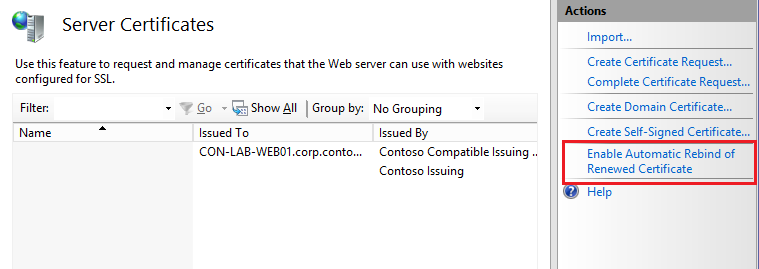Note
Access to this page requires authorization. You can try signing in or changing directories.
Access to this page requires authorization. You can try changing directories.
Hello All, This is Wes Hammond with Premier Field Engineering back with follow up to a previous blog about automatic renewal of web site certificates. The original blog can be found in the references below.
IIS 8.5 in Windows Server 2012 R2 includes a new option that allows certificates renewed via Auto Enrollment to rebind to a Web Site.
Step By Step Instructions:
1. Open IIS Manager and click on the server node. (the setting is a server only setting)
2. Double click on Server Certificates
3. On the right navigation pane click on “Enable Automatic Rebind of Renewed Certificate”
Technical References/Related Articles:
Renew Web Server (SSL) Certificates automatically
https://blogs.technet.com/b/pki/archive/2013/08/27/renew-web-server-ssl-certificates-automatically.aspx
Certificate Rebind in IIS 8.5
https://www.iis.net/learn/get-started/whats-new-in-iis-85/certificate-rebind-in-iis85
CA manager approval required for certificate re-enrollment
https://blogs.technet.com/b/pki/archive/2011/03/08/ca-manager-approval-required-for-certificate-re-enrollment.aspx
Comments
- Anonymous
January 01, 2003
thank you - Anonymous
August 20, 2014
How to configure a default web site for https using SNI and CCS?
Please check full article at http://forums.iis.net/p/1215106/2082994.aspx?p=True&t=635441430490802023&pagenum=1 - Anonymous
February 23, 2015
The comment has been removed - Anonymous
July 27, 2015
Windows 10 preview available now. Download windows 10 wallpapers for your desktop background.
http://windows10wallpaper.net/windows-10-official-wallpapers/