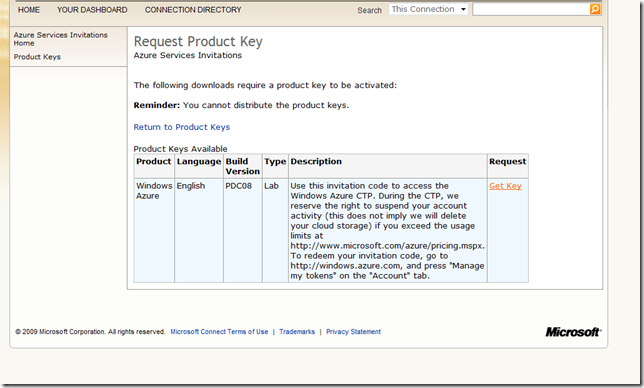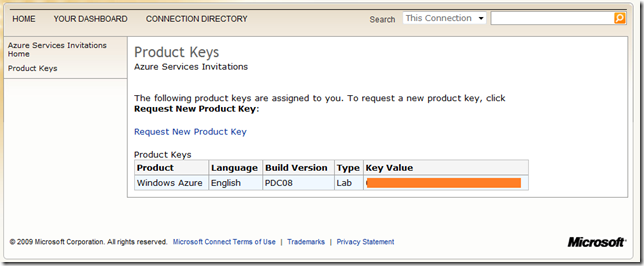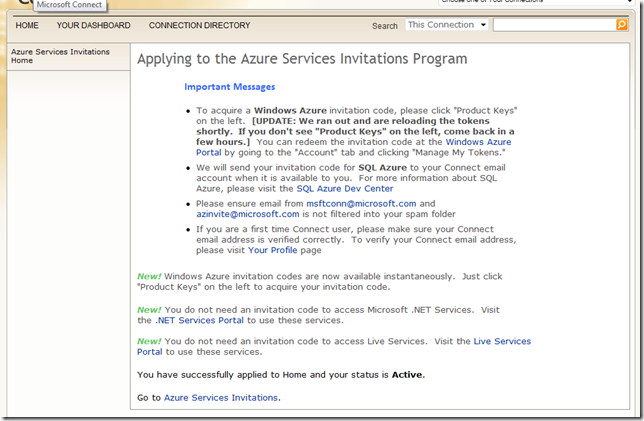Note
Access to this page requires authorization. You can try signing in or changing directories.
Access to this page requires authorization. You can try changing directories.
You no more need to wait to get an invitation code to use ‘Windows Azure’ . All you need to do is to click on ‘Product Keys’ in the connect page to get an activation key instantly.
You can click on ‘Get Key’ hyperlink to get the Product Keys to use Windows Azure instantly.
When we run out of product keys our portal would like the snapshot below. If you come across this scenario, all you need to do is to wait for few hours until we populate new set of keys.
Since SQL Azure recently went to CTP, there is still a wait period to get an invitation code to use SQL Azure.