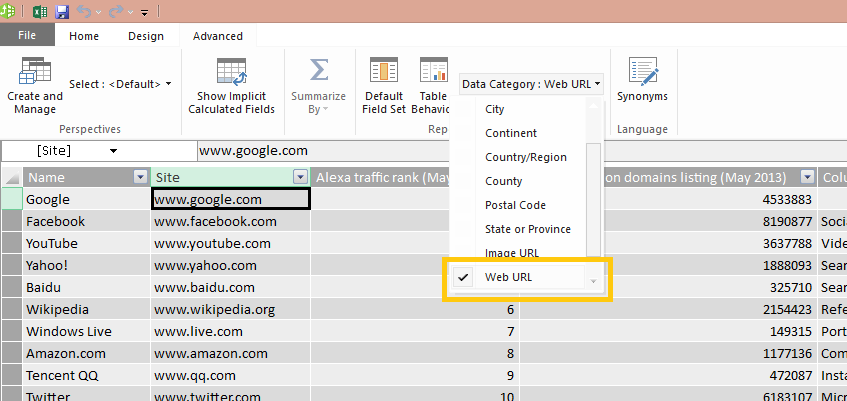Note
Access to this page requires authorization. You can try signing in or changing directories.
Access to this page requires authorization. You can try changing directories.
Looking to show hyperlinks in Power View tables? The trick is to make sure a field is categorized as "Web URL" in Power Pivot.
Fields categorized as URL will appear as hyperlinks when used in Power View tables and matrixs. One caveat however - URLs must start with https:// or www. before they will be formatted as links.