Note
Access to this page requires authorization. You can try signing in or changing directories.
Access to this page requires authorization. You can try changing directories.
For ages that Direct Access was *the* Microsoft de facto solution for Enterprises to seamlessly connect remote devices into their corporate network.
But times changed (fast!) and we needed different, let's even say "better", solutions.
Let's enumerate a couple of points where DA was not so suitable.
- It only worked with Windows devices (PC). We had to show some love for Windows 10 Mobile, right? :)
- It was only for Domain Joined devices
- Enterprise SKU only
- Required a complex infrastructure
- No Azure AD (DJ++) support!! Windows AutoPilot FTW!!!
- etc.
More info regarding Always ON VPN vs DA.
So... are you looking for a new remote connectivity solution? Look no further!
Here's a fresh deployment guide for Always On VPN.
Remote Access Always On VPN Deployment Guide for Windows Server 2016 and Windows 10
/en-us/windows-server/remote/remote-access/vpn/always-on-vpn/deploy/always-on-vpn-deploy
There's also a Microsoft IT Showcase case study, if you want to have a look on how MSIT implemented Always On VPN in Microsoft.
Enhancing remote access in Windows 10 with an automatic VPN profile https://www.microsoft.com/itshowcase/Article/Content/894/Enhancing-remote-access-in-Windows-10-with-an-automatic-VPN-profile 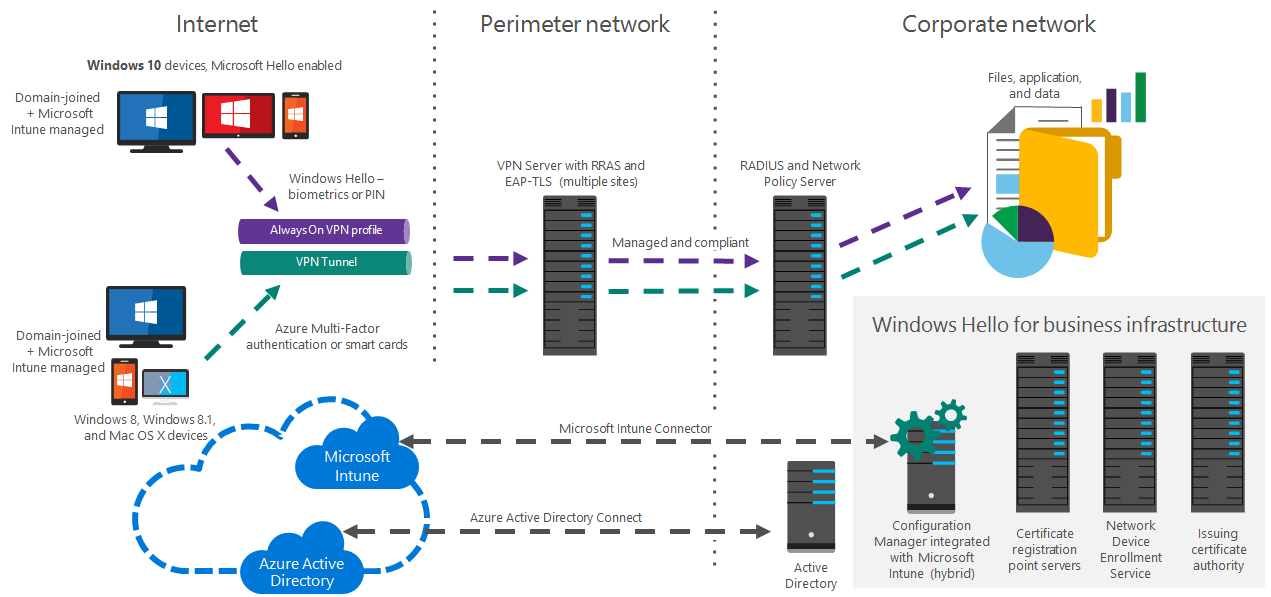
Happy VPN'ing!!