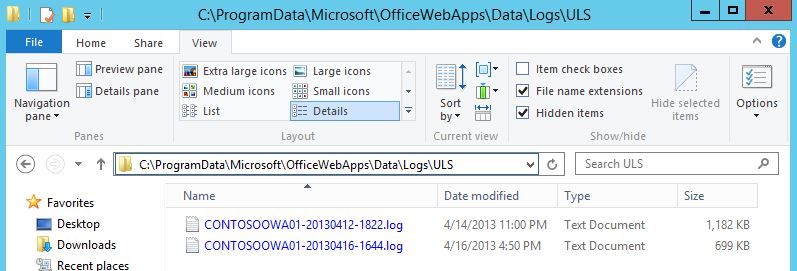Note
Access to this page requires authorization. You can try signing in or changing directories.
Access to this page requires authorization. You can try changing directories.
For my own record as well: C:\ProgramData\Microsoft\OfficeWebApps\Data\Logs\ULS
If you do not see C:\ProgramData folder, you need to change your explorer's viewing option to "Show hidden files, folders and drives".
Enjoy troubleshooting OWA!
Zewei Song, Ph.D.
Microsoft Certified Master: SharePoint 2010
Microsoft Consulting Services
Comments
Anonymous
June 21, 2013
How can I change the ___location of ULS Logs of OWAS via PowerShell? I do not want them on the C DriveAnonymous
June 23, 2013
You can specify the ___location of ULS logs when using New-OfficeWebAppsFarm cmdlet to set up the OWA farm: technet.microsoft.com/.../jj219436.aspx. Use Set-OfficeWebAppsFarm cmdlet to change it afterwards: technet.microsoft.com/.../jj219442.aspx. Dr. ZAnonymous
December 02, 2013
I love the going there if my mom tells meAnonymous
September 02, 2014
How to enable OWA user log?