Note
Access to this page requires authorization. You can try signing in or changing directories.
Access to this page requires authorization. You can try changing directories.
Azure AI Foundry is a unified Azure platform-as-a-service offering for enterprise AI operations, model builders, and application development. This foundation combines production-grade infrastructure with friendly interfaces, enabling developers to focus on building applications rather than managing infrastructure.
Azure AI Foundry unifies agents, models, and tools under a single management grouping with built-in enterprise-readiness capabilities including tracing, monitoring, evaluations, and customizable enterprise setup configurations. The platform provides streamlined management through unified Role-based access control (RBAC), networking, and policies under one Azure resource provider namespace.
Azure AI Foundry is designed for developers to:
- Build generative AI applications and AI agents on an enterprise-grade platform.
- Explore, build, test, and deploy using cutting-edge AI tools and ML models, grounded in responsible AI practices.
- Collaborate with a team for the full life-cycle of application development.
- Work across model providers with a consistent API contract.
With Azure AI Foundry, you can explore a wide variety of models, services and capabilities, and get to building AI applications that best serve your goals. Azure AI Foundry facilitates scalability for transforming proof of concepts into full-fledged production applications with ease. Continuous monitoring and refinement support long-term success.
Work in an Azure AI Foundry project
An Azure AI Foundry project is where you do most of your development work. You can work with your project in the Azure AI Foundry portal, or use the SDK in your preferred development environment.
Azure AI Foundry projects provide developers with self-serve capabilities to independently create new environments for exploring ideas and building prototypes, while managing data in isolation. Projects act as secure units of isolation and collaboration where agents share file storage, thread storage (conversation history), and search indexes. You can also bring your own Azure resources for compliance and control over sensitive data.
Azure AI Foundry API and SDKs
The Azure AI Foundry API is designed specifically for building agentic applications and provides a consistent contract for working across different model providers. The API is complemented by SDKs to make it easy to integrate AI capabilities into your applications. SDK Client libraries are available for:
- Python
- C#
- JavaScript/TypeScript (preview)
- Java (preview)
The Azure AI Foundry for VS Code Extension helps you explore models and develop agents directly in your development environment.
Types of projects
Azure AI Foundry supports two types of projects: a hub-based project and a Azure AI Foundry project. In most cases, you want to use a Azure AI Foundry project.
-
An Azure AI Foundry project is managed under an Azure AI Foundry resource. It's a container for access management, data upload and integration, and monitoring. This lets you keep your work separated between use cases without needing to create extra Azure resources.
-
A hub-based project is hosted by an Azure AI Foundry hub. If your company has an administrative team that created a hub for you, you can create a project from that hub. If you're working on your own, you can create a project and a default hub is automatically be created for you.
To understand the how the newer Azure AI Foundry project differs from the hub-based project, see New Foundry projects overview.
Which type of project do I need?
- In general, you should use a Azure AI Foundry project if you're looking to build agents or work with models.
- Use a hub-based project when you need features that aren't available in a Azure AI Foundry project. See the following table for more on feature availability.
Note
New agents and model-centric capabilities are only available on Azure AI Foundry projects, including access to the Azure AI Foundry API and Azure AI Foundry Agent Service in general availability. To migrate your hub-based project to a Azure AI Foundry project, see Migrate from hub-based to Foundry projects.
This table summarizes features available in the two project types:
| Capability | Azure AI Foundry project | hub-based project |
|---|---|---|
| Agents | ✅ (GA) | ✅ (Preview only) |
| AI Foundry API to work with agents and across models | ✅ (Native support) | Available via connections |
| Models sold directly by Azure - Azure OpenAI, DeepSeek, xAI, etc. | ✅ | Available via connections |
| Partner & Community Models sold through Marketplace - Stability, Bria, Cohere, etc. | ✅ | Available via connections |
| Open source models such as HuggingFace | ✅ | |
| Prompt flow | ✅ | |
| Evaluations | ✅ (preview) | ✅ |
| Playground | ✅ | ✅ |
| Content understanding | ✅ | ✅ |
| Model router | ✅ | ✅ |
| Project files (directly upload files and start experimenting) | ✅ | |
| Project-level isolation of files and outputs | ✅ | ✅ |
| Required Azure dependencies | - | Azure Storage account, Azure Key Vault |
How do I know which type of project I have?
Here are some of the ways to identify your project type:
From the breadcrumb navigation section
- A Azure AI Foundry project displays (AI Foundry) on the second line
- A hub-based project displays (Hub) on the second line
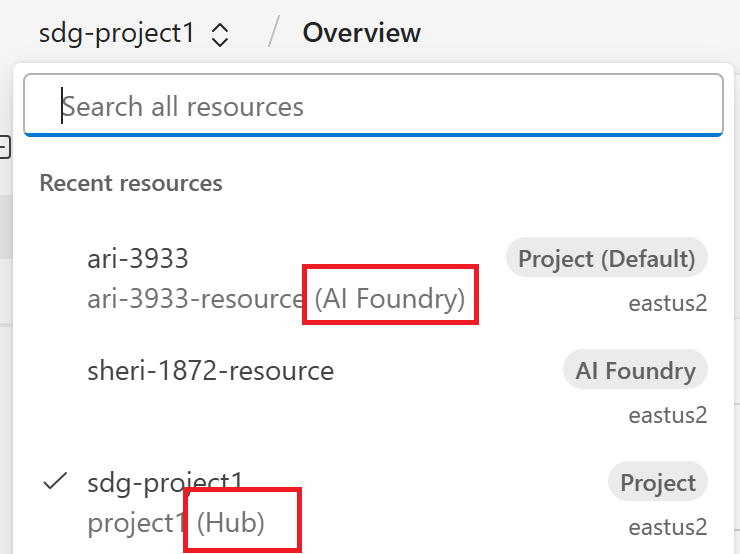
From the All resources page
- A Azure AI Foundry project displays (AI Foundry) as the parent resource
- A hub-based project displays (Hub) as the parent resource

Navigate in the Azure AI Foundry portal
In the Azure AI Foundry portal, you can navigate among all your resources using the breadcrumbs at the top of the page. The breadcrumbs show recent resources, along with a link to all resources.
The left pane is organized around your goals. Generally, as you develop with Azure AI, you'll likely go through a few distinct stages of project development:
- Define and explore. In this stage you define your project goals, and then explore and test models and services against your use case to find the ones that enable you to achieve your goals.
- Build and customize. In this stage, you're actively building solutions and applications with the models, tools, and capabilities you selected. You can also customize models to perform better for your use case by fine-tuning, grounding in your data, and more. Building and customizing might be something you choose to do in the Azure AI Foundry portal, or through code and the Azure AI Foundry SDKs. Either way, a project provides you with everything you need.
- Once you're actively developing in your project, the Overview page shows the things you want easy access to, like your endpoints and keys.
- Observe and improve. In this stage, you're looking for where you can improve your application's performance. You might choose to use tools like tracing to debug your application or compare evaluations to hone in on how you want your application to behave. You can also integrate with safety & security systems so you can be confident when you take your application to production.
If you're an admin, or leading a development team, and need to manage the team's resources, project access, quota, and more, you can do that in the Management Center.
Customize the left pane
The left pane of the Azure AI Foundry portal is your main navigation tool. Customize this area to show the parts of the portal you want to use.
Pin or unpin items into the left pane. When you unpin an item, it's hidden from the left pane but can be found again in the ...More menu.
- Select ... More at the bottom of the pane to see items to pin and unpin.
- Customize each project separately. The left pane isn't shared across projects.
- The left pane isn't shared across users. Each user customizes their own left pane for each project.
Management center
The management center is a part of the Azure AI Foundry portal that streamlines governance and management activities. In the management center, you can view and manage:
- Projects and resources
- Quotas and usage metrics
- Govern access and permissions
For more information, see Management center overview.
Pricing and billing
Azure AI Foundry is monetized through individual products customer access and consume in the platform, including API and models, complete AI toolchain, and responsible AI and enterprise grade production at scale products. Each product has its own billing model and price.
The platform is free to use and explore. Pricing occurs at deployment level.
Using Azure AI Foundry also incurs cost associated with the underlying services. To learn more, read Plan and manage costs for Azure AI services.
Region availability
Azure AI Foundry is available in most regions where Azure AI services are available. For more information, see region support for Azure AI Foundry.
How to get access
You can explore Azure AI Foundry portal (including the model catalog) without signing in.
But for full functionality, you need an Azure account.