Note
Access to this page requires authorization. You can try signing in or changing directories.
Access to this page requires authorization. You can try changing directories.
Important
Azure Cosmos DB for PostgreSQL is no longer supported for new projects. Don't use this service for new projects. Instead, use one of these two services:
Use Azure Cosmos DB for NoSQL for a distributed database solution designed for high-scale scenarios with a 99.999% availability service level agreement (SLA), instant autoscale, and automatic failover across multiple regions.
Use the Elastic Clusters feature of Azure Database For PostgreSQL for sharded PostgreSQL using the open-source Citus extension.
Azure enforces a vCore quota per subscription per region. There are two independently adjustable limits: vCores for coordinator nodes, and vCores for worker nodes.
Request quota increase
- Select New Support Request in the Azure portal menu for your cluster.
- Fill out Summary with the quota increase request for your region, for example Quota increase in West Europe region.
- These fields should be autoselected, but verify:
- Issue Type should be Technical.
- Service type should be Azure Cosmos DB for PostgreSQL.
- For Problem type, select Create, Update, and Drop Resources.
- For Problem subtype, select Scaling Compute.
- Select Next to view recommended solutions, and then select Return to support request.
- Select Next again. Under Problem details, provide the following information:
- For When did the problem start, the date, time, and timezone when the problem started, or select Not sure, use current time.
- For Description, quota increase details, for example Need to increase worker node quota in West Europe to 512 vCores.
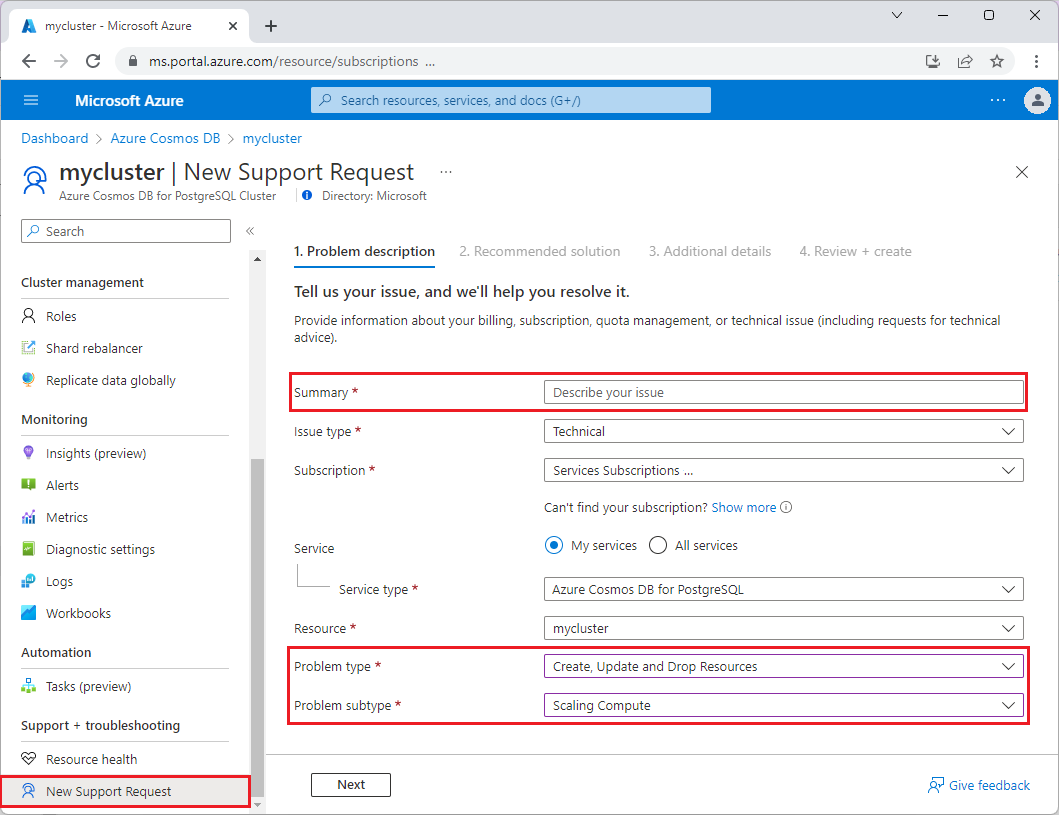
Next steps
- Learn about other quotas and limits.