Note
Access to this page requires authorization. You can try signing in or changing directories.
Access to this page requires authorization. You can try changing directories.
Important
Devices (preview) are new in version 1.2.x of Azure IoT Operations. To view the asset endpoint documentation, see Asset management overview on the previous versions site.
In Azure IoT Operations, a key task is to manage the assets and devices that are part of your solution. This article:
- Defines what namespace assets (preview) and devices (preview) are in the context of Azure IoT Operations.
- Provides an overview of the services that you use to manage your namespace assets and devices.
- Explains the most common use cases for the services.
The following diagram shows the high-level architecture of Azure IoT Operations. The services that you use to manage assets are highlighted in red:
Understand physical assets and devices
In the context of Azure IoT Operations, the terms asset and device can refer to both physical entities that connect to Azure IoT Operations and configuration resources within Azure IoT Operations and Azure Device Registry.
In the previous diagram:
- Cameras are examples of physical devices that connect directly to Azure IoT Operations through the media connector or the connector for ONVIF.
- The assets, such Asset-01 that could be an oven, are physical assets that connect indirectly through one of the OPC UA servers.
- The OPC UA servers are physical devices that connect to Azure IoT Operations through the connector for OPC UA.
A physical device can connect using various protocols. It could connect through a connector such as the media connector. If it uses the MQTT protocol, it can connect directly to the MQTT broker bypassing the connectors.
The following diagram shows how physical devices connect to Azure IoT Operations:
Understand namespace assets and devices in Azure IoT Operations
Azure IoT Operations uses the terms namespace asset and device to refer to configuration resources. These configuration resources don't map directly to the physical assets and devices in your environment. Instead, they define how a connector in Azure IoT Operations connects to and interacts with the physical assets and devices in your environment. In Azure IoT Operations:
- A device (preview) is a configuration resource that encapsulates the connection information required to connect to one or more physical devices or assets.
- A namespace asset (preview) is a configuration resource that encapsulates information about the data that a physical asset or device exchanges with IoT Operations.
An operator configures and manages devices and namespace assets in the operations experience web UI or by using the Azure IoT Operations CLI.
To learn more, see Define assets and devices.
Understand services for managing devices and namespace assets
Azure IoT Operations includes several services that help you manage devices and assets.
The operations experience is a web UI that lets you create and configure namespace assets in your solution. The web UI simplifies the task of managing namespace assets and is the recommended service to manage namespace assets.
Azure Device Registry is a backend service that enables the cloud and edge management of assets in the Azure portal. Device Registry uses namespaces (preview) to organize namespace assets and devices. Each Azure IoT Operations instance uses a single namespace (preview) for its assets and devices. Multiple instances can share a single namespace.
Device Registry projects namespace assets defined in your edge environment as Azure resources in the cloud. It provides a single unified registry so that all apps and services that interact with your assets can connect to a single source. Device Registry also manages the synchronization between assets in the cloud and assets as custom resources in Kubernetes on the edge.
The schema registry is a service that lets you define and manage the schema for your assets. Data flows use schemas to deserialize and serialize messages.
The connector for OPC UA is a data ingress and protocol translation service that enables Azure IoT Operations to ingress data from OPC UA servers. A key requirement in industrial environments is for a common standard or protocol for machine-to-machine and machine-to-cloud data exchange. OPC UA is a specification for a platform independent service-oriented architecture that enables data exchange in industrial environments. The connector receives messages and events from your assets and publishes the data to topics in the MQTT broker.
The media connector (preview) is a service that makes media from media sources such as edge-attached cameras available to other Azure IoT Operations components.
The connector for ONVIF (preview) is a service that discovers and registers ONVIF assets such as cameras. The connector enables you to manage and control ONVIF assets such as cameras connected to your cluster.
The connector for REST/HTTP (preview) is a service that lets you connect to REST/HTTP endpoints and publish data to the MQTT broker.
Custom connectors are services that you can create to connect to other data sources and publish data to the MQTT broker. Use the Azure IoT Operations SDKS to create custom connectors that meet your specific requirements.
Akri services (preview) enable the automatic discovery of physical devices and assets and help OT users configure devices and namespace assets in the operations experience web UI. The connectors described previously all use the framework provided by the Akri services to implement their core capabilities.
Store assets as Azure resources in a centralized registry
When you create an asset in the operations experience or by using the Azure IoT Operations CLI, that asset is defined in Azure Device Registry.
Azure Device Registry is a single unified registry for devices and assets across applications running in the cloud or on the edge. In the cloud, assets are created as Azure resources, which give you management capabilities over them such as organizing assets with resource groups and tags. On the edge, the Azure Device Registry creates a Kubernetes custom resource for each asset and keeps the two asset representations in sync.
Azure Device Registry provides several capabilities that help teams to manage assets:
- Unified registry. Azure Device Registry serves as the single source of truth for your asset metadata. Having a single registry gives you a way to access and manage assets across Azure, partner, and customer applications running in the cloud or on the edge.
- Assets as Azure resources. Because Azure Device Registry projects assets as Azure resources, you can manage assets using established Azure features and services. Enterprises can use Azure Resource Manager, Azure's native deployment and management service, with industrial assets. Azure Resource Manager provides capabilities such as resource groups, tags, role-based access controls (RBAC), policy, logging, and audit.
- Cloud management of assets. You can manage assets by using the operations experience or by using Azure APIs and management tools such as Azure Resource Graph. Regardless of which method you use to manage assets, changes made in the cloud are synced to the edge and exposed as custom resources in the Kubernetes cluster.
For example, the following set of screenshots shows a single asset, in this case a thermostat, viewed both in cloud management tools and on an Azure IoT Operations cluster. The first screenshot shows the thermostat asset in the operations experience:

This screenshot shows the same thermostat asset in the Azure portal:
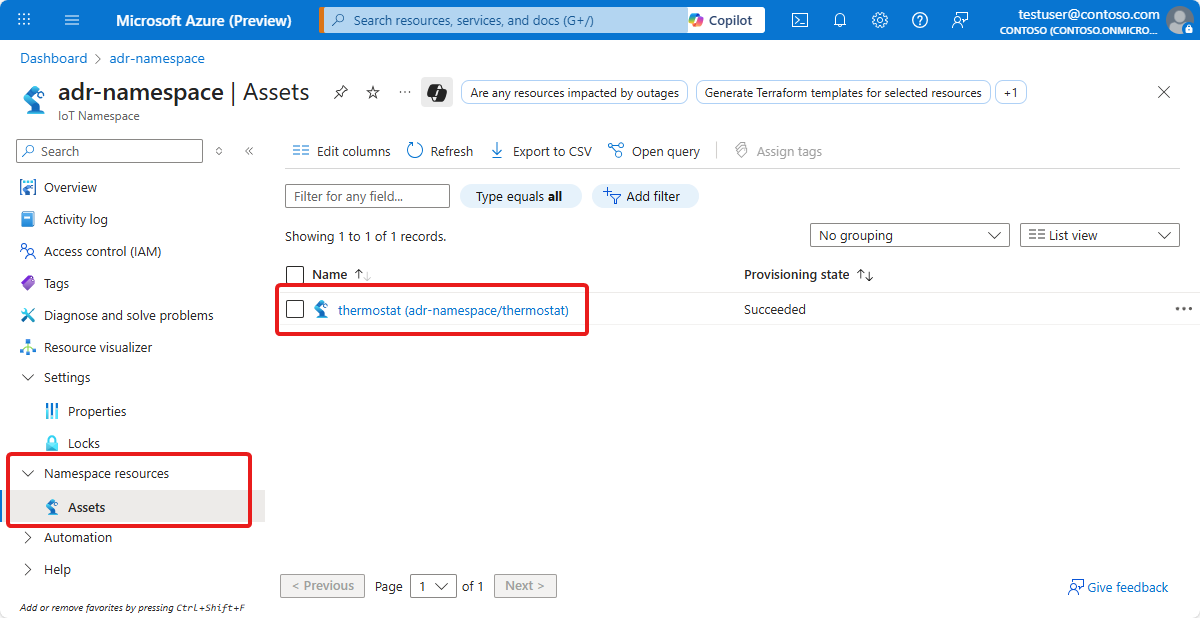
And the final example shows the same thermostat asset as a Kubernetes custom resource:
Name: thermostat
Namespace: azure-iot-operations
Labels: <none>
API Version: namespaces.deviceregistry.microsoft.com/v1beta1
Kind: Asset
Spec:
Attributes:
Batch: 102
Customer: Contoso
Equipment: Boiler
Is Spare: true
Location: Seattle
Datasets:
Data Points:
Data Point Configuration: {"publishingInterval":1000,"samplingInterval":1000,"queueSize":1,"keyFrameCount":0}
Data Source: ns=3;s=SpikeData
Name: temperature
Data Source: default
Dataset Configuration: {"publishingInterval":1000,"samplingInterval":1000,"queueSize":1,"keyFrameCount":0}
Destinations:
Configuration:
Qos: Qos1
Retain: Keep
Topic: /
Target: Mqtt
Name: default
Default Datasets Configuration: {"publishingInterval":1000,"samplingInterval":1000,"queueSize":1,"keyFrameCount":0}
Default Events Configuration: {"publishingInterval":1000,"samplingInterval":1000,"queueSize":1,"keyFrameCount":0}
Device Ref:
Device Name: opc-ua-connector
Endpoint Name: opc-ua-connector-0
Display Name: thermostat
Enabled: true
Events:
Destinations:
Configuration:
Qos: Qos1
Retain: Keep
Topic: /
Target: Mqtt
Event Configuration: {"publishingInterval":1000,"samplingInterval":1000,"queueSize":1,"keyFrameCount":0}
Event Notifier: default
Name: default
External Asset Id: 0000aaaa-11bb-cccc-dd22-eeeeee333333
Uuid: 0000aaaa-11bb-cccc-dd22-eeeeee333333
Version: 1
Events: <none>
Protocol connectivity and asset discovery
Akri services let you deploy and configure connectivity protocols at the edge. Akri services use the asset and device resources in Azure Device Registry to model the different device and protocol connections in your environment. It enables you to easily onboard and provision assets with open standards. It provides an extensible framework for all device protocols and a single pane of glass view for all assets.
Akri services simplify the process of creating assets by automatically onboarding assets with pre-configured datasets and endpoints generated by the connectors to represent capabilities and devices on the network.