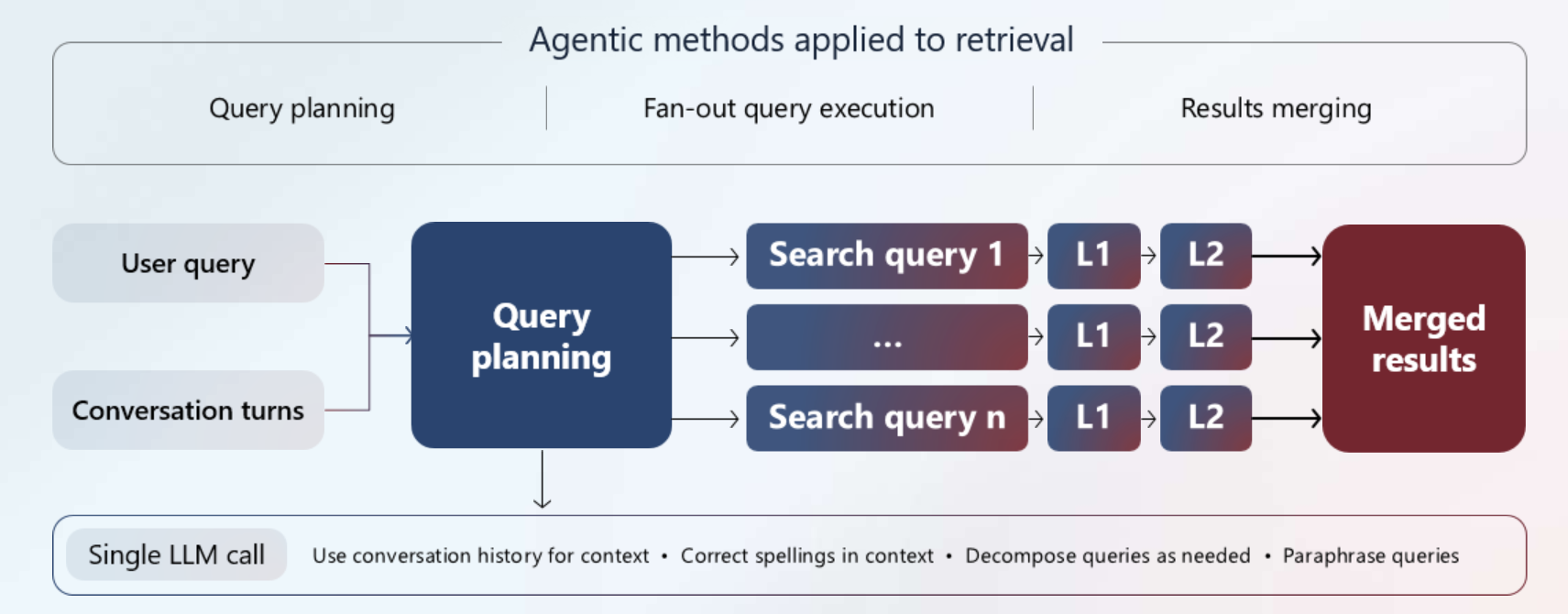Note
Access to this page requires authorization. You can try signing in or changing directories.
Access to this page requires authorization. You can try changing directories.
Note
This feature is currently in public preview. This preview is provided without a service-level agreement and isn't recommended for production workloads. Certain features might not be supported or might have constrained capabilities. For more information, see Supplemental Terms of Use for Microsoft Azure Previews.
In Azure AI Search, agentic retrieval is a new multi-query pipeline designed for complex questions posed by users or agents in chat and copilot apps. It's intended for Retrieval Augmented Generation (RAG) patterns. Here's how it works:
Uses a large language model (LLM) to break down a complex query into smaller, focused subqueries for better coverage over your indexed content. Subqueries can include chat history for extra context.
Runs the multiple subqueries in parallel. Each subquery is semantically reranked to find the most relevant matches.
Combines the best results into a unified response that your LLM can use to generate answers with your proprietary content.
This high-performance pipeline helps you generate high quality grounding data for your chat application, with the ability to answer complex questions quickly.
Programmatically, agentic retrieval is supported through a new Knowledge Agents object in the 2025-05-01-preview data plane REST API and in Azure SDK preview packages that provide the feature. A knowledge agent's retrieval response is designed for downstream consumption by other agents and chat apps.
Why use agentic retrieval
You should use agentic retrieval when you want to provide agents and apps with the most relevant content for answering harder questions, leveraging chat context and your proprietary content.
The agentic aspect is a reasoning step in query planning processing that's performed by a supported large language model (LLM) that you provide. The LLM analyzes the entire chat thread to identify the underlying information need. Instead of a single, catch-all query, the LLM breaks down compound questions into focused subqueries based on: user questions, chat history, and parameters on the request. The subqueries target your indexed documents (plain text and vectors) in Azure AI Search. This hybrid approach ensures you surface both keyword matches and semantic similarities at once, dramatically improving recall.
The retrieval component is the ability to run subqueries simultaneously, merge results, semantically rank results, and return a three-part response that includes grounding data for the next conversation turn, reference data so that you can inspect the source content, and an activity plan that shows query execution steps.
Query expansion and parallel execution, plus the retrieval response, are the key capabilities of agentic retrieval that make it the best choice for generative AI (RAG) applications.
Agentic retrieval adds latency to query processing, but it makes up for it by adding these capabilities:
- Reads in chat history as an input to the retrieval pipeline.
- Deconstructs a complex query that contains multiple "asks" into component parts. For example: "find me a hotel near the beach, with airport transportation, and that's within walking distance of vegetarian restaurants."
- Rewrites an original query into multiple subqueries using synonym maps (optional) and LLM-generated paraphrasing.
- Corrects spelling mistakes.
- Executes all subqueries simultaneously.
- Outputs a unified result as a single string. Alternatively, you can extract parts of the response for your solution. Metadata about query execution and reference data is included in the response.
Agentic retrieval invokes the entire query processing pipeline multiple times for each subquery, but it does so in parallel, preserving the efficiency and performance necessary for a reasonable user experience.
Note
Including an LLM in query planning adds latency to a query pipeline. You can mitigate the effects by using faster models, such as gpt-4o-mini, and summarizing the message threads. Nonetheless, you should expect longer query times with this pipeline.
Architecture and workflow
Agentic retrieval is designed for conversational search experiences that use an LLM to intelligently break down complex queries. The system coordinates multiple Azure services to deliver comprehensive search results.
How it works
The agentic retrieval process follows three main phases:
Query planning: A knowledge agent sends your query and conversation history to an LLM (gpt-4o or gpt-4.1 series), which analyzes the context and breaks down complex questions into focused subqueries. This step is automated and not customizable. The number of subqueries depends on what the LLM decides and whether the
maxDocsForRerankerparameter is higher than 50. A new subquery is defined for each 50-document batch sent to semantic ranker.Query execution: All subqueries run simultaneously against your search index, using keyword, vector, and hybrid search. Each subquery undergoes semantic reranking to find the most relevant matches. References are extracted and retained for citation purposes.
Result synthesis: The system merges and ranks all results, then returns a unified response containing grounding data, source references, and execution metadata.
Your search index determines query execution and any optimizations that occur during query execution. Specifically, if your index includes searchable text and vector fields, a hybrid query executes. The index semantic configuration, plus optional scoring profiles, synonym maps, analyzers, and normalizers (if you add filters) are all used during query execution. You must have named defaults for a semantic configuration and a scoring profile.
Required components
| Component | Service | Role |
|---|---|---|
| LLM | Azure OpenAI | Creates subqueries from conversation context and later uses grounding data for answer generation |
| Knowledge agent | Azure AI Search | Orchestrates the pipeline, connecting to your LLM and managing query parameters |
| Search index | Azure AI Search | Stores your searchable content (text and vectors) with semantic configuration |
| Semantic ranker | Azure AI Search | Required component that reranks results for relevance (L2 reranking) |
Integration requirements
Your application drives the pipeline by calling the knowledge agent and handling the response. The pipeline returns grounding data that you pass to an LLM for answer generation in your conversation interface. For implementation details, see Build an agent-to-agent retrieval solution.
Note
Only gpt-4o and gpt-4.1 series models are supported for query planning. You can use any model for final answer generation.
How to get started
You must use the preview REST APIs or a prerelease Azure SDK package that provides the functionality. At this time, there's no Azure portal or Azure AI Foundry portal support.
Choose any of these options for your next step.
Quickstart article: Run agentic retrieval in Azure AI Search. Learn the basic workflow using sample data and a prepared index and queries.
Sample code:
How-to guides for a focused look at development tasks:
REST API reference, Knowledge Agents and Knowledge Retrieval.
Azure OpenAI Demo, updated to use agentic retrieval.
Availability and pricing
Agentic retrieval is available in all regions that provide semantic ranker, on all tiers except the free tier.
Billing for agentic retrieval has two parts:
Billing for query planning is pay-as-you-go in Azure OpenAI. It's token based for both input and output tokens. The model you assign to the knowledge agent is the one charged for token usage. For example, if you use gpt-4o, the token charge appears in the bill for gpt-4o.
Billing for semantic ranking during query execution. Billing is suspended during the initial roll-out phase but then transitions to pay-as-you-go on the Azure AI Search side through the semantic ranker. Semantic ranker, which is a premium billable feature, is an integral part of agentic retrieval. You're charged on the Azure AI Search side for token inputs to the semantic ranking models.
Semantic ranking is performed for every subquery in the plan. Semantic ranking charges are based on the number of tokens returned by each subquery.
| Aspect | Classic single-query pipeline | Agentic retrieval multi-query pipeline |
|---|---|---|
| Unit | Query based (1,000 queries) per unit of currency | Token based (1 million tokens per unit of currency) |
| Cost per unit | Uniform cost per query | Uniform cost per token |
| Cost estimation | Estimate query count | Estimate token usage |
| Free tier | 1,000 free queries | 50 million free tokens |
Note
Existing semantic ranker billing is unchanged if you're using it outside of agentic retrieval. For pricing without agentic retrieval, see the Azure AI Search pricing page.
Example: Estimate costs
Agentic retrieval has two billing models: billing from Azure OpenAI (query planning) and billing from Azure AI Search for semantic ranking (query execution).
The prices shown in this article are hypothetical. They're used to illustrate the estimation process. Your costs could be lower. For the actual price of transactions, see Azure OpenAI pricing. For query execution, there's no charge for semantic ranking for agentic retrieval in the initial public preview.
Estimated billing costs for query planning
To estimate the query plan costs as pay-as-you-go in Azure OpenAI, let's assume gpt-4o-mini:
- 15 cents for 1 million input tokens.
- 60 cents for 1 million output tokens.
- 2,000 input tokens for average chat conversation size.
- 350 tokens for average output plan size.
Estimated billing costs for query execution
To estimate the semantic ranking costs associated with agentic retrieval, start with an idea of what an average document in your index looks like. For example, you might approximate:
- 10,000 chunks, where each chunk is one to two paragraphs of a PDF.
- 500 tokens per chunk.
- Each subquery reranks up to 50 chunks.
- On average, there are three subqueries per query plan.
Calculating price of execution
Assume we make 2,000 agentic retrievals with three subqueries per plan. This gives us about 6,000 total queries.
Rerank 50 chunks per subquery, which is 300,000 total chunks.
Average chunk is 500 tokens, so the total tokens for reranking is 150 million.
Given a hypothetical price of 0.022 per token, $3.30 is the total cost for reranking in US dollars.
Moving on to query plan costs: 2,000 input tokens multiplied by 2,000 agentic retrievals equal 4 million input tokens for a total of 60 cents.
Estimate the output costs based on an average of 350 tokens. If we multiply 350 by 2,000 agentic retrievals, we get 700,000 output tokens total for a total of 42 cents.
Putting it all together, you'd pay about $3.30 for semantic ranking in Azure AI Search, 60 cents for input tokens in Azure OpenAI, and 42 cents for output tokens in Azure OpenAI, for $1.02 for query planning total. The combined cost for the full execution is $4.32.