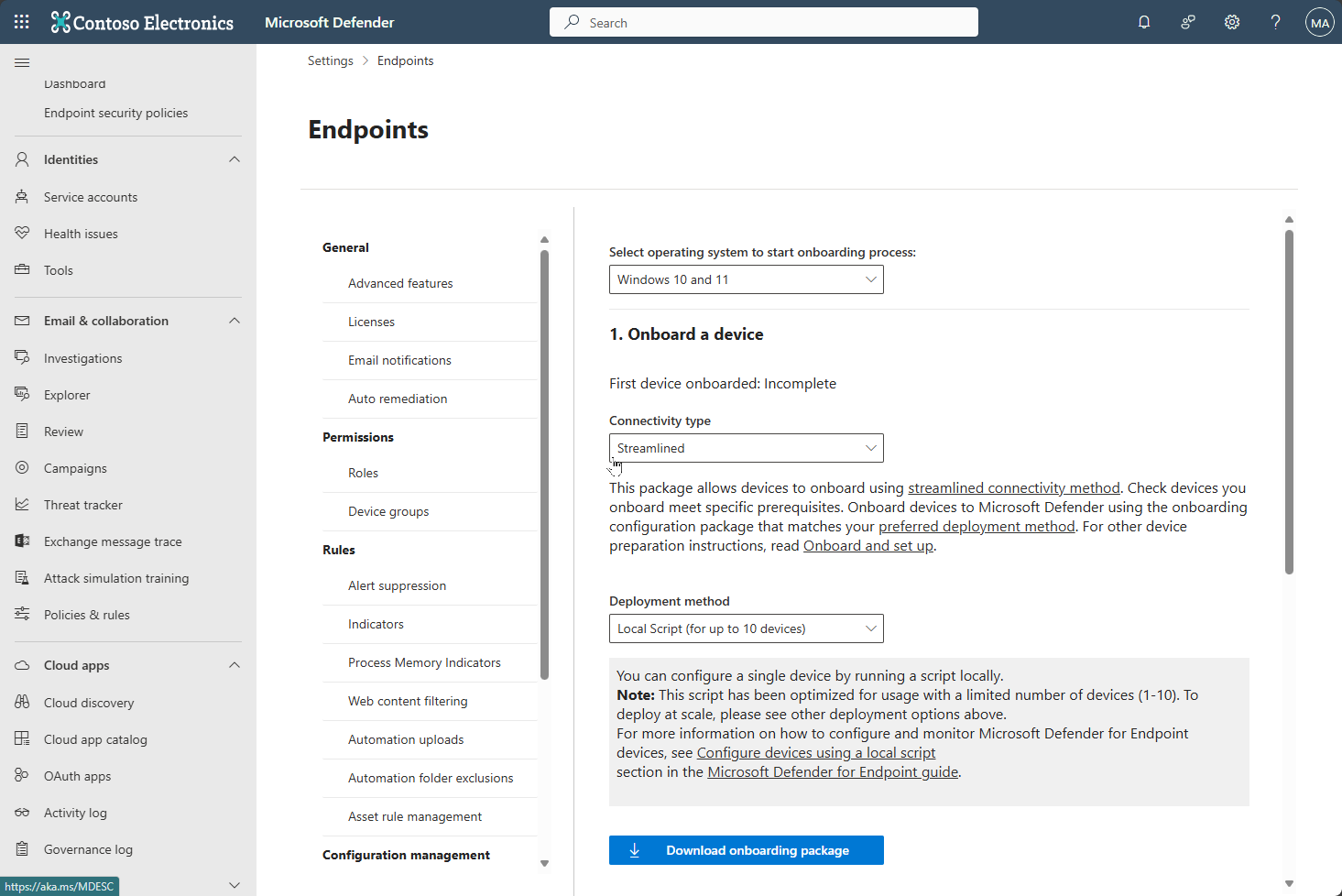Note
Access to this page requires authorization. You can try signing in or changing directories.
Access to this page requires authorization. You can try changing directories.
Applies to:
Overview of onboarding client devices
To onboard client devices running Windows or macOS, follow this general process:
Make sure to review the Minimum requirements for Defender for Endpoint.
In the Microsoft Defender portal, go to System > Settings > Endpoints, and then, under Device management, select Onboarding.
Under Select operating system to start onboarding process, select the operating system for the device.
Under Connectivity type, select either Streamlined or Standard. (See prerequisites for streamlined connectivity.)
Under Deployment method, select an option. Then download the onboarding package (and installation package, if there's one available). Follow the instructions to onboard your devices. The following table lists available deployment methods:
Operating system Deployment method Windows 11
Windows 10
Windows 365Local script (up to 10 devices)
Microsoft Intune / Mobile Device Management
Microsoft Configuration Manager
Group Policy
VDI scriptsWindows 8.1 Enterprise or Pro
Windows 7 SP1 Enterprise or ProMicrosoft Monitoring Agent Mac
(see Defender for Endpoint on macOS)Local script (also referred to as manual deployment)
Microsoft Intune
JAMF Pro
Mobile Device Management
Warning
Repackaging the Defender for Endpoint installation package is not a supported scenario. Doing so can negatively impact the integrity of the product and lead to adverse results, including but not limited to triggering tampering alerts and updates failing to apply.
See also
- Microsoft Defender for Endpoint - Mobile Threat Defense (for iOS and Android devices)
- Onboard servers to Microsoft Defender for Endpoint