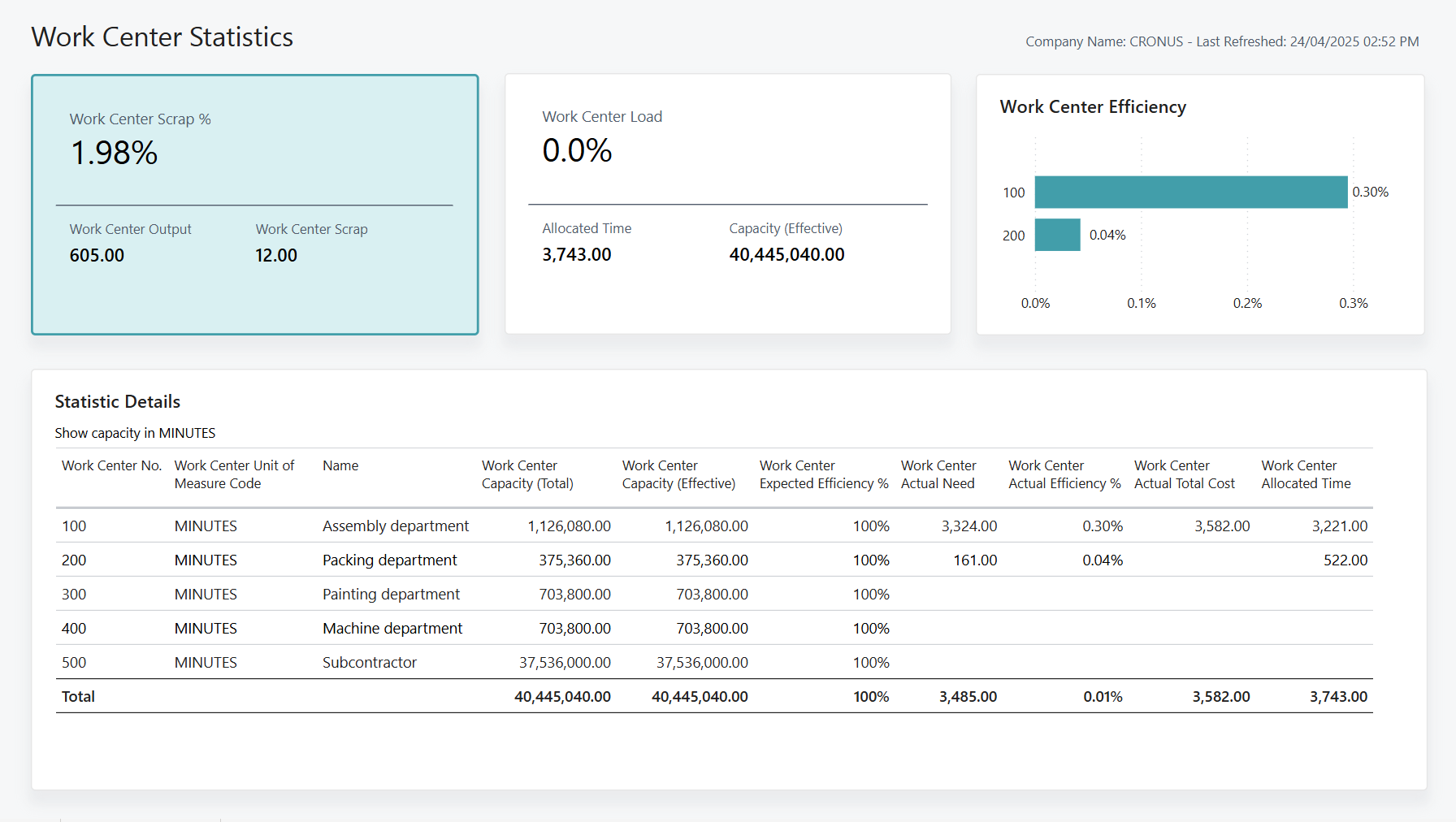Note
Access to this page requires authorization. You can try signing in or changing directories.
Access to this page requires authorization. You can try changing directories.
APPLIES TO: Generally available in Business Central 2025 release wave 1 (version 26.x).
The Work Center Statistics report offers a comprehensive view of operational performance across all work centers. Through a combination of high-level metrics and granular details, this report provides insights needed to evaluate efficiency, resource utilization, and production outcomes. The KPI cards and Work Center Efficiency chart provide concise summaries of key performance indicators (KPIs), enabling quick assessments of work center performance. For a deeper analysis, you can leverage the detailed insights presented in the Statistic Details table to support decision-making and drive operational improvements.
The Work Center Scrap % KPI card highlights the work center's scrap percentage, which is an important measure of performance. The KPI compares the ratio of scrap generated to the total output processed by the work center. This data lets you quickly assess operational efficiency and pinpoint areas for improvement
The Work Center Load KPI card provides a holistic view of the work center's workload and capacity by showcasing three essential measures:
- Work Center Load
- Allocated Time
- Capacity (Effective)
The KPI can help you assess resource utilization, identify bottlenecks, and evaluate operational efficiency within the work center.
The Work Center Efficiency chart shows the actual efficiency of each work center, organized by work center number. It provides a visual comparison of efficiency levels, enabling you to identify performance variations and target areas for operational improvements.
The Statistics Details table provides a detailed summary of each work center, including its associated work center and a range of KPIs. The listed KPIs cover various aspects of performance, such as capacity, efficiency, cost, time allocation, output, scrap metrics, and runtime statistics. The KPIs include:
- Work Center Capacity (Total)
- Work Center Capacity (Effective)
- Work Center Expected Efficiency %
- Work Center Actual Need
- Work Center Actual Efficiency %
- Work Center Actual Total Cost
- Work Center Allocated Time
Use the report
The Work Center Statistics report is designed to help manufacturing managers and production supervisors analyze work center performance and efficiency.
Manufacturing managers use this report to assess key statistics related to work center operations. By reviewing the performance metrics, you can identify areas for improvement, optimize resource allocation, and ensure that work centers operate at peak efficiency. This information helps with strategic planning and maintaining smooth production workflows.
Production supervisors rely on this report to monitor work center performance. By analyzing data on output levels, scrap rates, capacity needs, and potential bottlenecks, you can make informed decisions to address inefficiencies and maintain steady production.
Key performance indicators (KPIs)
The Work Center Statistics report includes the following KPIs and measures:
- Work Center Capacity (Total)
- Work Center Capacity (Effective)
- Work Center Expected Efficiency %
- Work Center Actual Need
- Work Center Actual Efficiency %
- Work Center Actual Total Cost
- Work Center Allocated Time
- Work Center Output
- Work Center Scrap
- Work Center Scrap %
- Work Center Load
Click on the link for a KPI to learn more about what it means, how it is calculated, and what data was used in the calculations.
Tip
You can easily track the KPIs that the Power BI reports display against your business objectives. To learn more, go to Track your business KPIs with Power BI metrics.
Data used in the report
The report uses data from the following tables in Business Central:
- Capacity Ledger Entry
- Prod Order Capacity Need
- Calendar Entry
- Work Center
Try the report
Try the report here: Work Center Statistics
Tip
If you hold down the CTRL key while you select the report link, the report opens on a new browser tab. In this way, you can stay on the current page while you explore the report on the other browser tab.
Related information
Track your business KPIs with Power BI metrics
Power BI Manufacturing app
Built-in production reports
Manufacturing overview