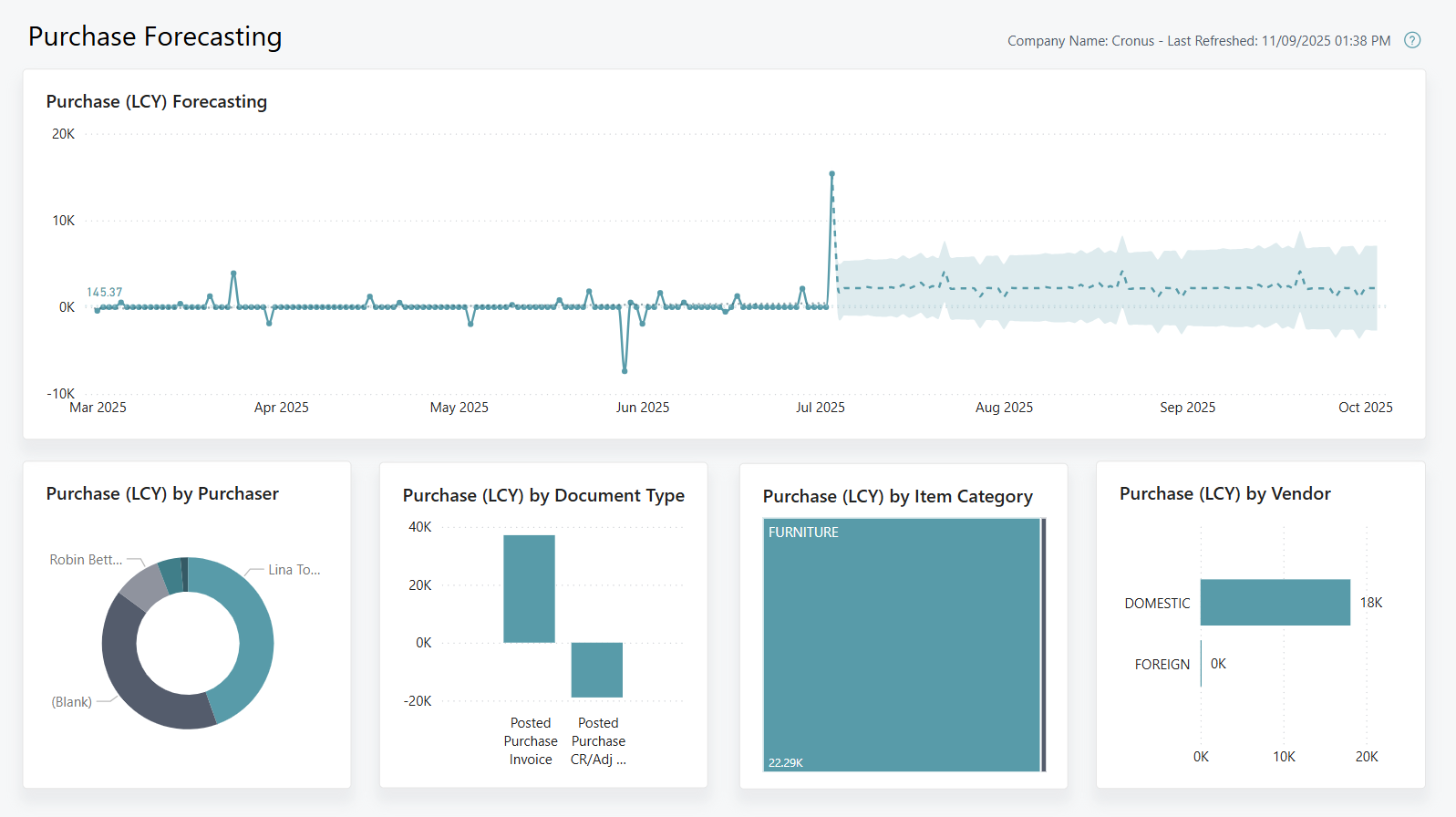Note
Access to this page requires authorization. You can try signing in or changing directories.
Access to this page requires authorization. You can try changing directories.
APPLIES TO: Business Central 2025 release wave 2 and later.
The Purchase Forecasting report predicts future purchasing trends based on historical data. It uses advanced forecasting techniques to project purchase values across vendor, document, item category and purchaser dimensions.
The purchase forecast visualization predicts the next three months of purchases based on the previous six months, assuming a monthly seasonality.
Note
The default forecasting options can be customized through the Forecast section in the Analytics Pane in Power BI Desktop. This includes modifying the forecast length, seasonality, period and confidence interval.
Use the report
Leadership and purchasing managers can use this report to anticipate purchase requirements and upcoming financial impacts on the organization.
CEOs need to track purchasing trends to implement strategic business decisions based on upcoming supply chain requirements. For example, you may identify that purchases are predicted to increase for a particular month. In response, you coordinate hiring additional staff to ensure sufficient workforce for managing increased purchasing operations.
Purchasing managers need to anticipate supply chain trends across key attributes, to inform future purchases. For example, the purchases by item category highlights a decreasing demand for a particular item category. You use this information to plan purchasing schedules accordingly to optimize inventory levels.
Key Performance Indicators (KPIs)
The Purchase Forecasting report includes the following KPIs and measures:
Click on the link for a KPI to learn more about what it means, how it is calculated, and what data was used in the calculations.
Tip
You can easily track the KPIs that the Power BI reports display against your business objectives. To learn more, go to Track your business KPIs with Power BI metrics.
Data used in the report
The report uses data from the following tables in Business Central:
- Value Entry
- Purchase Credit Line
- Purchase Invoice Line
- Vendor
- Item
- Salesperson/Purchaser
Try the report
Try the report here: Purchases Forecasting
Tip
If you hold down the CTRL key while you select the report link, the report opens on a new browser tab. In this way, you can stay on the current page while you explore the report on the other browser tab.
Related information
Track KPIs with Power BI metrics
Power BI Purchasing app
Ad hoc analysis of purchasing data
Built-in purchasing reports
Purchasing analytics overview
Purchasing overview