Note
Access to this page requires authorization. You can try signing in or changing directories.
Access to this page requires authorization. You can try changing directories.
Remove unwanted rows from your source data before processing in Customer Insights - Data to improve the performance and quality of your unified customer profiles and insights.
Key benefits include:
- Improved processing time: Filtering out unnecessary data like old or obsolete rows can reduce the time required to process the data. Filtering out a significant percentage of unwanted rows can substantially improve performance.
- Simplified data configuration: Removing unwanted data at the source eliminates the need to create rules in multiple locations to avoid incorporating the unwanted data. Unification, segments, measures, activities, and predictive insights will use the filtered source data.
- Improved data quality: Removing old or obsolete data at the source prevents it from being accidentally included in your results, such as when a new team member creates a segment that includes obsolete data.
Preview limitations include:
- The preview of a source table's data shows the full, unfiltered data.
- The export of a source table ingested in .csv or .parquet format contains the full, unfiltered data.
Filter out unwanted rows
After configuring your data sources, apply row filters before processing. Only the filtered table data is then processed when running unification, segments, measures, activities, and predictive models.
Go to Data > Tables.
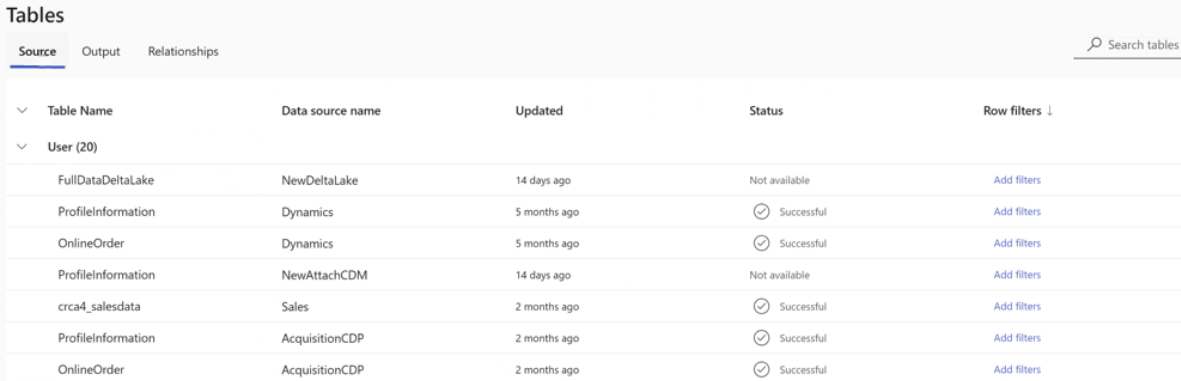
Select the row filter link for any table and set the filters. The type of data determines the filter options.

After you set the filter criteria, select Apply. All processes use the filtered tables.