Note
Access to this page requires authorization. You can try signing in or changing directories.
Access to this page requires authorization. You can try changing directories.
This article doesn't apply to the Dynamics 365 Customer Engagement (on-premises), version 9.1 update. For information about new features in update 9.1, see What's new.
For information about this topic for Dynamics 365 Customer Engagement (on-premises), version 9.0, select the version located above the left navigation pane.
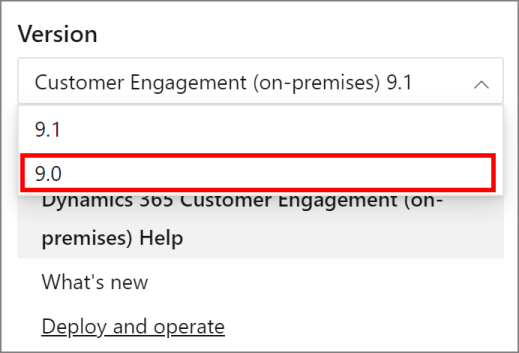
IT professionals and Dynamics 365 Customer Engagement (on-premises) administrators can use the resources and topics in this guide to help them install and configure on-premises deployments of Dynamics 365 Customer Engagement (on-premises).
A Dynamics 365 Customer Engagement (on-premises) on-premises deployment includes the following applications:
- At least one instance of Dynamics 365 Server
- At least one instance of Dynamics 365 Reporting Extensions
- Dynamics 365 Customer Engagement (on-premises) Language Packs (required for multiple language support)
- Dynamics 365 Report Authoring Extension (required for authoring Fetch-based reports)
See also
Install or upgrade Microsoft Dynamics 365 Server
Install and enable a Language Pack