Note
Access to this page requires authorization. You can try signing in or changing directories.
Access to this page requires authorization. You can try changing directories.
| Enabled for | Public preview | General availability |
|---|---|---|
| Users, automatically | - |  May 1, 2025
May 1, 2025 |
Business value
Mistakes happen, so it's important to be able to fix them quickly. If you accidentally delete a purchase invoice or credit memo and can't link the incoming e-document to the correct one, you can now recreate a new purchase document based on details in the e-document. Problem solved, and you can go take care of other business.
Feature details
If you accidentally delete a purchase invoice or credit memo, you can't proceed with the e-document connection with the regular purchase document in Business Central. To get yourself unstuck, you can run the Recreate Document action from the e-document. The action creates an unposted purchase invoice or credit memo based on the incoming document type and information in the incoming document and the G/L mapping or item references used.

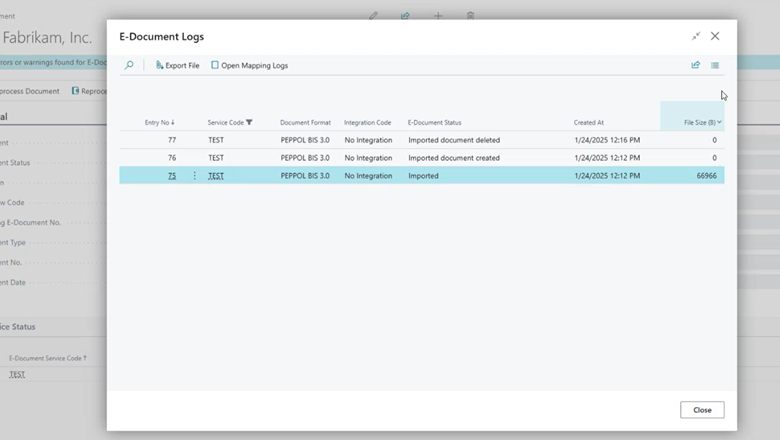
Tell us what you think
Help us improve Dynamics 365 Business Central by discussing ideas, providing suggestions, and giving feedback. Use the forum at https://aka.ms/bcideas.