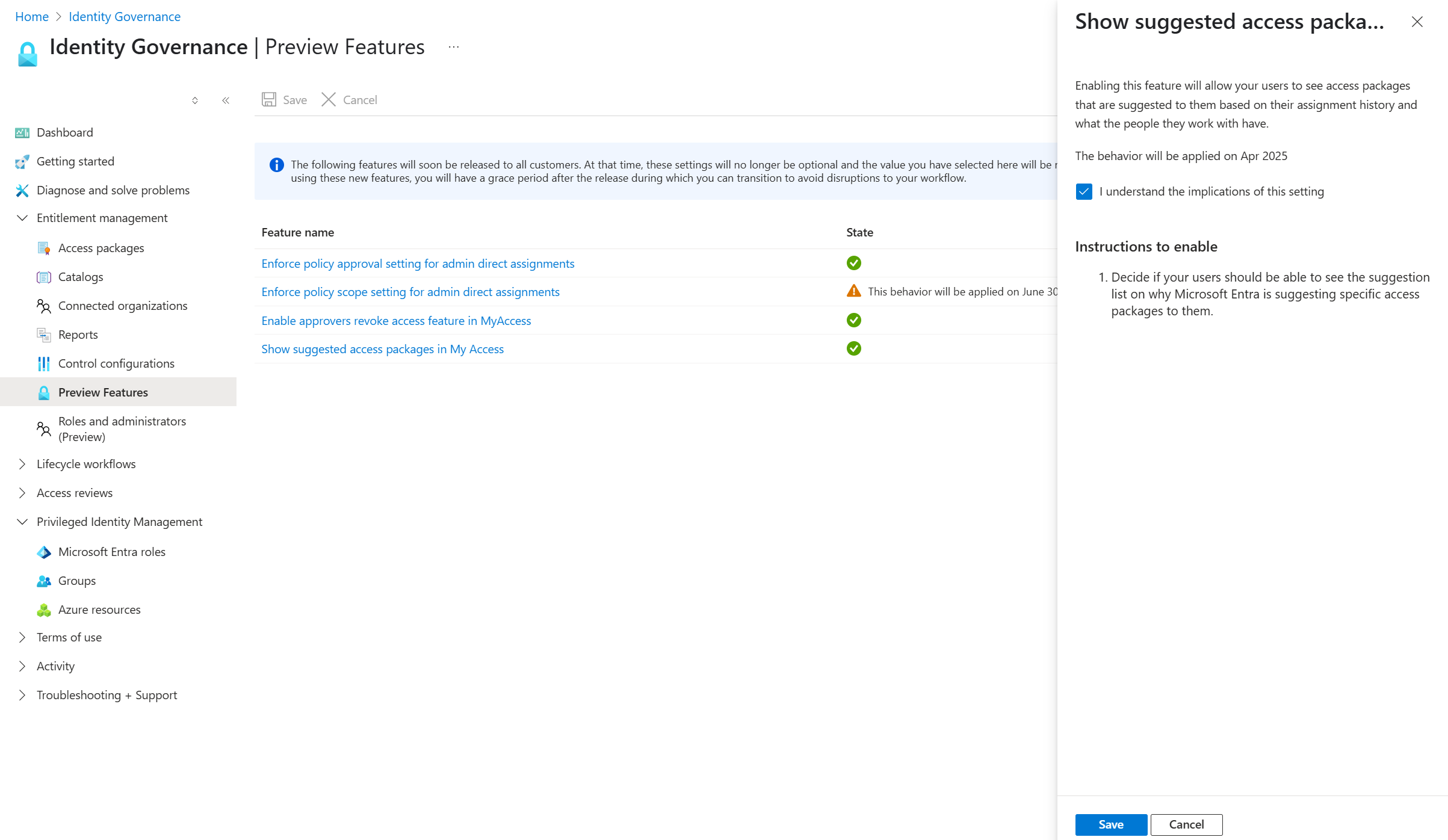Note
Access to this page requires authorization. You can try signing in or changing directories.
Access to this page requires authorization. You can try changing directories.
In My Access, Microsoft Entra ID Governance users can see a curated list of suggested access packages in My Access. This capability allows users to quickly view the most relevant access packages for them based off their peers' access packages and previous assignments without scrolling through all their available access packages.
The suggested access packages list is created by finding people related to the user (manager, direct reports, organization, team members) and recommending access packages based on what the users’ peers have. The user is also suggested access packages that were previously assigned to them.
Opt in for end users to see their suggested access packages in My Access
Follow these steps to enable suggested access packages in My Access.
Sign in to the Microsoft Entra admin center as at least an Identity Governance Administrator.
Browse to ID Governance > Entitlement management > Preview Features.
Select Save.
Sign in to the My Access portal at https://myaccess.microsoft.com. Select Access packages to see your suggested access packages.
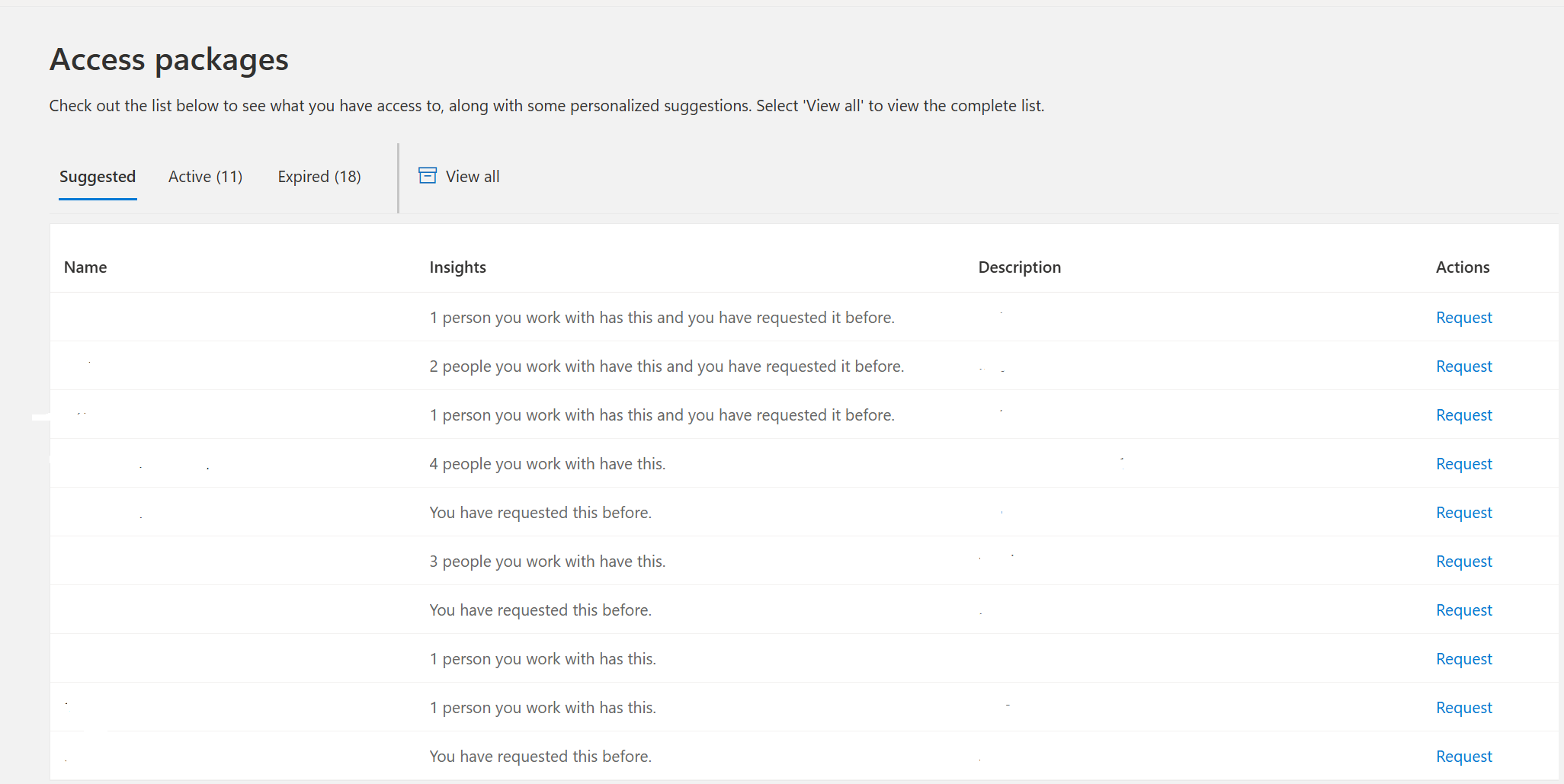
Show peer-based insights to suggested access packages in My Access (preview)
Follow these steps to enable peer-based insights to suggested access packages in My Access.
Sign in to the Microsoft Entra admin center as at least an Identity Governance Administrator.
Browse to ID Governance > Entitlement management > Control configurations.
Select My Access settings for end users.
Select Show peer-based insights to suggested access packages in My Access. When this setting is unchecked, users will only see suggestions based on past assignments.
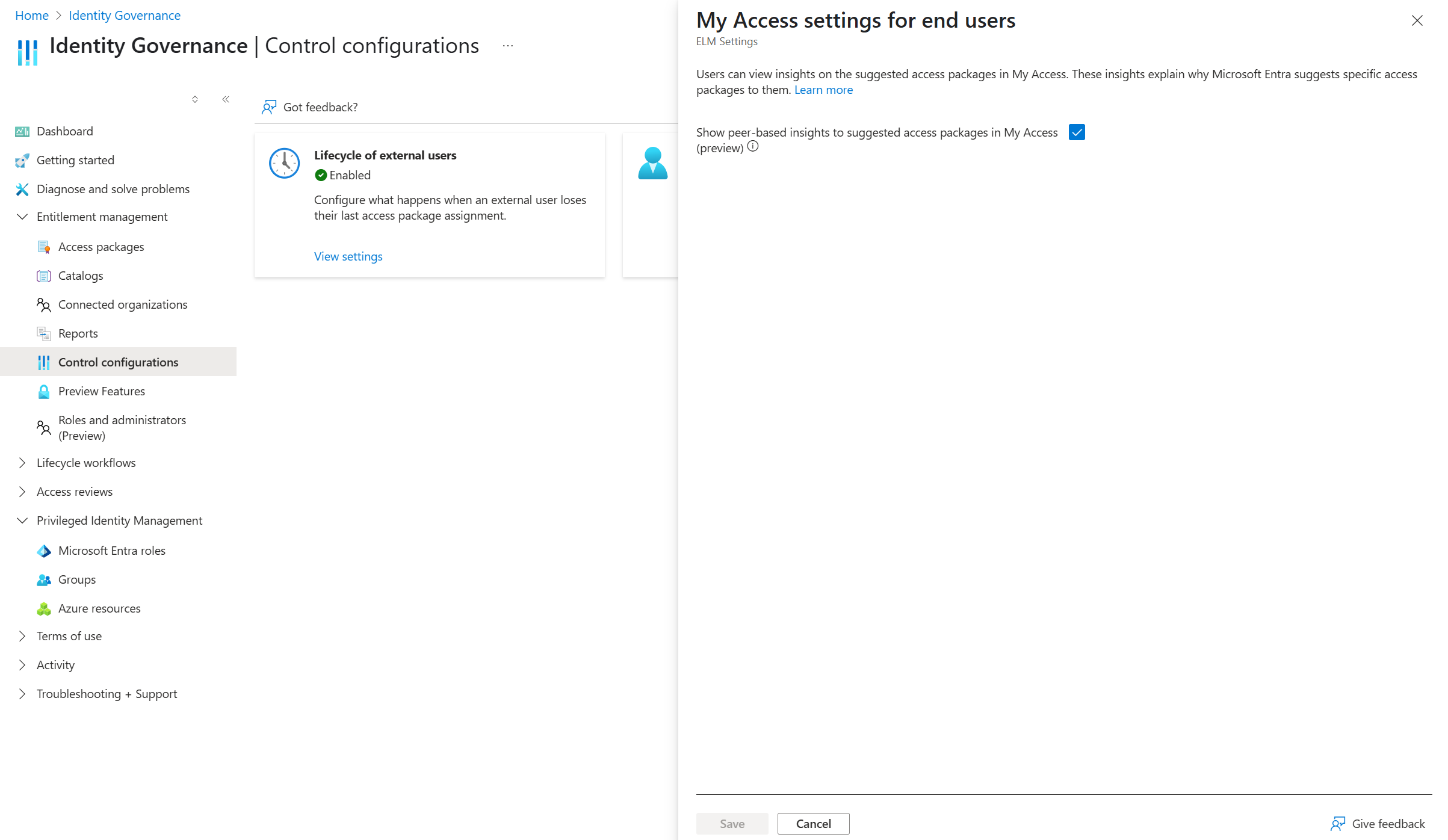
Select Save.
Sign in to the My Access portal at https://myaccess.microsoft.com. Select Access packages to see your suggested access packages with peer-based insights.