Note
Access to this page requires authorization. You can try signing in or changing directories.
Access to this page requires authorization. You can try changing directories.
Digital twin builder (preview) is a new item within the Real-Time Intelligence workload in Microsoft Fabric. It creates digital representations of real-world environments to optimize physical operations using data.
Important
This feature is in preview.
Digital twin builder equips users with low code/no code experiences to build and model their business concepts, such as assets and processes, through an ontology. It allows data mapping from various source systems to the ontology, and defines system or site-wide semantic relationships. The item also includes out-of-the-box exploration experiences to explore your modeled data. Ontologies can be connected to Real-Time Dashboards or Power BI, enabling the creation of customized views and dashboards for customers, clients, and different internal audiences. The low code/no code experience for building and analyzing the ontology makes digital twin builder accessible to operational decision-makers for improving operations at scale, all within Microsoft Fabric's all-in-one data analytics platform.
Note
Digital twin builder (preview) in Fabric is different from the Azure Digital Twins service.
Digital twin builder in Fabric
Microsoft Fabric brings together Data Engineering, Data Factory, Data Science, Data Warehouse, Real-Time Intelligence, and Power BI experiences on a shared software as a service (SaaS) foundation. It delivers enterprise-class security and scalability and includes OneLake—a common tenant-wide store that is integrated with all Fabric analytic experiences. The following diagram shows these elements of Fabric and where the digital twin builder (preview) item fits in.
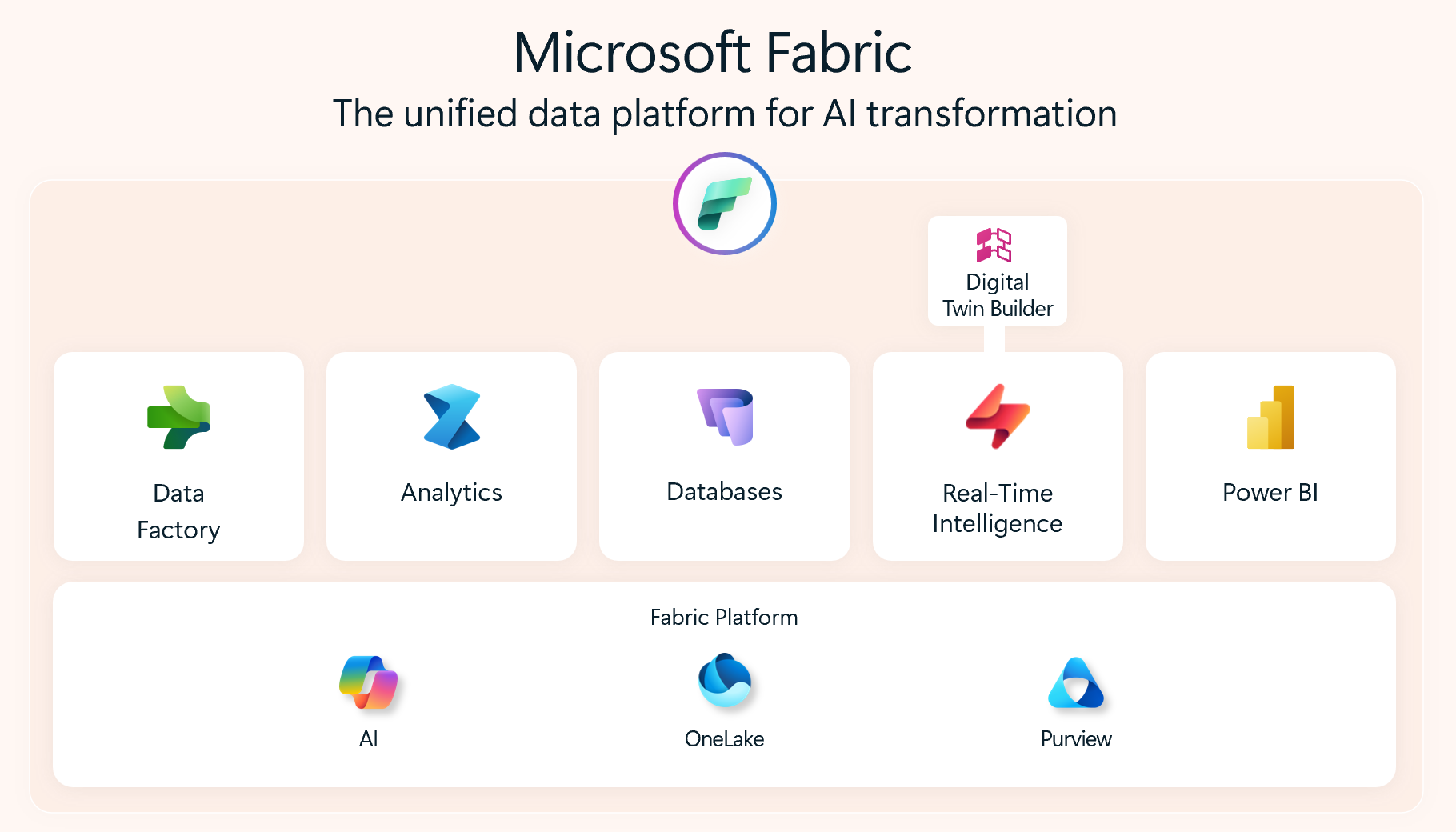
By running as an item on Fabric, digital twin builder benefits from Fabric's scalability and unified security model. Digital twin builder also benefits from native Fabric data connectors that ingest data from a wide variety of enterprise data sources. Digital twin builder builds on Fabric workloads, by incorporating them seamlessly into the digital twin builder experiences. Digital twin builder's data is stored in OneLake, where it's accessible and consumable by other Fabric experiences in your tenant.
Before you can bring data into a digital twin builder item, all the data must first be brought to a Fabric lakehouse.
Configure your data
Get started with digital twin builder (preview) by standardizing your IT and OT data into an ontology, and defining semantic relationships within it.
Here are the main stages of building an ontology in digital twin builder:
- Ontology modeling: Design a shared vocabulary and structure to create comprehensive digital replicas of assets, processes, or environments that represent the physical world.
- Ontology mapping: Harmonize disparate data into an ontology layer by defining entity types within your ontology that represent concepts in your physical operations, and mapping data from your different source systems to instances of these entity types.
- Contextualization: Further augment the context of your data by creating semantic relationship types between entity types in your ontology. Reflecting real-world relationships and dependencies helps you accurately represent the physical world within digital twin builder.
Explore your data
Once your ontology is built, explore the digital twin builder (preview) data and connect it to extended analysis and visualization capabilities.
- Explorer: Access different views within digital twin builder to examine and analyze your modeled data. Views include a card view of all assets with associated details, and time series charts for analysis. Keyword search and advanced query allow you to locate specific assets within your operation.
- Ontology extensions: Extend your ontology by connecting it to analytics, AI, and visualization experiences that enable deeper insights. Here are some ways you can extend your ontology:
- Leverage the programmatic creation of digital twins with public digital twin builder APIs, unlocking the scalability of digital twin creation
- Manage digital twin builder with CI/CD, by using Fabric deployment pipelines, templates, or GitOps
- Build Q&A systems with generative AI over contextualized digital twin data, by using Fabric data agent
- Build and train machine learning models in Fabric based on digital twin data in OneLake
- Visualize and analyze digital twin builder data with Power BI or Real-Time Dashboards
- Monitor data and activate alerts and actions with Fabric Activator
Conclusion
Digital twin builder (preview) offers a low code/no code environment in Microsoft Fabric to simplify the development and analysis of digital twins. This capability empowers expert operational decision makers to improve operational outcomes at scale.