Note
Access to this page requires authorization. You can try signing in or changing directories.
Access to this page requires authorization. You can try changing directories.
When users in a multi-geo environment create a Microsoft 365 group, the group preferred data ___location (PDL) is automatically set to that of the user. Global, SharePoint, and Exchange Administrators can create groups in any Geography they select.
If you need to create a group with a specific PDL, you can do that using from the SharePoint admin center or through the Exchange Online New-UnifiedGroup Microsoft PowerShell cmdlet. When you do this, both the group mailbox and SharePoint site associated with the group will be provisioned in the specified PDL.
To create a Microsoft 365 group with the PDL that you specify, go to the SharePoint admin center in the Geography ___location where you want to create the group site.
For example:
If you want to create a group site in your Australia ___location, you can go to https://ContosoAUS-admin.sharepoint.com/_layouts/15/online/AdminHome.aspx#/siteManagement
- Select + Create.
- Follow the process to create a group site.
Your group site will be provisioned in the Geography ___location corresponding to the SharePoint admin center from which you initiated the site creation request.
Using Exchange PowerShell
Connect to Exchange Online PowerShell and pass the parameter -MailBoxRegion with the geo ___location code.
For example:
New-UnifiedGroup -DisplayName MultiGeoEUR -Alias "MultiGeoEUR" -AccessType Public -MailboxRegion EUR
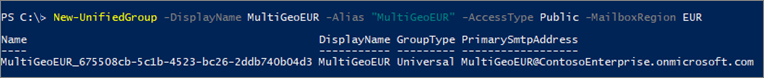
Note
SharePoint group site provisioning is on-demand. The site will be provisioned the first time a group owner or member attempts to access it.
Geo ___location codes
| Microsoft 365 Geography | PreferredDataLocation (PDL) Value |
|---|---|
| South Korea, Japan, Singapore, Malaysia, Hong Kong Special Administrative Region | APC |
| Australia | AUS |
| Austria | AUT |
| Brazil | BRA |
| Canada | CAN |
| Chile | CHL |
| France, Netherlands, Ireland, Norway, Switzerland, Austria, Finland, Sweden, Germany | EUR |
| France | FRA |
| Germany | DEU |
| India | IND |
| Indonesia | IDN |
| Israel | ISR |
| Italy | ITA |
| Japan | JPN |
| Korea | KOR |
| Malaysia | MYS |
| Mexico | MEX |
| New Zealand | NZL |
| Norway | NOR |
| Poland | POL |
| Qatar | QAT |
| South Africa | ZAF |
| Spain | ESP |
| Sweden | SWE |
| Switzerland | CHE |
| Taiwan | TWN |
| United Arab Emirates | ARE |
| United Kingdom | GBR |
| United States | NAM |
Related articles
Connect to Exchange Online PowerShell
Create groups with a specific preferred data ___location using Graph API