Note
Access to this page requires authorization. You can try signing in or changing directories.
Access to this page requires authorization. You can try changing directories.
These are the latest features in the Stable release of Microsoft Edge DevTools.
DOM tree in Elements tool highlights semantic errors
You can now easily identify semantic issues in the DOM tree of the Elements tool, such as:
- An invalid descendant of
<select>. - Mismatched ARIA definitions.
- Missing ARIA attributes.
Each DOM node that has a semantic issue displays a red wavy line, and has a tooltip with details about the specific issue and a link to the entry in the Issues tool:
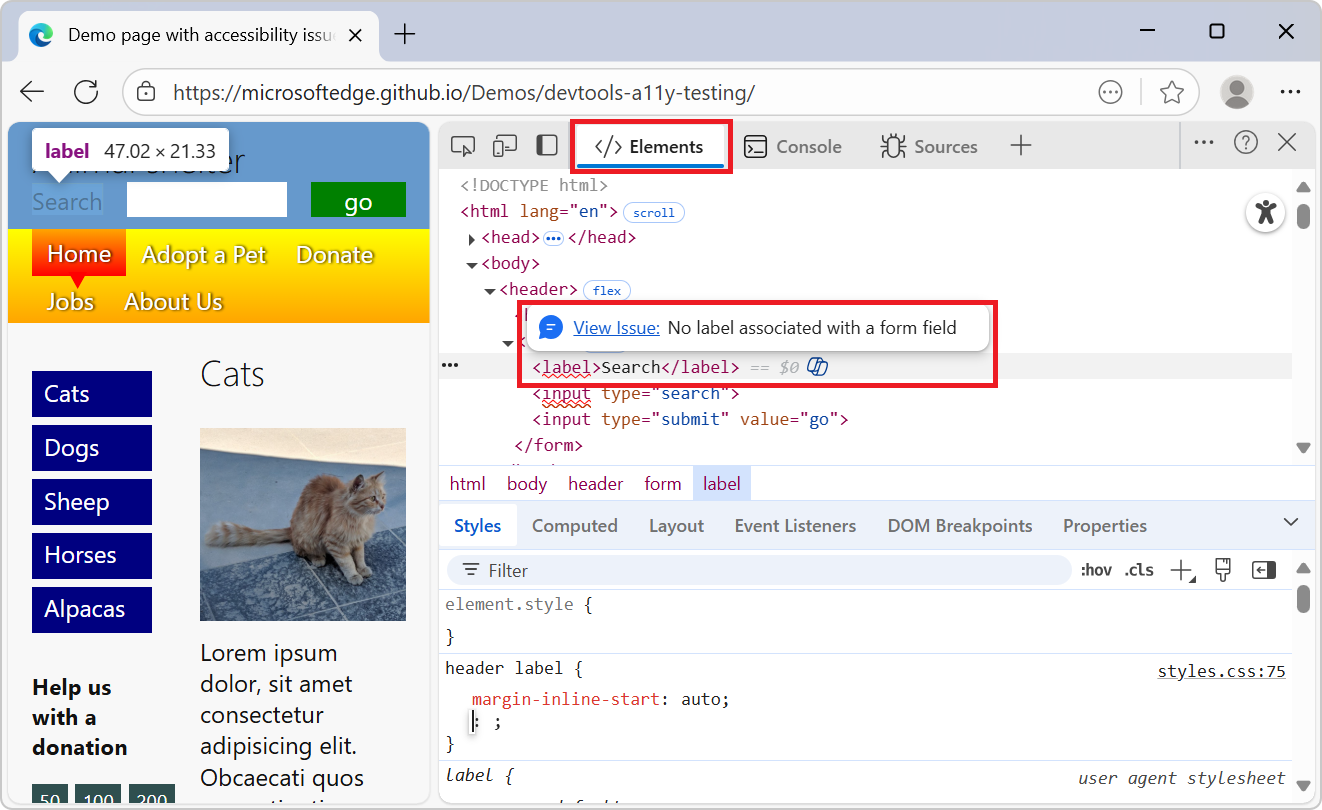
To enable this feature, in DevTools experiments, select the checkbox Highlights a violating node or attribute in the Elements panel DOM tree.
See also:
- Turning an experiment on or off in Experimental features in Microsoft Edge DevTools.
Announcements from the Chromium project
Microsoft Edge 136 also includes the following updates from the Chromium project:
- Performance panel improvements
- Filter cookies in 'Privacy and security'
- Sizes in kB units in tables across panels
- Autocomplete supports corner-shape and corner-*- shape in Elements > Styles