Note
Access to this page requires authorization. You can try signing in or changing directories.
Access to this page requires authorization. You can try changing directories.
This topic shows how to use the Open XML SDK for Office to accept all revisions in a word processing document programmatically.
Structure of a WordProcessingML Document
The basic document structure of a WordProcessingML document consists of the document and body elements, followed by one or more block level elements such as p, which represents a paragraph. A paragraph contains one or more r elements. The r stands for run, which is a region of text with a common set of properties, such as formatting. A run contains one or more t elements. The t element contains a range of text. The following code example shows the WordprocessingML markup for a document that contains the text "Example text."
<w:document xmlns:w="http://schemas.openxmlformats.org/wordprocessingml/2006/main">
<w:body>
<w:p>
<w:r>
<w:t>Example text.</w:t>
</w:r>
</w:p>
</w:body>
</w:document>
Using the Open XML SDK, you can create document structure and content using strongly-typed classes that correspond to WordprocessingML elements. You will find these classes in the DocumentFormat.OpenXml.Wordprocessing namespace. The following table lists the class names of the classes that correspond to the document, body, p, r, and t elements.
| WordprocessingML Element | Open XML SDK Class | Description |
|---|---|---|
<document/> |
Document | The root element for the main document part. |
<body/> |
Body | The container for the block level structures such as paragraphs, tables, annotations and others specified in the ISO/IEC 29500 specification. |
<p/> |
Paragraph | A paragraph. |
<r/> |
Run | A run. |
<t/> |
Text | A range of text. |
For more information about the overall structure of the parts and elements of a WordprocessingML document, see Structure of a WordprocessingML document.
The basic document structure of a WordProcessingML document consists of the document and body elements, followed by one or more block level elements such as p, which represents a paragraph. A paragraph contains one or more r elements. The r stands for run, which is a region of text with a common set of properties, such as formatting. A run contains one or more t elements. The t element contains a range of text. The following code example shows the WordprocessingML markup for a document that contains the text "Example text."
<w:document xmlns:w="http://schemas.openxmlformats.org/wordprocessingml/2006/main">
<w:body>
<w:p>
<w:r>
<w:t>Example text.</w:t>
</w:r>
</w:p>
</w:body>
</w:document>
Using the Open XML SDK, you can create document structure and content using strongly-typed classes that correspond to WordprocessingML elements. You will find these classes in the DocumentFormat.OpenXml.Wordprocessing namespace. The following table lists the class names of the classes that correspond to the document, body, p, r, and t elements.
| WordprocessingML Element | Open XML SDK Class | Description |
|---|---|---|
| document | Document | The root element for the main document part. |
| body | Body | The container for the block level structures such as paragraphs, tables, annotations and others specified in the ISO/IEC 29500 specification. |
| p | Paragraph | A paragraph. |
| r | Run | A run. |
| t | Text | A range of text. |
ParagraphPropertiesChange Element
When you accept a revision mark, you change the properties of a paragraph either by deleting existing text or inserting new text. In the following sections, you read about three elements that are used in the code to change the paragraph contents, mainly, <w: pPrChange> (Revision Information for Paragraph Properties), <w:del> (Deleted Paragraph), and <w:ins> (Inserted Table Row) elements.
The following information from the ISO/IEC 29500 specification introduces the ParagraphPropertiesChange element (pPrChange).
*pPrChange (Revision Information for Paragraph Properties)
This element specifies the details about a single revision to a set of paragraph properties in a WordprocessingML document.
This element stores this revision as follows:
The child element of this element contains the complete set of paragraph properties which were applied to this paragraph before this revision.
The attributes of this element contain information about when this revision took place (in other words, when these properties became a "former" set of paragraph properties).
Consider a paragraph in a WordprocessingML document which is centered, and this change in the paragraph properties is tracked as a revision. This revision would be specified using the following WordprocessingML markup.
<w:pPr>
<w:jc w:val="center"/>
<w:pPrChange w:id="0" w:date="01-01-2006T12:00:00" w:author="Samantha Smith">
<w:pPr/>
</w:pPrChange>
</w:pPr>
The element specifies that there was a revision to the paragraph properties at 01-01-2006 by Samantha Smith, and the previous set of paragraph properties on the paragraph was the null set (in other words, no paragraph properties explicitly present under the element). pPr pPrChange
© ISO/IEC 29500: 2016
Deleted Element
The following information from the ISO/IEC 29500 specification
introduces the Deleted element (del).
del (Deleted Paragraph)
This element specifies that the paragraph mark delimiting the end of a paragraph within a WordprocessingML document shall be treated as deleted (in other words, the contents of this paragraph are no longer delimited by this paragraph mark, and are combined with the following paragraph, but those contents shall not automatically be marked as deleted) as part of a tracked revision.
Consider a document consisting of two paragraphs (with each paragraph delimited by a pilcrow ¶):
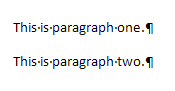
If the physical character delimiting the end of the first paragraph is deleted and this change is tracked as a revision, the following will result:
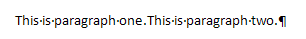
This revision is represented using the following WordprocessingML:
<w:p>
<w:pPr>
<w:rPr>
<w:del w:id="0" … />
</w:rPr>
</w:pPr>
<w:r>
<w:t>This is paragraph one.</w:t>
</w:r>
</w:p>
<w:p>
<w:r>
<w:t>This is paragraph two.</w:t>
</w:r>
</w:p>
The del element on the run properties for
the first paragraph mark specifies that this paragraph mark was deleted,
and this deletion was tracked as a revision.
© ISO/IEC 29500: 2016
The Inserted Element
The following information from the ISO/IEC 29500 specification
introduces the Inserted element (ins).
ins (Inserted Table Row)
This element specifies that the parent table row shall be treated as an inserted row whose insertion has been tracked as a revision. This setting shall not imply any revision state about the table cells in this row or their contents (which must be revision marked independently), and shall only affect the table row itself.
Consider a two row by two column table in which the second row has been marked as inserted using a revision. This requirement would be specified using the following WordprocessingML:
<w:tbl>
<w:tr>
<w:tc>
<w:p/>
</w:tc>
<w:tc>
<w:p/>
</w:tc>
</w:tr>
<w:tr>
<w:trPr>
<w:ins w:id="0" … />
</w:trPr>
<w:tc>
<w:p/>
</w:tc>
<w:tc>
<w:p/>
</w:tc>
</w:tr>
</w:tbl>
The ins element on the table row properties for the second table row
specifies that this row was inserted, and this insertion was tracked as
a revision.
© ISO/IEC 29500: 2016
Move From Element
The following information from the ISO/IEC 29500 specification
introduces the Move From element (moveFrom).
moveFrom (Move Source Paragraph)
This element indicates that the parent paragraph has been relocated from this position and marked as a revision. This does not affect the revision status of the paragraph's content and pertains solely to the paragraph's existence as a distinct entity.
Consider a WordprocessingML document where a paragraph of text is moved down within the document. This relocated paragraph would be represented using the following WordprocessingML markup:
<w:moveFromRangeStart w:id="0" w:name="aMove"/>
<w:p>
<w:pPr>
<w:rPr>
<w:moveFrom w:id="1" … />
</w:rPr>
</w:pPr>
…</w:p>
</w:moveFromRangeEnd w:id="0"/>
moveFromRangeStart (Move Source Location Container - Start)
This element marks the beginning of a region where the move source contents are part of a single named move.
The following information from the ISO/IEC 29500 specification
introduces the Move From Range Start element (moveFromRangeStart).
moveFromRangeEnd (Move Source Location Container - End)
This element marks the end of a region where the move source contents are part of a single named move.
The following information from the ISO/IEC 29500 specification
introduces the Move From Range End element (moveFromRangeEnd).
The Moved To Element
The following information from the ISO/IEC 29500 specification
introduces the MoveTo element (moveTo).
moveTo (Move Destination Paragraph)
This element specifies that the parent paragraph has been moved to this ___location and tracked as a revision. This does not imply anything about the revision state of the contents of the paragraph, and applies only to the existence of the paragraph as its own unique paragraph.
Consider a WordprocessingML document in which a paragraph of text is moved down in the document. This moved paragraph would be represented using the following WordprocessingML markup:
<w:moveToRangeStart w:id="0" w:name="aMove"/>
<w:p>
<w:pPr>
<w:rPr>
<w:moveTo w:id="1" … />
</w:rPr>
</w:pPr>
…</w:p>
</w:moveToRangeEnd w:id="0"/>
moveToRangeStart (Move Destination Location Container - Start)
This element specifies the start of the region whose move destination contents are part of a single named move.
The following information from the ISO/IEC 29500 specification
introduces the Move To Range Start element (moveToRangeStart).
moveToRangeEnd (Move Destination Location Container - End)
This element specifies the end of a region whose move destination contents are part of a single named move.
The following information from the ISO/IEC 29500 specification
introduces the Move To Range End element (moveToRangeEnd).
Sample Code
The following code example shows how to accept the entire revisions in a word processing document.
After you have run the program, open the word processing document to make sure that all revision marks have been accepted.
using DocumentFormat.OpenXml;
using DocumentFormat.OpenXml.Packaging;
using DocumentFormat.OpenXml.Wordprocessing;
using System;
using System.Collections.Generic;
using System.Linq;
AcceptAllRevisions(args[0], args[1]);
static void AcceptAllRevisions(string fileName, string authorName)
{
using (WordprocessingDocument wdDoc = WordprocessingDocument.Open(fileName, true))
{
if (wdDoc.MainDocumentPart is null || wdDoc.MainDocumentPart.Document.Body is null)
{
throw new ArgumentNullException("MainDocumentPart and/or Body is null.");
}
Body body = wdDoc.MainDocumentPart.Document.Body;
// Handle the formatting changes.
RemoveElements(body.Descendants<ParagraphPropertiesChange>().Where(c => c.Author?.Value == authorName));
// Handle the deletions.
RemoveElements(body.Descendants<Deleted>().Where(c => c.Author?.Value == authorName));
RemoveElements(body.Descendants<DeletedRun>().Where(c => c.Author?.Value == authorName));
RemoveElements(body.Descendants<DeletedMathControl>().Where(c => c.Author?.Value == authorName));
// Handle the insertions.
HandleInsertions(body, authorName);
// Handle move from elements.
RemoveElements(body.Descendants<Paragraph>()
.Where(p => p.Descendants<MoveFrom>()
.Any(m => m.Author?.Value == authorName)));
RemoveElements(body.Descendants<MoveFromRangeEnd>());
// Handle move to elements.
HandleMoveToElements(body, authorName);
}
}
// Method to remove elements from the document body
static void RemoveElements(IEnumerable<OpenXmlElement> elements)
{
foreach (var element in elements.ToList())
{
element.Remove();
}
}
// Method to handle insertions in the document body
static void HandleInsertions(Body body, string authorName)
{
// Collect all insertion elements by the specified author
var insertions = body.Descendants<Inserted>().Cast<OpenXmlElement>().ToList();
insertions.AddRange(body.Descendants<InsertedRun>().Where(c => c.Author?.Value == authorName));
insertions.AddRange(body.Descendants<InsertedMathControl>().Where(c => c.Author?.Value == authorName));
foreach (var insertion in insertions)
{
// Promote new content to the same level as the node and then delete the node
foreach (var run in insertion.Elements<Run>())
{
if (run == insertion.FirstChild)
{
insertion.InsertAfterSelf(new Run(run.OuterXml));
}
else
{
OpenXmlElement nextSibling = insertion.NextSibling()!;
nextSibling.InsertAfterSelf(new Run(run.OuterXml));
}
}
// Remove specific attributes and the insertion element itself
insertion.RemoveAttribute("rsidR", "https://schemas.openxmlformats.org/wordprocessingml/2006/main");
insertion.RemoveAttribute("rsidRPr", "https://schemas.openxmlformats.org/wordprocessingml/2006/main");
insertion.Remove();
}
}
// Method to handle move-to elements in the document body
static void HandleMoveToElements(Body body, string authorName)
{
// Collect all move-to elements by the specified author
var paragraphs = body.Descendants<Paragraph>()
.Where(p => p.Descendants<MoveFrom>()
.Any(m => m.Author?.Value == authorName));
var moveToRun = body.Descendants<MoveToRun>();
var moveToRangeEnd = body.Descendants<MoveToRangeEnd>();
List<OpenXmlElement> moveToElements = [.. paragraphs, .. moveToRun, .. moveToRangeEnd];
foreach (var toElement in moveToElements)
{
// Promote new content to the same level as the node and then delete the node
foreach (var run in toElement.Elements<Run>())
{
toElement.InsertBeforeSelf(new Run(run.OuterXml));
}
// Remove the move-to element itself
toElement.Remove();
}
}