Note
Access to this page requires authorization. You can try signing in or changing directories.
Access to this page requires authorization. You can try changing directories.
Appropriate roles: Account admin | Executive report viewer | Report viewer
You can access all Partner Center analytics reports and key performance indicators (KPIs) through the Insights workspace. The workspace is a unified analytics hub that addresses all the data analytics and business intelligence needs. In the Insights workspace, you'll find reports, forecasts, and recommendations designed to help you make data-driven decisions for your business.
Use the following steps to access the Insights workspace.
- Sign in to Partner Center and select Insights.
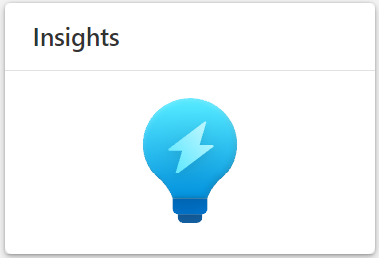
Program-based analytics
Access to the Analytics sections of the different programs is based on the roles and access levels a user has and follows access to various programs in Partner Center. For example, Insights displays a Microsoft Marketplace offers section if you have access to the Microsoft Marketplace offers workspace.
The following programs are available: