Note
Access to this page requires authorization. You can try signing in or changing directories.
Access to this page requires authorization. You can try changing directories.
[This article is prerelease documentation and is subject to change.]
The savings feature provides a way to calculate how much time and/or money a cloud flow is saving to your organization. You can add a user-defined saving rule to each cloud flow, which generates savings at successful cloud flow runs.
Important
- This is a preview feature.
- Preview features aren’t meant for production use and have restricted functionality. These features are available before an official release so that customers can get early access and provide feedback.
- For more information, go to our preview terms.
- This feature is rolling out and might not be available in your area yet.
- To try it out today, you can either use an existing preview environment or create a new one. Only preview environments in the US region and not in developer-type are supporting the feature. Learn how to create a preview environment in Early release cycle environments.
The savings feature adds two concepts to Power Automate, as indicated in the following table.
| Concept | Definition |
|---|---|
| Saving rule | The artifact attached to the cloud flow, which bears the user-defined saving baselines. |
| Savings | The amount of time/money saved generated by the saving rule for the cloud flow. |
Note
- Only solution-based cloud flows can bear saving rules.
- Only successful runs generate savings (successful test runs don't).
- Environment with Dataverse for Teams can't use the savings feature.
Set up a saving rule
The saving rule can be defined on the cloud flow details page by selecting Savings in the page action bar. This opens the saving rule edition dialog.
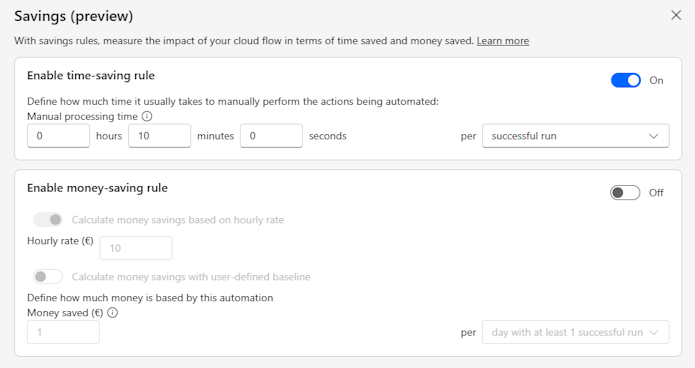
| Saving rule | Definition |
|---|---|
| Time-saving rule | Define the manual processing time it usually takes to manually perform the actions being automated. The saving can be generated either on every successful run, or once every hour/day/week if a successful run happened in that period. |
| Money-saving rule based on hourly rate | The money-saving rule can be based on an hourly rate converting time-savings in money-savings. This mode is only available if the time-saving rule is enabled. |
| Money-saving rule with user-defined baseline | Define the amount of money saved by the actions being automated. The saving can also be generated either on every successful run or once every hour/day/week if a successful run happened in that period. |
Money-saving rule based on hourly rate
The money-savings generated are rounded and don't save decimals.
For example:
- You define a time-saving baseline of 1 hour and 15 minutes per successful run.
- You define a money-saving rule with an hourly rate of $1/hour.
- The money-saving associated should be $1.25 on a successful run but it is rounded to $1.
When savings are generated
Once you save a saving-rule on a cloud flow, every successful run of this flow contributes to generate savings. However, the saving doesn't immediately generate after the successful run. A periodic update of the saving amount for the cloud flow performs automatically. It can take up to one hour for a run to be accounted for in the savings amount of its cloud flow.
Track the savings generated by your cloud flow
You can visualize the saving generated by a cloud flow on the flow details page.
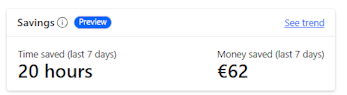
If you select the savings-card See trend link, you access the Automation Center savings pane. This is where you can track the saving trend of this flow and all other flows.

Permissions required to view and edit saving-rules
To view and edit a saving-rule, you need a security role with privileges to the Saving Rule and the Flow Aggregation tables. For example, the Environment Maker role can view and edit saving-rules on its cloud flows.
Frequently asked questions
Why is the hourly rate mode disabled in the money-rule section?
The money-rule can only use the hourly rate mode if the time-saving rule is enabled.
Why is the money rule entirely disabled?
Your environment administrator blocked the usage of money rule in the environment. Money-saving generated before the administrator decision remains unchanged, but no new money-savings is generated.