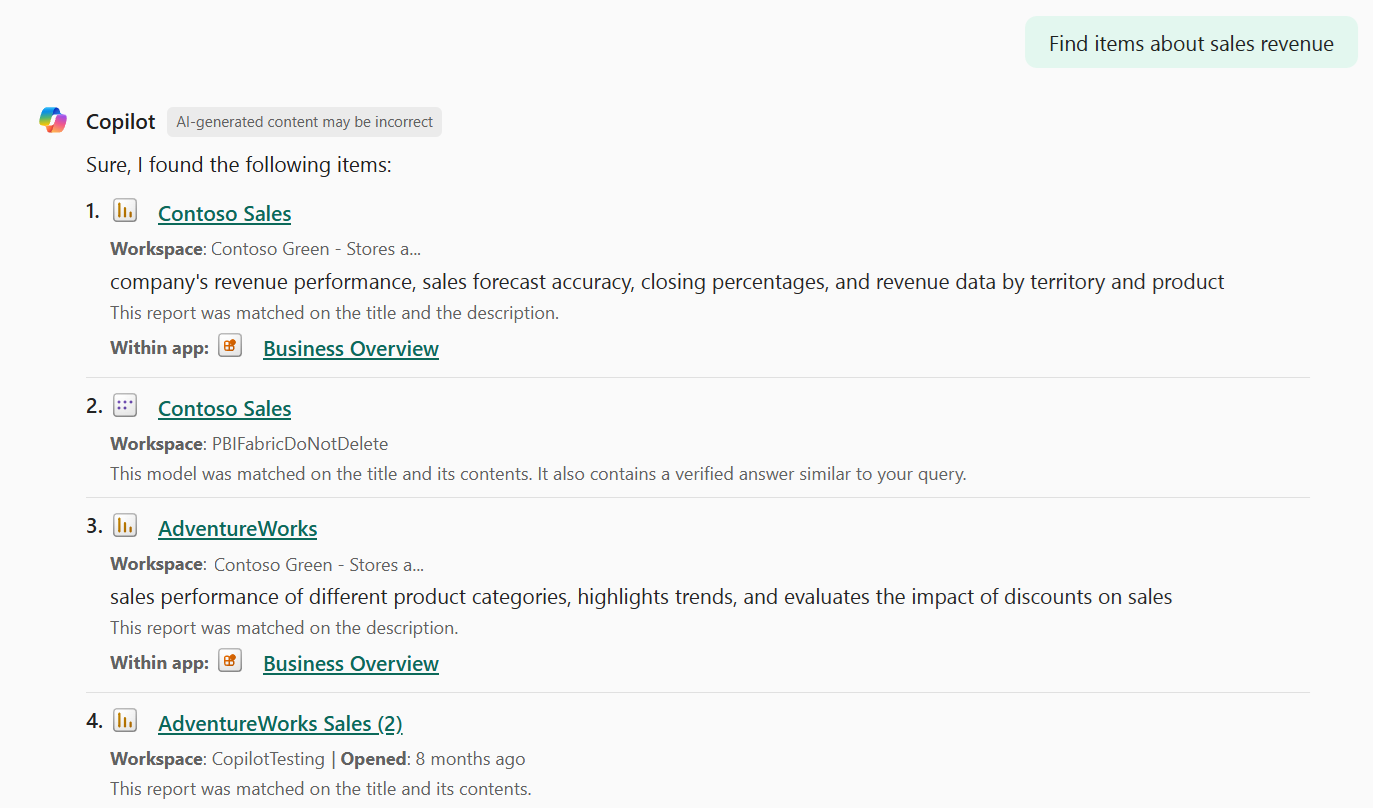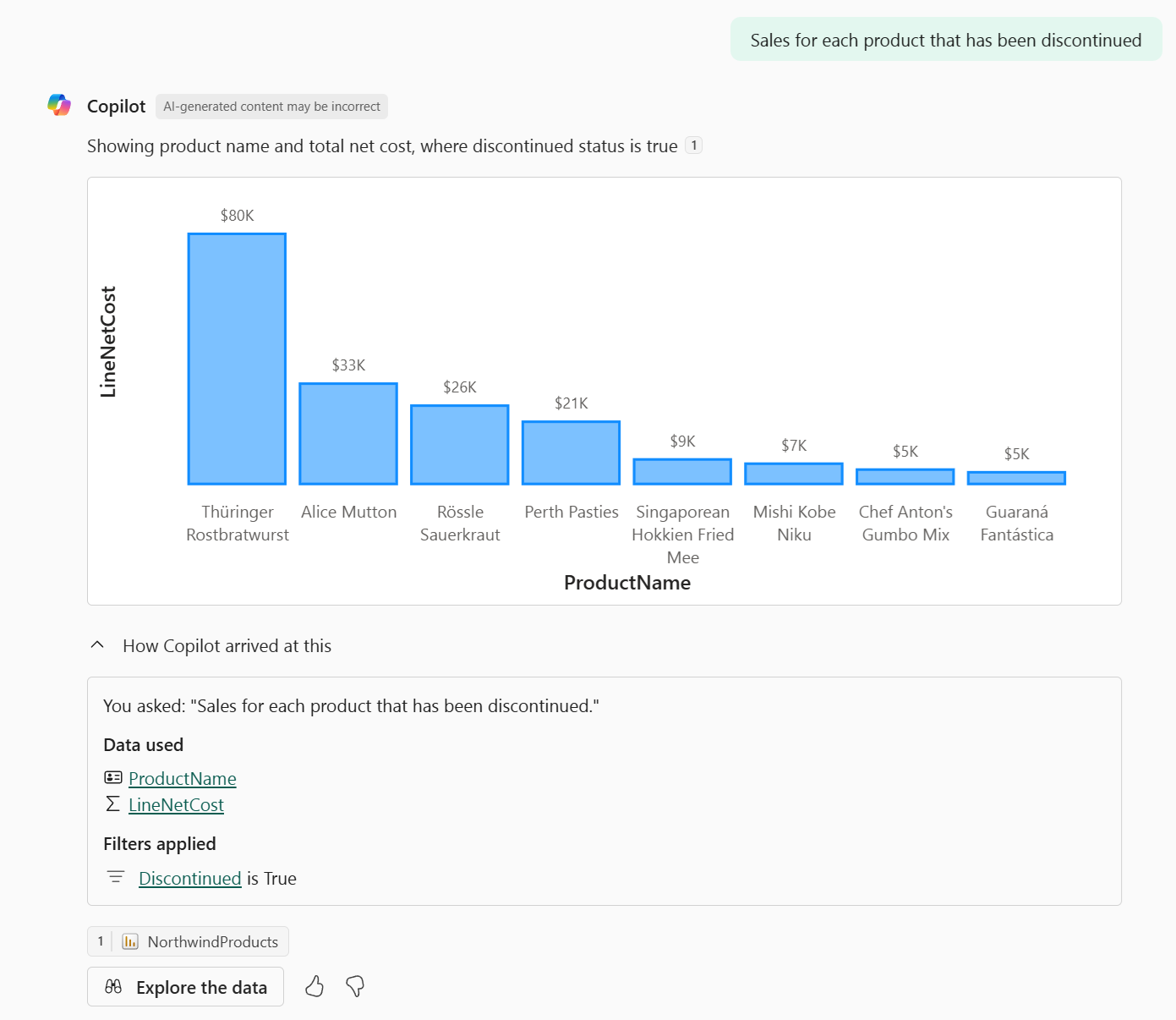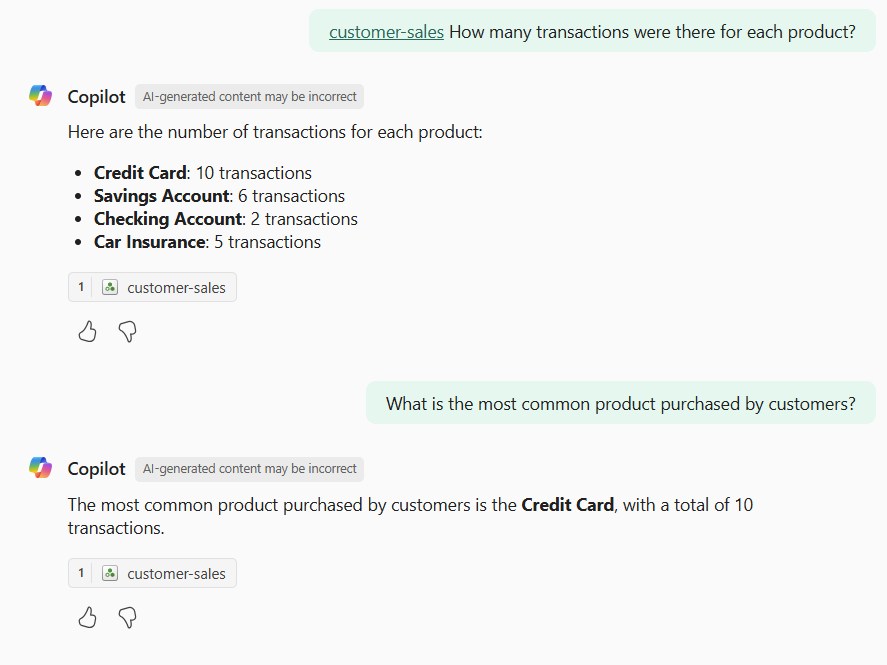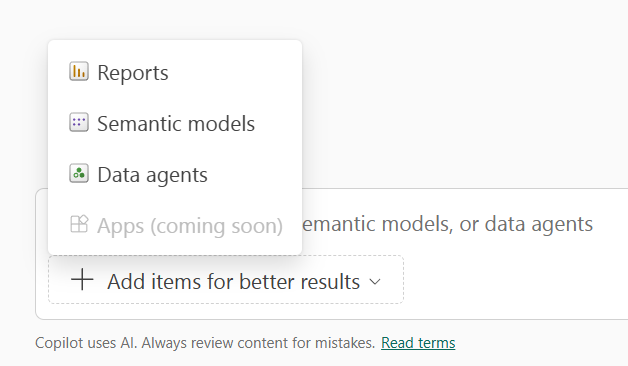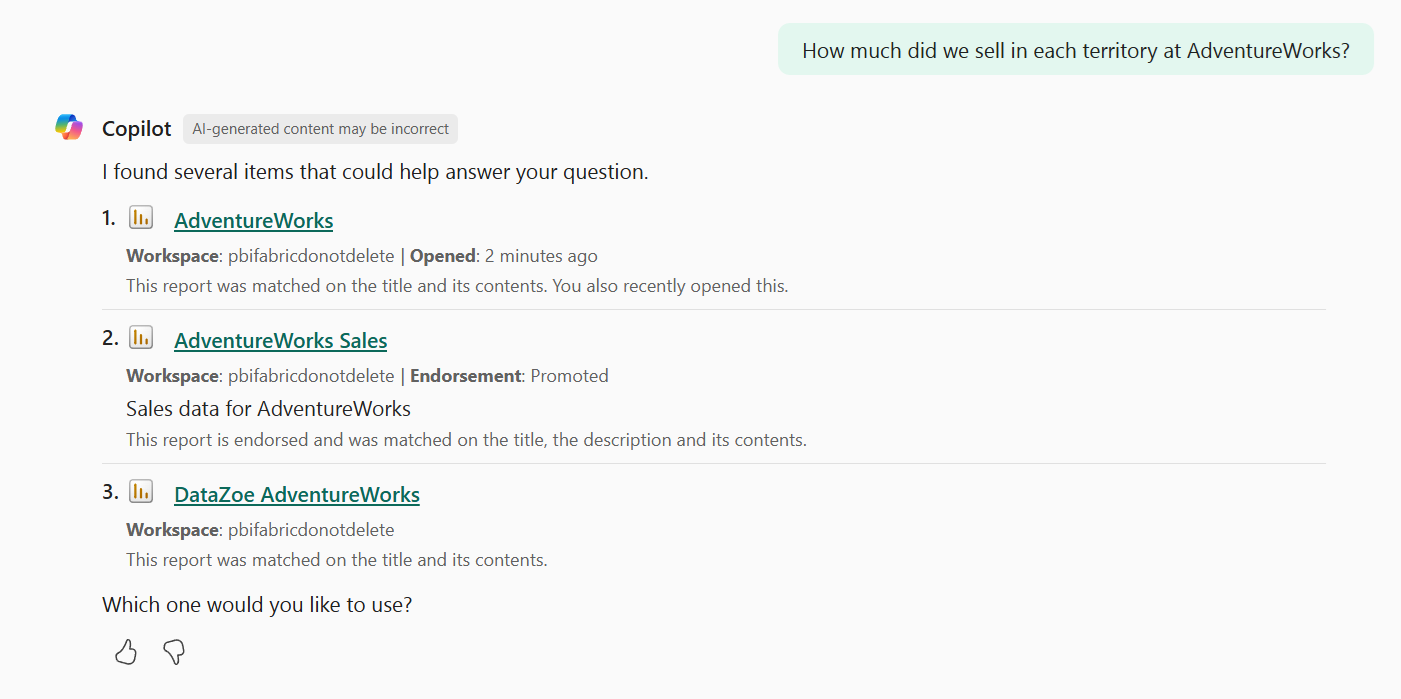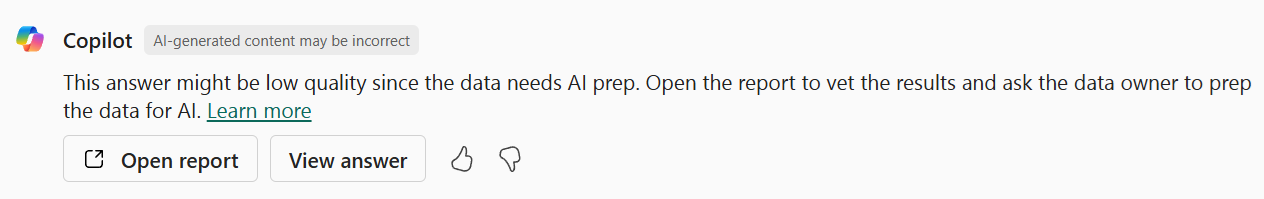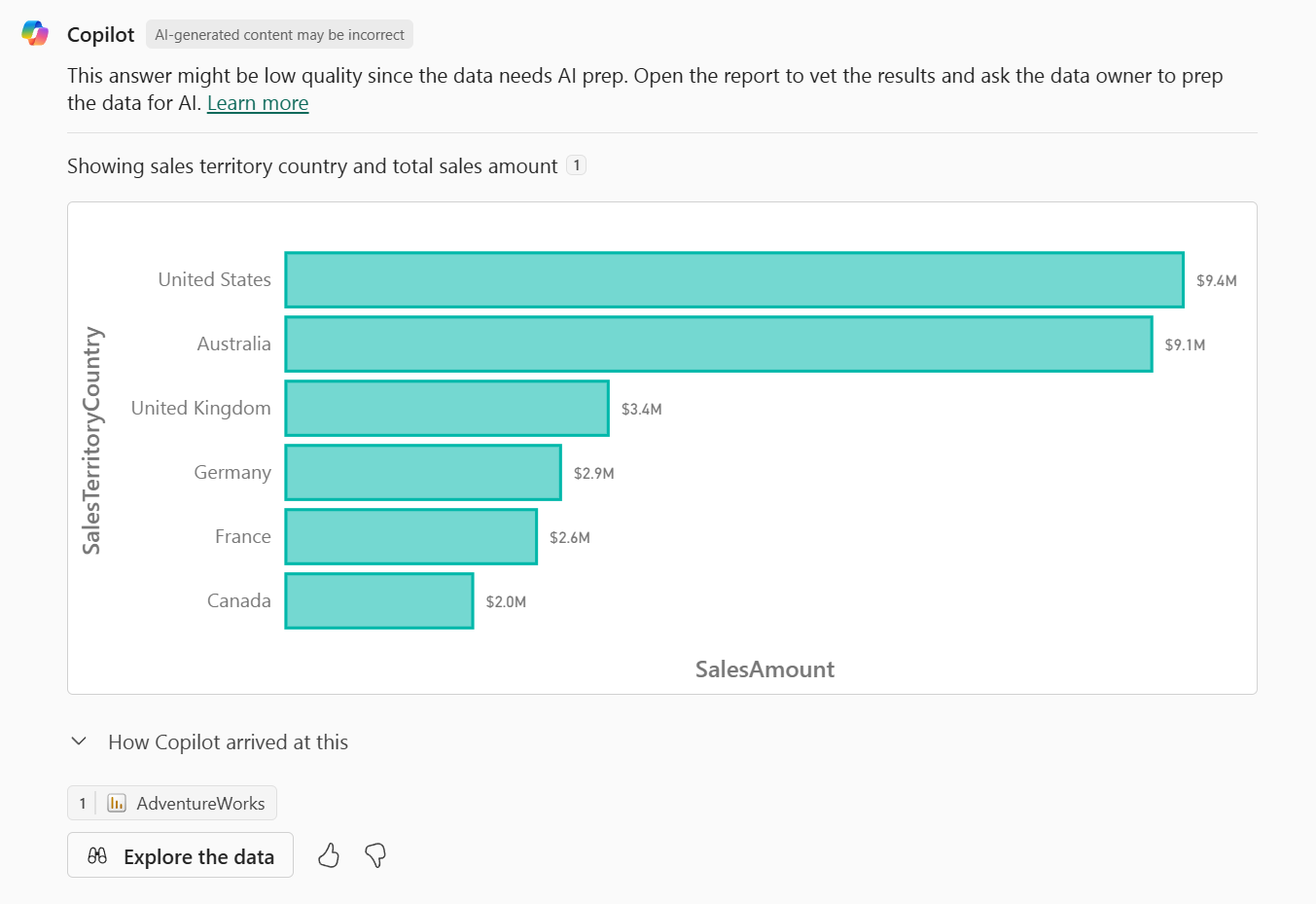Note
Access to this page requires authorization. You can try signing in or changing directories.
Access to this page requires authorization. You can try changing directories.
Important
This feature is in preview.
Important
The features mentioned on this page are coming soon for the Power BI service. See the Fabric Roadmap for timeline details.
Copilot in Power BI is available as a full-screen, standalone Copilot experience that finds and answers questions about any report, semantic model, and Fabric data agent they have access to. This experience is different from the Copilot pane, which only answers questions about the report you currently have open.
Note
Admins need to turn on the tenant setting: To try it out, admins need to enable Copilot in Power BI, and additionally enable the following new tenant setting: Users can access a standalone, cross-item Power BI Copilot experience.
Prep your data for good results: You must prep your data for it to work well with Copilot. Read on to learn what that entails. For more information, see Prepare your data for AI.
Mark your data as prepped: Semantic model authors have the ability to mark a semantic model as prepped in model settings. This impacts the appearance of Needs AI prep warnings. For more information, see Mark your model as prepped for AI.
Warnings on unprepped data: Models not marked as prepped result in warnings that the answer quality could be low. At the beginning of the preview, you only see a warning experience on answers.
Capabilities
The standalone Copilot experience in Power BI offers a range of powerful capabilities to help you interact with your data more effectively. Copilot provides a conversational interface that simplifies data exploration and analysis. Here are some key features available in this experience.
Search
You can ask Copilot to find reports, semantic models, apps, and data agents that you have access to. In response, you get a hyperlinked list of relevant items, with helpful details to make it easy for you to find the right thing. Learn more about searching for items
Summarize a report or topic
Copilot can provide summaries about an entire report or a specific topic within that report. You can use prompts like:
- "Summarize the relationship between weather and visits to Hawaii."
- "Summarize trends in sales last year."
Summaries in the standalone Copilot experience include both textual insights and relevant visuals within the narrative. Currently, summaries are only available for reports, not for semantic models. Learn more about summarizing a report or topic.
Ask questions about your data
Copilot can answer questions and create visuals using the measures and other data fields in your model. It can also create new data analysis expression (DAX) calculations if needed.
Unlike the Copilot pane within a report, the standalone Copilot experience doesn't reference report content when answering questions. Answers are always generated directly from the underlying model. Learn more about asking questions about your data.
Use a Fabric data agent
You can use Fabric data agents to get answers without leaving the standalone Copilot experience. Fabric data agents are custom-built experts in specific topics, trained by a developer within your organization.
Choose the right data
When you ask a question about your data, whether you're looking for a summary or have a specific query, the first step is selecting the appropriate data to answer it. In the standalone Copilot experience, you can choose the right data in two ways:
Attach a report or semantic model: If you know exactly which report or semantic model you want to reference, you can attach it to your chat using the Add items for better results option.
Then it appears in the Copilot conversation and is used to answer your questions.
Let Copilot find the right data to answer your question: Copilot looks through the data you have access to, give you a few suggestions, and ask you to confirm which you'd like to use. It also presents some metadata about these suggestions, such as their workspace, if you opened them recently, and why they were suggested.
Prep data for AI
You must prepare your data for it to work well with Copilot. Preparing your data for AI creates the foundation for high-quality, grounded, and context-aware AI experiences. When data is unstructured or ambiguous, AI systems can struggle to interpret it correctly - leading to generic, inaccurate, or even misleading outputs.
If your data isn't prepared for Copilot, you get a warning that the answer might be low quality. You can choose to explore the data or view the answer anyway.
If you select the View answer button, the response appears in chat.
Once your data is marked as prepped for AI, responses appear in the chat without the warning.
Copilot requirements
Read about requirements to use the standalone Copilot experience.
Considerations and limitations
The standalone Copilot experience isn't yet available in the following regions: Spain Central, Qatar, India-West, and Mexico.