Note
Access to this page requires authorization. You can try signing in or changing directories.
Access to this page requires authorization. You can try changing directories.
Only an unused Azure network connection (ANC) can be deleted.
To delete an unused ANC:
- Sign in to the Microsoft Intune admin center > Devices > Windows 365 (under Provisioning) > Azure network connection. You must have Intune Administrator or Windows 365 Administrator permissions.
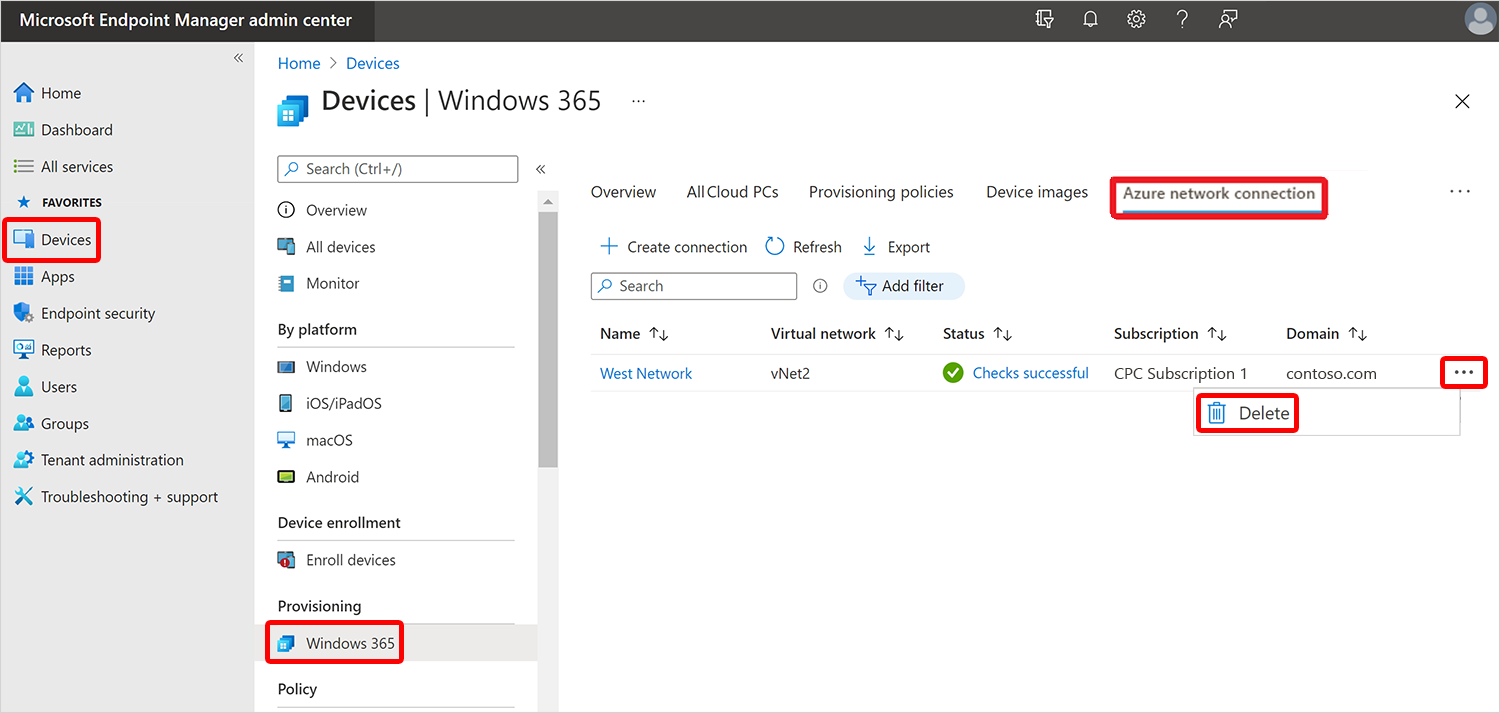
- Select the ellipses (…) next to the connection you want to delete > Delete.
- Select Confirm when asked to delete the connection.
In use ANCs
ANCs that are in use can't be deleted. In use ANCs include ANCs that are:
- Referenced by a provisioning policy, including as an alternate ANC.
- Used by a Cloud PC.
- Configured as backup ANCs for cross region disaster recovery.
If an ANC is in use, then you must take one of the following steps before you can delete it:
- Remove the ANC from all provisioning policies.
- Move Cloud PCs to another ANC or deprovision the Cloud PCs.
- Remove the ANC from all cross region disaster recovery user settings.