Note
Access to this page requires authorization. You can try signing in or changing directories.
Access to this page requires authorization. You can try changing directories.
The Microsoft Windows print processor supports Asian languages that read from right to left, such as Arabic, Japanese, and Urdu, with the following features:
N-Up Direction: When printing multiple pages on a single sheet, users can print the pages in a right-to-left order on the sheet.
Booklet Edge: When printing a booklet, in which sheets are folded and pages are laid out side-by-side, users can order the booklet pages from right to left. The following diagram shows the page layout for a booklet by using the BOOKLET_EDGE_RIGHT flag.
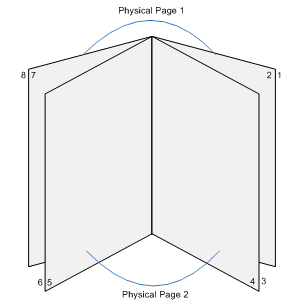
The flags that enable you to change the N-up direction and booklet edge in a driver to support an Asian layout are available in Windows Vista. For details about how to set these values, see DrvQueryJobAttributes and ATTRIBUTE_INFO_4.