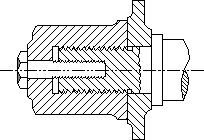Note
Access to this page requires authorization. You can try signing in or changing directories.
Access to this page requires authorization. You can try changing directories.
An application can draw the outline of a path by calling the StrokePath function, it can fill the interior of a path by calling the FillPath function, and it can both outline and fill the path by calling the StrokeAndFillPath function.
Whenever an application fills a path, the system uses the DC's current fill mode. An application can retrieve this mode by calling the GetPolyFillMode function, and it can set a new fill mode by calling the SetPolyFillMode function. For a description of the two fill modes, see Regions.
The following illustration shows the cross-section of an object created by a computer-aided design (CAD) application using paths that were both outlined and filled.