Note
Access to this page requires authorization. You can try signing in or changing directories.
Access to this page requires authorization. You can try changing directories.
Shows how to use DXVA Video Processing.
This sample programmatically generates video with a primary stream and a substream. The primary stream displays SMPTE color bars, and the substream is a semi-transparent rectangle. The video is then processed and displayed using a DXVA video processor. The user can change the planar alpha values, source and destination rectangles, color adjustments, and color space.
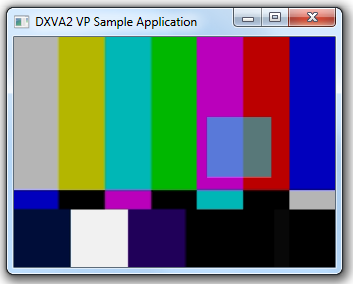
APIs Demonstrated
This sample demonstrates the following DXVA interfaces:
Usage
The DXVA2_VideoProc sample builds a Windows application.
Command line options:
| Option | Description |
|---|---|
| -hh | Forces the application to use a hardware Direct3D device and a hardware DXVA device. |
| -hs | Forces the application to use a hardware Direct3D device and a software DXVA device. |
| -ss | Forces the application to use a software Direct3D device and a software DXVA device. |
Keyboard commands:
| Key | Description |
|---|---|
| ALT+ENTER | Switch between windowed mode and full-screen mode. |
| F1–F8 | Enter one of the modes shown in the following table. |
| END | Enable or disable debugging logging for dropped frames. |
| HOME | Reset a parameter to its initial value. |
Each of the function keys F1 through F8 switches to a mode in which the arrow keys can be used to adjust a particular rendering parameter. In addition, the color of the substream changes.
| Key | Description |
|---|---|
| F1 | Adjust the alpha values.
|
| F2 | Adjust the primary stream's source area (zoom).
|
| F3 | Move the primary stream's source area.
|
| F4 | Adjust the primary stream's destination area.
|
| F5 | Move the primary stream's destination area.
|
| F6 | Change background color or color space.
|
| F7 | Adjust brightness and contrast.
|
| F8 | Adjust hue and saturation.
|
In each mode, pressing the HOME key resets the parameters for that mode to their initial values.
Requirements
| Product | Version |
|---|---|
| Windows SDK | Windows 7 |
Downloading the Sample
This sample is available in the Windows classic samples github repository.
Related topics