Note
Access to this page requires authorization. You can try signing in or changing directories.
Access to this page requires authorization. You can try changing directories.
Microsoft Active Accessibility provides support for most predefined and common controls. The following illustration shows a typical window and some of the system-provided user interface elements that Microsoft Active Accessibility exposes, such as title bars, menus, combo boxes, toolbar controls, tree view controls, status bars, size grips, list-view controls, and scroll bars.
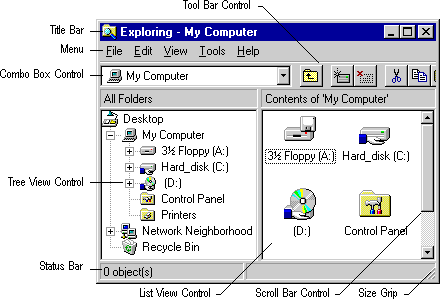
Microsoft Active Accessibility exposes system-provided user interface elements to server applications without requiring the server developer to implement the IAccessible interface. Any application that contains these elements automatically inherits their accessibility.
For a list of the controls and other system-provided user interface elements that Microsoft Active Accessibility supports, see Appendix A: Supported User Interface Elements Reference.