この記事では、Azure DevTest Labs 仮想マシン (VM) の自動開始ポリシーを構成して適用する方法について説明します。 自動開始は、指定された時刻と日にラボ VM を自動的に起動します。
自動開始を実装するには、最初にラボの自動開始ポリシーを構成します。 その後、個々のラボ VM のポリシーを有効にすることができます。 個々の VM で自動起動を有効にする必要があると、コストが増加する可能性のある不要なスタートアップを防ぐことができます。
ラボ VM の自動シャットダウン ポリシーを構成することもできます。 詳細については、「 DevTest Labs でのラボ VM の自動シャットダウンの構成」を参照してください。
前提条件
ラボの自動開始を構成する
ラボの自動開始ポリシーを構成するには、次の手順を実行します。 After you configure the policy, enable autostart for each VM that you want to start automatically.
On your lab Overview page, select Configuration and policies under Settings in the left navigation.
[構成とポリシー] ページで、左側のナビゲーションの [スケジュール] で [自動開始] を選択します。
Select Yes for Allow auto-start.
Enter a Scheduled start time, select a Time zone, and select the checkboxes next to the Days of the week that you want to add to the schedule.
Select Save.
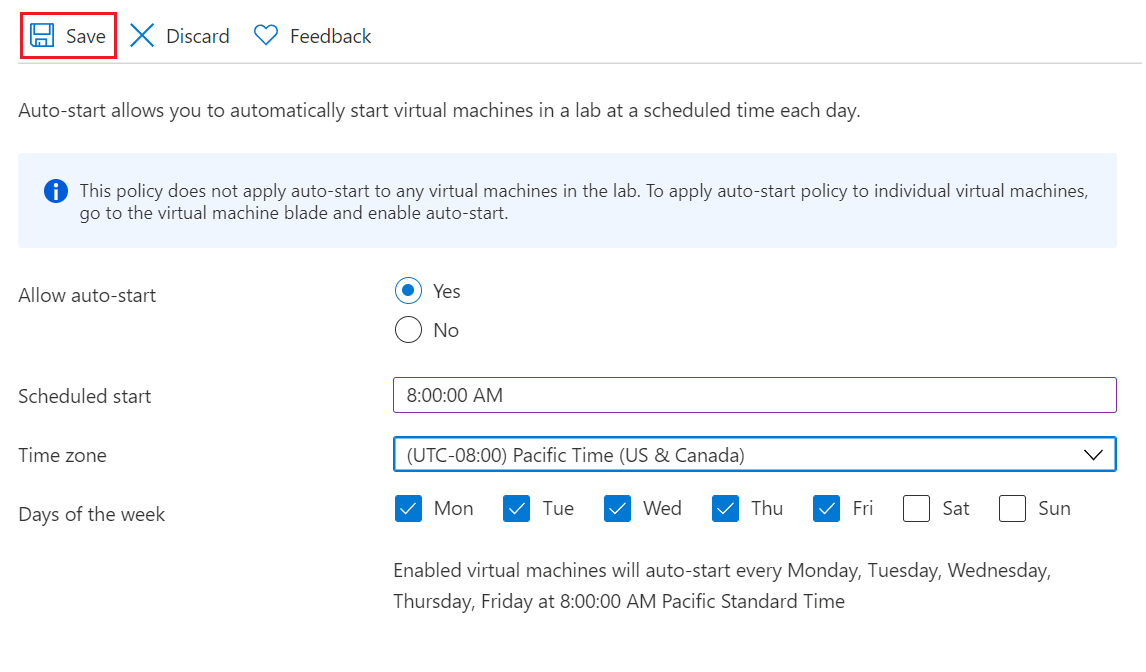
自動開始スケジュールに VM を追加する
自動開始ポリシーを構成したら、自動的に起動する VM ごとに次の手順を実行します。
On your lab Overview page, select the VM under My virtual machines.
On the VM's Overview page, select Auto-start under Operations in the left navigation.
On the Auto-start page, select Yes for Allow this virtual machine to be scheduled for automatic start, and then select Save.
![[自動開始] ページで [はい] を選択したスクリーンショット。](media/devtest-lab-auto-startup-vm/select-auto-start.png)
On the VM Overview page, your VM shows Opted-in status for autostart.
また、ラボの [概要] ページで VM の自動開始状態を確認することもできます。
![左側のナビゲーション メニューの [構成] と [ポリシー] の選択を示すスクリーンショット。](media/devtest-lab-auto-startup-vm/configuration-policies-menu.png)
![[スケジュール] の [自動開始] オプションのスクリーンショット。](media/devtest-lab-auto-startup-vm/portal-lab-auto-start.png)
![[仮想マシン] の一覧から VM を選択するスクリーンショット。](media/devtest-lab-auto-startup-vm/select-vm.png)

![VM の自動起動が [はい] に設定されているラボの概要ページを示すスクリーンショット。](media/devtest-lab-auto-startup-vm/lab-overview-auto-start-status.png)