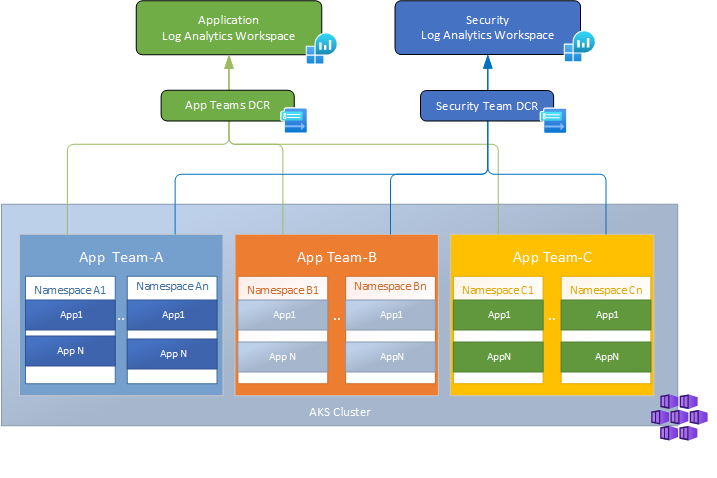컨테이너 인사이트의 다중 테넌트 로깅은 AKS를 사용하여 공유 클러스터 플랫폼을 운영하는 고객에게 유용합니다. 각각이 소유한 K8s 네임스페이스에서 실행되는 컨테이너의 컨테이너 로그에 액세스하고 Azure Log Analytics 작업 영역과 연결된 청구 및 관리에 액세스할 수 있도록 서로 다른 팀별로 로그를 분리하는 방식으로 컨테이너 콘솔 로그 수집을 구성하는 기능이 필요할 수 있습니다. 예를 들어 kube-system과 같은 인프라 네임스페이스의 컨테이너 로그는 인프라 팀의 특정 Log Analytics 작업 영역으로 전달될 수 있지만 각 애플리케이션 팀의 컨테이너 로그는 해당 작업 영역으로 보낼 수 있습니다.
이 문서에서는 컨테이너 인사이트에서 다중 테넌트 로깅이 작동하는 방식, 지원하는 시나리오 및 이 기능을 사용하기 위해 클러스터를 온보딩하는 방법을 설명합니다.
시나리오
Container Insights의 다중 테넌트 로깅 기능은 다음 시나리오를 지원합니다.
다중 테넌시. 하나 이상의 K8s 네임스페이스에서 해당 Log Analytics 작업 영역으로 컨테이너 로그(stdout 및 stderr)를 보냅니다.
멀티호밍: 하나 이상의 K8s 네임스페이스에서 여러 Log Analytics 작업 영역으로 동일한 컨테이너 로그 집합(stdout 및 stderr)을 보냅니다.
작동 방식
컨테이너 인사이트는 DCR(데이터 수집 규칙) 을 사용하여 AKS 클러스터에 대한 데이터 수집 설정을 정의합니다. 컨테이너 인사이트를 사용하도록 설정하면 기본 ContainerInsights 확장 DCR이 자동으로 만들어집니다. 이 DCR은 Kubernetes 클러스터당 하나의 DCR이 있음을 의미하는 싱글톤입니다.
다중 테넌트 로깅의 경우 Container Insights는 K8s 네임스페이스에 대한 컨테이너 로그 컬렉션을 정의하는 데 사용되는 ContainerLogV2Extension DCR에 대한 지원을 추가합니다. 여러 ContainerLogV2Extension DCR은 서로 다른 네임스페이스에 대한 다른 설정과 동일한 AKS 클러스터와 연결된 모든 설정을 사용하여 만들 수 있습니다.
ConfigMap을 통해 다중 테넌트 기능을 사용하도록 설정하면 Container Insights 에이전트는 AKS 클러스터와 연결된 기본 ContainerInsights 확장 DCR 및 ContainerLogV2Extension DCR을 주기적으로 가져옵니다. 이 인출은 컨테이너가 시작될 때 5분마다 수행됩니다. 추가 ContainerLogV2Extension DCR이 추가되면 다음에 인출이 수행될 때 인식됩니다. 컨테이너 로그를 제외한 기본 DCR의 구성된 모든 스트림은 평소와 같이 기본 ContainerInsights DCR의 Log Analytics 작업 영역으로 계속 전송됩니다.
다음 논리는 각 로그 항목을 처리하는 방법을 결정하는 데 사용됩니다.
- 로그 항목의 네임스페이스에 대한 ContainerLogV2Extension DCR이 있는 경우 해당 DCR은 항목을 처리하는 데 사용됩니다. 여기에는 Log Analytics 작업 영역 대상과 모든 수집 시간 변환이 포함됩니다.
- 로그 항목의 네임스페이스에 대한 ContainerLogV2Extension DCR이 없는 경우 기본 ContainerInsights DCR을 사용하여 항목을 처리합니다. 아래의 ConfigMap 항목을
disable_fallback_ingestion = false사용하여 기본 DCR 수집을 사용하지 않도록 설정할 수 있습니다[log_collection_settings.multi_tenancy].
제한점
- Container Insights에서 대규모 로그 컬렉션에 대한 제한 사항을 참조하세요.
- 클러스터당 최대 30개의 ContainerLogV2Extension DCR 연결이 지원됩니다.
필수 조건
- Container Insights의 대규모 로그 컬렉션에 대한 지침을 사용하여 클러스터에 대해 높은 로그 확장 모드를 구성해야 합니다.
- 각 애플리케이션 또는 인프라 팀에 대한 DCR을 사용하여 DCE(데이터 수집 엔드포인트)를 만듭니다. 각 DCE의 로그 수집 엔드포인트는 Container Insights의 대규모 로그 수집에 대한 네트워크 방화벽 요구 사항에 설명된 대로 방화벽에서 구성해야 합니다.
클러스터에 대한 다중 테넌트 사용
ConfigMap 구성 및 배포의 지침에 따라 클러스터에 대한 ConfigMap을 다운로드하고 업데이트합니다.
enabled에서agent_settings.high_log_scale설정을 다음과 같이 변경하여 대규모 모드를 활성화하십시오.agent-settings: |- [agent_settings.high_log_scale] enabled = true다음과 같이
enabled에서log_collection_settings.multi_tenancy설정을 변경하여 다중 테넌시를 활성화합니다.log-data-collection-settings: |- [log_collection_settings] [log_collection_settings.multi_tenancy] enabled = true disable_fallback_ingestion = false # If enabled, logs of the k8s namespaces for which ContainerLogV2Extension DCR is not configured will not be ingested to the default DCR.다음 명령을 사용하여 ConfigMap을 클러스터에 적용합니다.
kubectl config set-context <cluster-name> kubectl apply -f <configmap_yaml_file.yaml>
각 애플리케이션 또는 인프라 팀에 대한 DCR 만들기
다음 섹션에서는 각 애플리케이션 또는 인프라 팀에 대해 별도의 DCR을 만드는 다양한 방법에 대해 자세히 설명합니다. 각각에는 K8s 네임스페이스 집합과 Log Analytics 작업 영역 대상이 포함됩니다.
팁 (조언)
멀티호밍의 경우 각 Log Analytics 작업 영역에 대해 별도의 DCR 템플릿 및 매개 변수 파일을 배포하고 동일한 K8s 네임스페이스 집합을 포함합니다. 이렇게 하면 동일한 로그를 여러 작업 영역으로 보낼 수 있습니다. 예를 들어 app-team-1, app-team-2에 대한 로그를 LAW1 및 LAW2 모두에 보내려는 경우
- DCR1을 생성하고 app-team-1 및 app-team-2 네임스페이스에 LAW1을 추가하십시오.
- DCR2를 생성하고 app-team-1과 app-team-2의 네임스페이스에 LAW2를 포함하십시오.
아래 각 메서드는 다음 표에서 동일한 매개 변수를 사용합니다.
| 매개 변수 이름 | 설명 |
|---|---|
aksResourceId |
AKS 클러스터의 Azure 리소스 ID |
aksResourceLocation |
AKS 클러스터의 Azure 지역 |
workspaceResourceId |
Log Analytics 작업 영역의 Azure 리소스 ID |
workspaceRegion |
Log Analytics 작업 영역의 Azure 지역 |
K8sNamespaces |
이 매개 변수 파일에 정의된 Log Analytics 작업 영역으로 보낼 로그에 대한 K8s 네임스페이스 목록입니다. |
resourceTagValues |
AKS, DCR(데이터 수집 규칙) 및 DCE(데이터 수집 엔드포인트)에서 사용할 Azure 리소스 태그입니다. |
transformKql |
수집 시간 변환을 사용하여 사전 필터링을 위한 KQL 필터입니다. 예를 들어 특정 Pod에 대한 로그를 제외하려면 .를 사용합니다 source \| where PodName != '<podName>'. 자세한 내용은 Azure Monitor의 변환 을 참조하세요. |
useAzureMonitorPrivateLinkScope |
Azure Monitor Private Link 범위를 구성할지 여부를 나타냅니다. |
azureMonitorPrivateLinkScopeResourceId |
Azure Monitor Private Link 범위의 Azure 리소스 ID입니다. |
다음 ARM 템플릿 및 매개 변수 파일 중 하나를 검색합니다.
AKS 클러스터 템플렛: https://aka.ms/aks-enable-monitoring-multitenancy-onboarding-template-file
매개 변수: https://aka.ms/aks-enable-monitoring-multitenancy-onboarding-template-parameter-fileArc 지원 클러스터 템플렛: https://aka.ms/arc-enable-monitoring-multitenancy-template
매개 변수: https://aka.ms/arc-enable-monitoring-multitenancy-template위의 표에서 값을 사용하여 매개 변수 파일을 편집합니다.
다음 명령을 사용하여 매개 변수 파일을 사용하여 템플릿을 배포합니다.
az deployment group create --name AzureMonitorDeployment --resource-group <aksClusterResourceGroup> --template-file existingClusterOnboarding.json --parameters existingClusterParam.json
다중 테넌트 로깅 사용 안 함
비고
Kubernetes 클러스터에 대한 Container Insights를 완전히 비활성화하려면 클러스터 모니터링 사용 안 함을 참조하세요.
다음 단계를 사용하여 클러스터에서 다중 테넌트 로깅을 사용하지 않도록 설정합니다.
다음 명령을 사용하여 클러스터에 대한 모든 DCR 연결을 나열합니다.
az monitor data-collection rule association list-by-resource --resource /subscriptions/<subId>/resourcegroups/<rgName>/providers/Microsoft.ContainerService/managedClusters/<clusterName>다음 명령을 사용하여 ContainerLogV2 확장에 대한 모든 DCR 연결을 삭제합니다.
az monitor data-collection rule association delete --association-name <ContainerLogV2ExtensionDCRA> --resource /subscriptions/<subId>/resourcegroups/<rgName>/providers/Microsoft.ContainerService/managedClusters/<clusterName>ContainerLogV2Extension DCR을 삭제합니다.
az monitor data-collection rule delete --name <ContainerLogV2Extension DCR> --resource-group <rgName>container-azm-ms-agentconfig를 편집하고enabled아래의[log_collection_settings.multi_tenancy]값을true에서false로 변경합니다.kubectl edit cm container-azm-ms-agentconfig -n kube-system -o yaml
문제 해결
컨테이너 인사이트에서 다중 테넌트 로깅 문제를 해결하려면 다음 단계를 수행합니다.
클러스터에 대해 대규모 로깅 이 사용하도록 설정되어 있는지 확인합니다.
# get the list of ama-logs and these pods should be in Running state # If these are not in Running state, then this needs to be investigated kubectl get po -n kube-system | grep ama-logs # get the logs one of the ama-logs daemonset pod and check for log message indicating high scale enabled kubectl logs ama-logs-xxxxx -n kube-system -c ama-logs | grep high # output should be something like "Using config map value: enabled = true for high log scale config"클러스터에 대해 ContainerLogV2 스키마가 사용하도록 설정되어 있는지 확인합니다.
# get the list of ama-logs and these pods should be in Running state # If these are not in Running state, then this needs to be investigated kubectl get po -n kube-system | grep ama-logs # exec into any one of the ama-logs daemonset pod and check for the environment variables kubectl exec -it ama-logs-xxxxx -n kube-system -c ama-logs -- bash # check if the containerlog v2 schema enabled or not env | grep AZMON_CONTAINER_LOG_SCHEMA_VERSION # output should be v2. If not v2, then check whether this is being enabled through DCR AZMON_CONTAINER_LOG_SCHEMA_VERSION=v2 # check if its enabled through DCR grep -r "enableContainerLogV2" /etc/mdsd.d/config-cache/configchunks/ # validate the enableContainerLogV2 configured with true or not from JSON output클러스터에 대해 다중 테넌시가 사용하도록 설정되어 있는지 확인합니다.
# get the list of ama-logs and these pods should be in Running state # If these are not in Running state, then this needs to be investigated kubectl get po -n kube-system | grep ama-logs # get the logs one of the ama-logs daemonset pod and check for log message indicating high scale enabled kubectl logs ama-logs-xxxxx -n kube-system -c ama-logs | grep multi_tenancy # output should be something like "config::INFO: Using config map setting multi_tenancy enabled: true, advanced_mode_enabled: false and namespaces: [] for Multitenancy log collection"ContainerInsightsExtension 및 ContainerLogV2Extension과 관련된 DCR 및 DCE가 생성되었는지 확인합니다.
az account set -s <clustersubscriptionId> az monitor data-collection rule association list-by-resource --resource "<clusterResourceId>" # output should list both ContainerInsightsExtension and ContainerLogV2Extension DCRs associated to the cluster # From the output, for each dataCollectionRuleId and check dataCollectionEndpoint associated or not az monitor data-collection rule show --ids <dataCollectionRuleId> # you can also check the extension settings for the K8s namespace configuration에이전트가 연결된 모든 DCR을 다운로드하고 있는지 확인합니다.
# get the list of ama-logs and these pods should be in Running state # If these are not in Running state, then this needs to be investigated kubectl get po -n kube-system | grep ama-logs # exec into any one of the ama-logs daemonset pod and check for the environment variables kubectl exec -it ama-logs-xxxxx -n kube-system -c ama-logs -- bash # check if its enabled through DCR grep -r "ContainerLogV2Extension" /etc/mdsd.d/config-cache/configchunks # output should list all the associated DCRs and configuration # if there are no DCRs downloaded then likely Agent has issues to pull associate DCRs and this could be missing network or firewall issue and check for errors in mdsd.err log file cat /var/opt/microsoft/linuxmonagent/log/mdsd.errfluent-bit-out-oms-runtime.log 파일에 오류가 있는지 확인합니다.
# get the list of ama-logs and these pods should be in Running state # If these are not in Running state, then this needs to be investigated kubectl get po -n kube-system | grep ama-logs # exec into any one of the ama-logs daemonset pod and check for the environment variables kubectl exec -it ama-logs-xxxxx -n kube-system -c ama-logs -- bash # check for errors cat /var/opt/microsoft/docker-cimprov/log/fluent-bit-out-oms-runtime.log
다음 단계
- 컨테이너 인사이트에 대해 자세히 알아보세요.