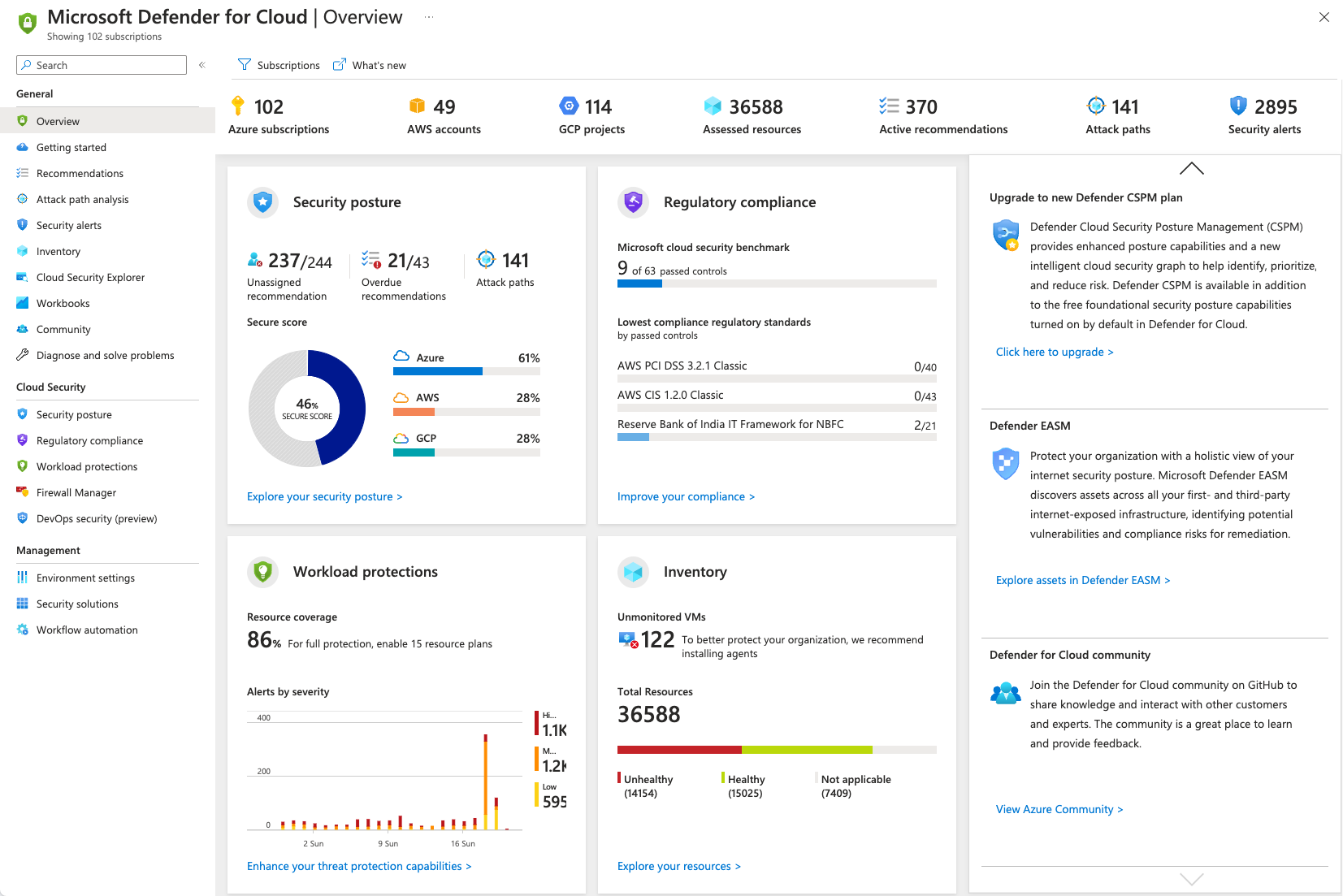Microsoft Defender for Cloud gives a unified view of the security posture of hybrid cloud workloads with the interactive Overview dashboard. 대시보드에서 요소를 선택하여 자세한 정보를 가져옵니다.
Metrics
상단 메뉴 모음은 다음을 제공합니다.
- Subscriptions - View and filter the list of subscriptions by selecting this button. Defender for Cloud는 선택한 구독의 보안 상태를 반영하도록 디스플레이를 조정합니다.
- What's new - Opens the release notes to stay updated with new features, bug fixes, and deprecated functionality.
- High-level numbers for the connected cloud accounts, showing the context of the information in the main tiles, and the number of assessed resources, active recommendations, and security alerts. Select the assessed resources number to access Asset inventory. AWS(Amazon Web Services) 계정 및 GCP(Google Cloud Platform) 프로젝트 연결에 대해 자세히 알아봅니다.
Feature tiles
페이지의 가운데에는 기능 타일이 표시되며, 각 타일은 상위 기능 또는 전용 대시보드에 연결됩니다.
- Security posture - Defender for Cloud continually assesses your resources, subscriptions, and organization for security issues. 그런 다음 모든 결과를 단일 점수로 집계하여 현재 보안 상황을 한눈에 이해할 수 있습니다. 점수가 높을수록 식별된 위험 수준이 낮습니다. Learn more.
- Workload protections - The cloud workload protection platform (CWPP) integrated within Defender for Cloud for advanced, intelligent protection of your workloads running on Azure, on-premises machines, or other cloud providers. 각 리소스 종류에 해당하는 Microsoft Defender 플랜이 있습니다. 타일에는 연결된 리소스(현재 선택한 구독의 경우) 및 심각도별로 색으로 구분된 최근 경고의 적용 범위가 표시됩니다. Defender 계획에 대해 자세히 알아봅니다.
- Regulatory compliance - Based on continuous assessments of your hybrid and multicloud resources, Defender for Cloud provides insights into your compliance with the standards that matter to your organization. Defender for Cloud는 보안 모범 사례에 따라 환경의 위험 요소를 분석합니다. 이러한 평가는 지원되는 표준 집합의 규정 준수 제어에 매핑됩니다. Learn more.
- Inventory - The asset inventory page of Microsoft Defender for Cloud provides a single page for viewing the security posture of the resources you connected to Microsoft Defender for Cloud. 해결되지 않은 보안 권장 사항이 있는 모든 리소스가 인벤토리에 표시됩니다. 엔드포인트용 Microsoft Defender와의 통합을 사용하도록 설정하고 서버용 Microsoft Defender를 사용하도록 설정한 경우 소프트웨어 인벤토리에 액세스할 수도 있습니다. 개요 페이지의 타일은 현재 선택한 구독의 총 정상 및 비정상 리소스를 한눈에 보여줍니다. Learn more.
Insights
인사이트 창은 다음을 포함하여 사용자 환경에 맞게 사용자 지정된 항목을 제공합니다.
- 보안을 강화하기 위한 실행 가능한 항목입니다.
- 경고 및 권장 사항을 처리하기 위한 팁입니다.
- 환경을 보호하기 위해 서비스를 업그레이드하는 방법에 대한 권장 사항입니다.
- 클라우드 전문가용 Microsoft Defender의 최근 블로그 게시물.
Next steps
- Learn more about cloud security posture management.
- Learn more about security standards and recommendations.
- 자산 인벤토리를 검토합니다.