Note
Access to this page requires authorization. You can try signing in or changing directories.
Access to this page requires authorization. You can try changing directories.
Managing real-time analytics for record routing is crucial to optimize routing efficiency and gain valuable insights. This article provides steps to enable the real-time analytics dashboard for record routing to help ensure that you can monitor and improve your routing processes effectively.
Prerequisites
To use real-time analytics for record routing, you must enable unified routing. Learn more in Provision unified routing for Customer Service. Enabling unified routing automatically enables real-time analytics for record routing.
Enable the real-time analytics for record routing dashboard
The real-time analytics for record routing dashboard is disabled by default. To enable the dashboard,
In the Copilot Service admin center site map, select Insights in Operations. The Insights page appears.
On the Insights page, go to Real-time analytics for record routing, and then select Manage.
On the Real-time analytics for record routing page, switch the Enable real-time analytics for record routing toggle to On.
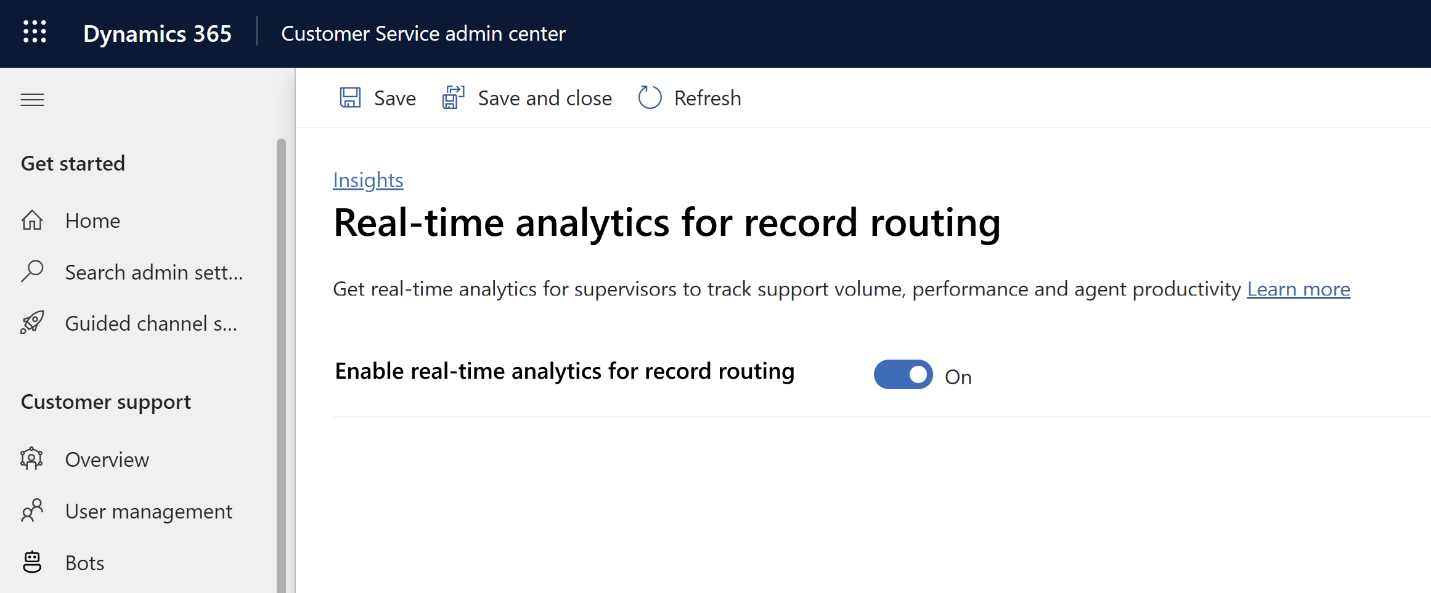
Related information
Overview of real-time analytics for record routing
Summary report
Queue report
Agent report
Backlog work items report
Ongoing work items report