Note
Access to this page requires authorization. You can try signing in or changing directories.
Access to this page requires authorization. You can try changing directories.
Note
Copilot Studio bot is renamed as Copilot agent (agent or AI agent). Human agent is now renamed as customer service representative (service representative or representative). You might come across references to the old and new terms while we update the product UI, documentation, and training content.
The agent report provides an agent-centric view for case and record management. Modified on, queue, agent, agent skill, agent status, and time zone are filters that enable you to drill into the data to identify agent availability and capacity limitations to address unassigned work items.
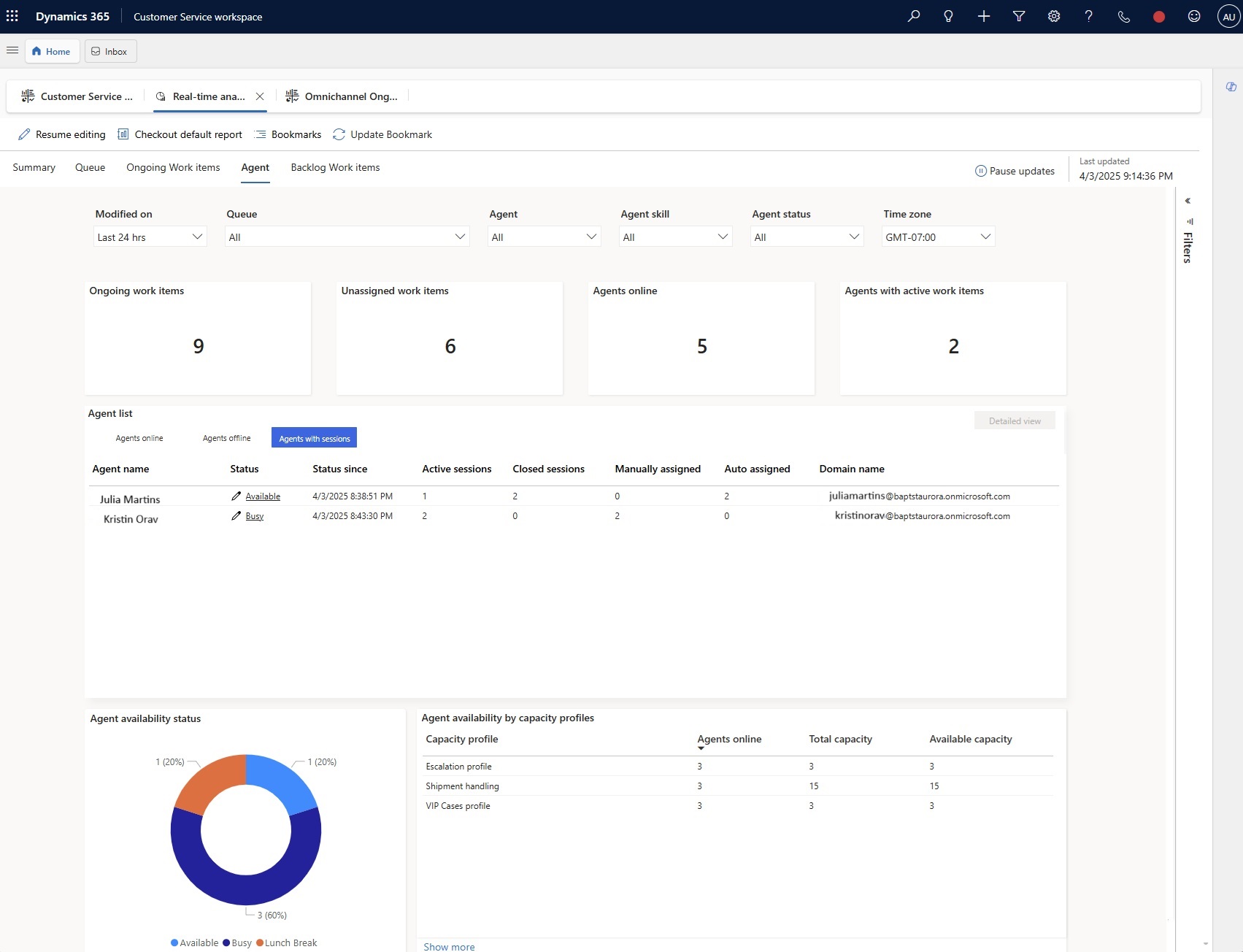
A set of KPIs help provide quick insight into the filter scope.
| KPIs | Description |
|---|---|
| Ongoing work items | Number of record type workitems modified in the last 24 hours, and are ongoing currently, and includes Open and Active ones. |
| Unassigned work items | Number of record type workitems modified in the last 24 hours and are unassigned currently. |
| Agents online | Number of customer service representative (service representative or representative) who are online. |
| Agents with active workitems | Number of representatives, irrespective of presence status, who have active workitems assigned. |
Lists and charts
Agent availability status: The donut chart lists all agents in the organization who are assigned to any record-type queue. It lists all the availability statuses, including custom statuses. When you select a status, the filter is automatically applied to the entire component. For example, if you select the Busy component in the Agent availability status chart, the system refreshes the dashboard, and then shows capacity that's busy.
Agent availability by capacity profiles: The table lists all capacity profiles and signed-in agents who are linked to the capacity profiles and capacity in use, which allows you to identify assignment bottlenecks that are caused by lack of capacity. If capacity is occupied in profiles with the blocking assignment toggle turned on, the entry is displayed in red. Select show more to view detailed agent availability status, which can be another cause for unassigned work items besides capacity.
Agent list: The agent list has all agents associated with a queue of record type. It has Agent online, Agent offline, and Agents with sessions tabs.
Agent online and Agent offline provide the following information:
| KPIs | Description |
|---|---|
| Agent name | Name of the representative. |
| Status | Current presence status of the representative. |
| Status since | Time from when the representative is in the current status. |
| Domain name | Domain name of the representative. |
Agents with sessions provide the following information:
| KPIs | Description |
|---|---|
| Agent name | Name of the representative. |
| Status | Current presence status of the representative. |
| Status since | Time stamp when the representative entered their current status. |
| Active sessions | Number of active sessions the representative is in, and modified in the last 24 hours. |
| Closed sessions | Number of closed sessions the representative is in, and modified in the last 24 hours. |
| Manually assigned sessions | Number of sessions manually assigned to the representative, which are modified in the last 24 hours. These can be both active and closed sessions. |
| Autoassigned sessions | Number of sessions autoassigned to the representative, which are modified in the last 24 hours. These can be both active and closed sessions. |
| Domain name | Domain name of the representative. |
When selecting an agent in the list, you can open a detailed agent view of that agent. This view includes:
Agent name and account.
Agent-specific KPIs (in reporting period).
Active work items assigned to agent.
Closed work items.
Transferred work items.
Average conversation time.
Agent skills by proficiency.
Agent availability by capacity profiles.
List of record conversations assigned to agent, including associated queue, conversation status, and conversation creation date/time.
Agent presence history.

The agent list status column also allows you to set agent status by agent, which can be useful when there are unassigned work items and agents with available capacity but not showing an available status.

Related information
Manage real-time analytics for record routing
Overview of real-time analytics for record routing
Summary report
Queue report
Ongoing work items report
Backlog work items report