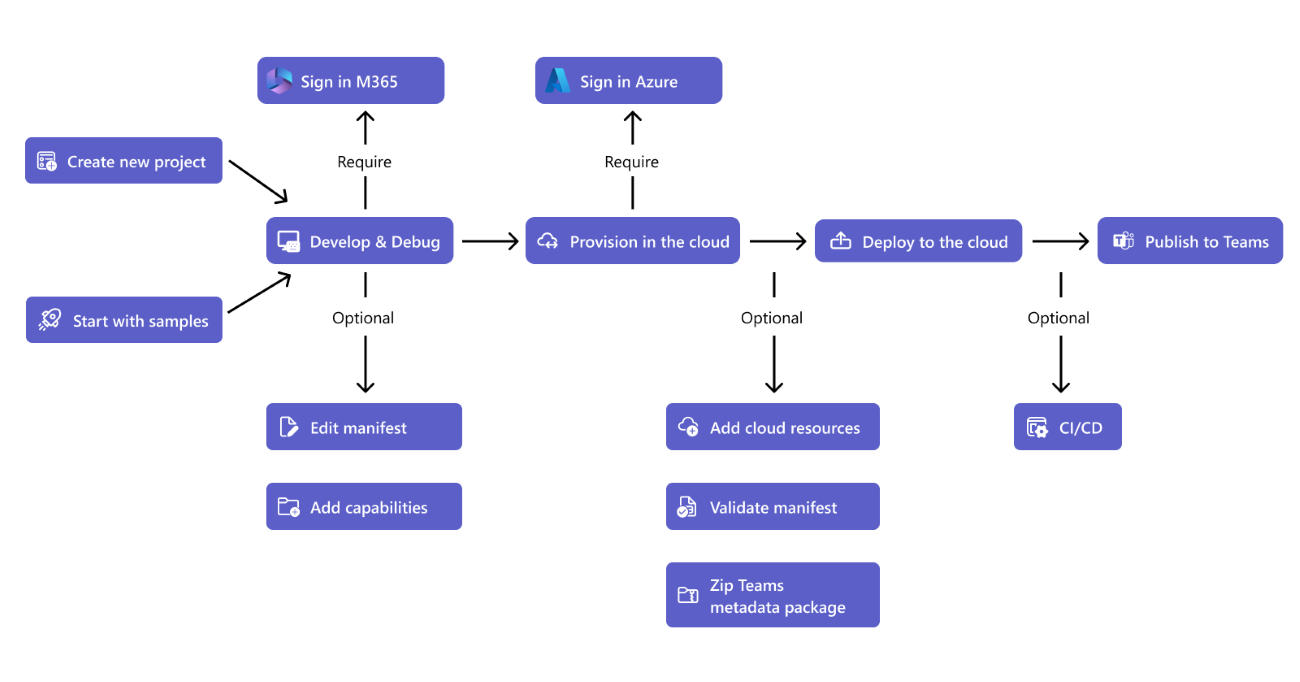Note
Access to this page requires authorization. You can try signing in or changing directories.
Access to this page requires authorization. You can try changing directories.
Agents Toolkit (previously known as Teams Toolkit) makes it simple to get started with app development for Microsoft Teams, Outlook, and Microsoft 365 Copilot using Visual Studio Code.
- Create new apps from project templates for common app scenarios.
- Save setup time with automated app registration and configuration.
- Run and debug to Teams, Outlook, and Copilot directly from Visual Studio Code.
- Smart defaults for hosting in Azure using infrastructure-as-code and Bicep.
- Test with different configurations such as dev, test, and prod using the environment features.
Available for Visual Studio Code
Agents Toolkit is available as a free extension for Visual Studio Code. To get started, see install Agents Toolkit.
| Agents Toolkit | Visual Studio Code |
|---|---|
| Installation | Available in the Visual Studio Code Marketplace |
| Build with | JavaScript, TypeScript, React, SPFx |
Important
Agents Toolkit doesn't support building apps for Government Community Cloud (GCC), GCC High, Department of Defense (DoD), and Teams operated by 21Vianet environments.
Features
The following list provides the key features of Agents Toolkit:
Project templates
Save time getting started with new Teams apps using the capability-focused templates for tabs, bots, message extensions, and common app scenarios.
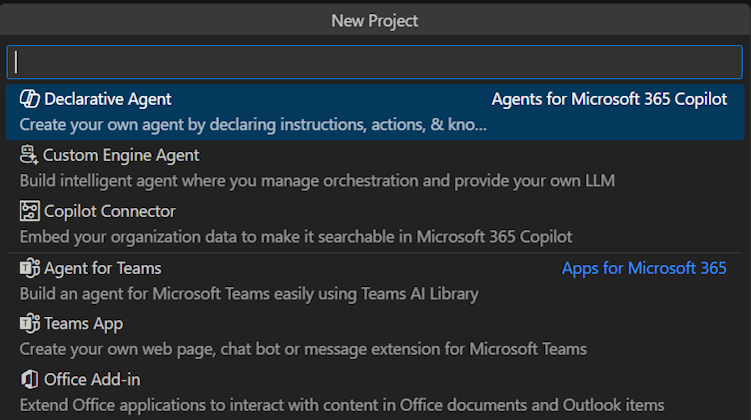
Composable automation tasks
Automate repetitive or tedious configuration using a composable task framework that creates app IDs, bot registrations, Microsoft Entra apps, and so on.
Multiple environments
Test your app with different groupings of hosted resources by creating unique configurations such as dev, test, and prod using the Environments features.
Quick access to Teams Developer Portal
You can access Teams Developer Portal where you can configure, publish, and manage your app. For more information, see manage your Teams apps using Developer Portal.

Debug tunneling for bots
Run and debug your bot projects using Visual Studio Code and the included Dev Tunnels features.
Microsoft 365 Agents Playground
Microsoft 365 Agents Playground (previously known as Teams App Test Tool) makes debugging bot-based apps effortless. You can chat with your bot and see its messages and Adaptive Cards as they appear in Teams. You don’t need a Microsoft 365 developer account, tunneling, or Teams app and bot registration to use Agents Playground. For more information, see Agents Playground.
See also
Platform Docs